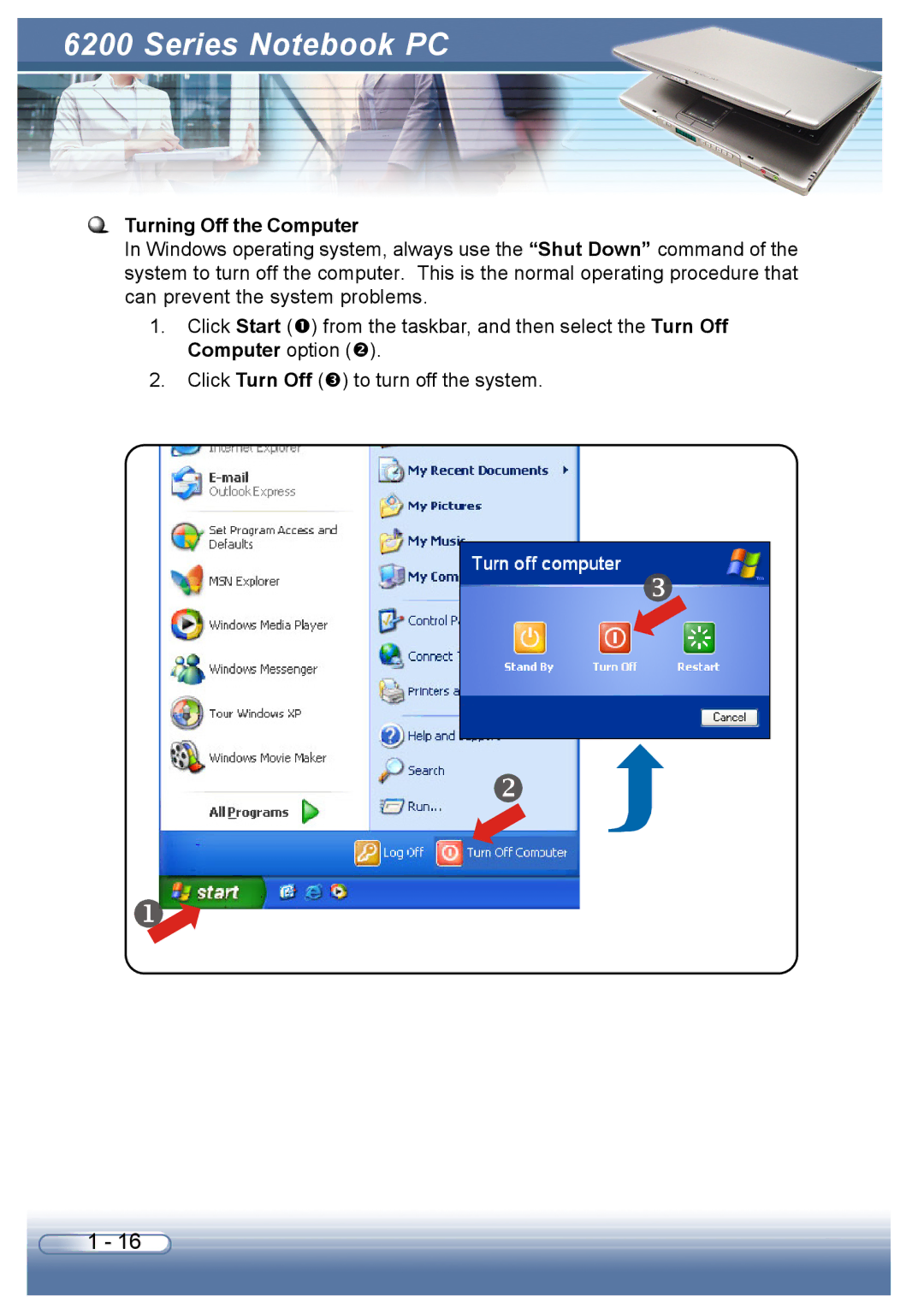6200 Series Notebook PC
Turning Off the Computer
In Windows operating system, always use the “Shut Down” command of the system to turn off the computer. This is the normal operating procedure that can prevent the system problems.
1.Click Start (n) from the taskbar, and then select the Turn Off Computer option (o).
2.Click Turn Off (p) to turn off the system.
1 - 16