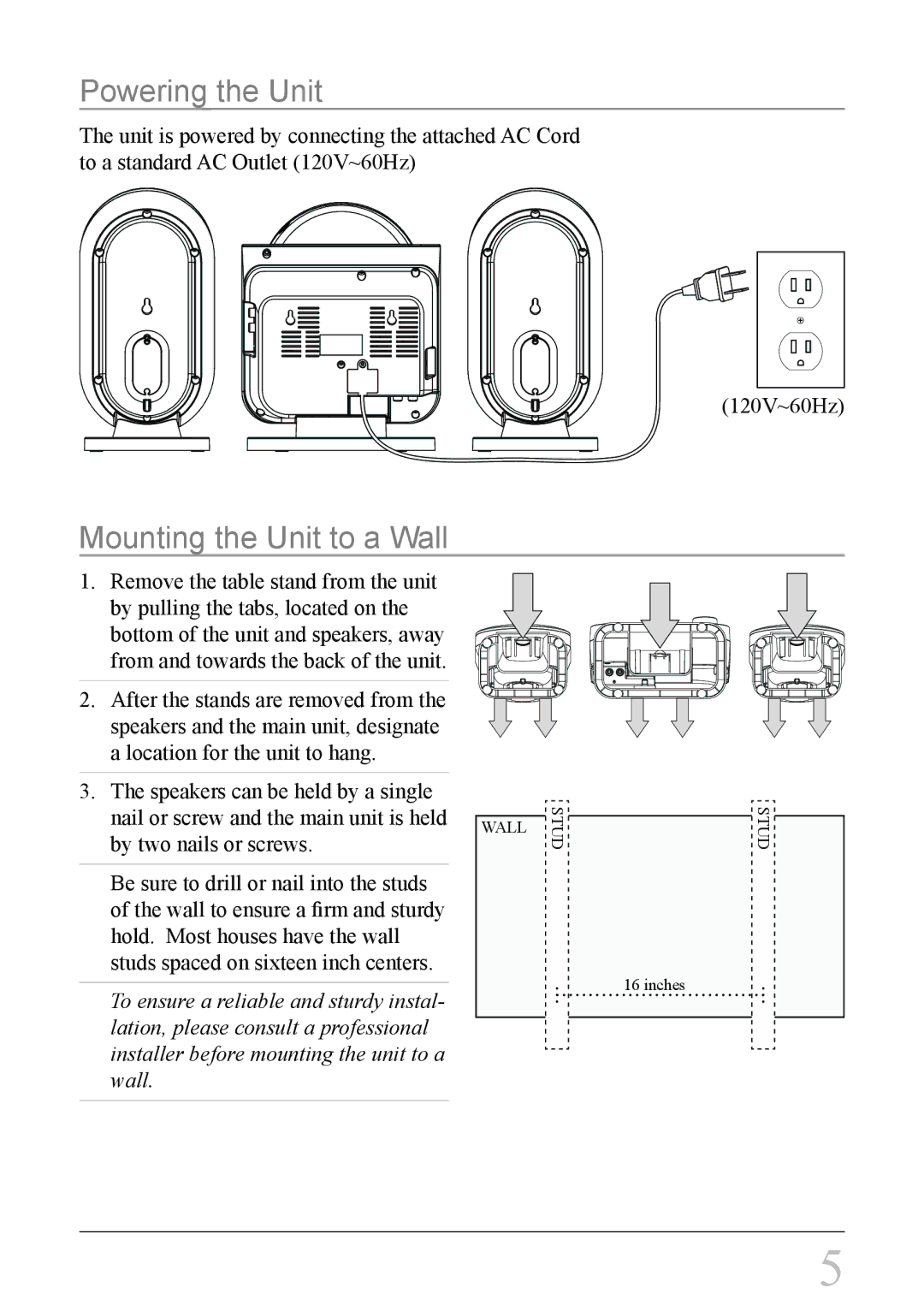HC208B specifications
The GPX HC208B is a versatile and compact portable CD player that has gained popularity for its combination of functionality and user-friendly design. It's designed primarily for music enthusiasts who appreciate the classic sound quality of CDs while also seeking the convenience of modern features.One of the standout characteristics of the GPX HC208B is its slim, lightweight design. Weighing in at just a few pounds, it's easily portable, making it an excellent choice for music lovers on the go. The attractive, sleek exterior comes in various colors, allowing users to select a unit that fits their personal aesthetic.
The HC208B boasts a built-in AM/FM radio, adding to its versatility as a multimedia device. This feature allows users to enjoy their favorite radio stations without needing a separate tuner. The player also supports programmable tracks, which means users can create personalized playlists to enhance their listening experience. This feature is particularly useful for creating engaging playlists for gatherings or road trips.
Another key technology incorporated into the GPX HC208B is its anti-skip protection. This feature ensures a smooth listening experience even when the player is jostled or moved, minimizing interruptions during playback. The device is also designed to read various CD formats, including CD-R and CD-RW, expanding the range of audio content that users can enjoy.
In terms of connectivity, the HC208B includes a headphone jack, allowing for private listening. Additionally, it features an auxiliary input, which means users can connect external devices, such as smartphones or tablets, expanding its functionality beyond just CDs and radio.
The GPX HC208B is powered by either an AC adapter or batteries, giving users flexibility in how they want to use the player. Whether at home or outdoors, it can easily be adapted to suit different environments.
In conclusion, the GPX HC208B is a remarkably feature-rich portable CD player that combines traditional audio playback with modern conveniences. Its lightweight design, built-in AM/FM radio, programmable tracks, anti-skip protection, and multiple power options make it an excellent choice for anyone looking to enjoy their favorite music, whether at home or on the go. This device stands out in today’s digital age, embracing both nostalgia and innovation.