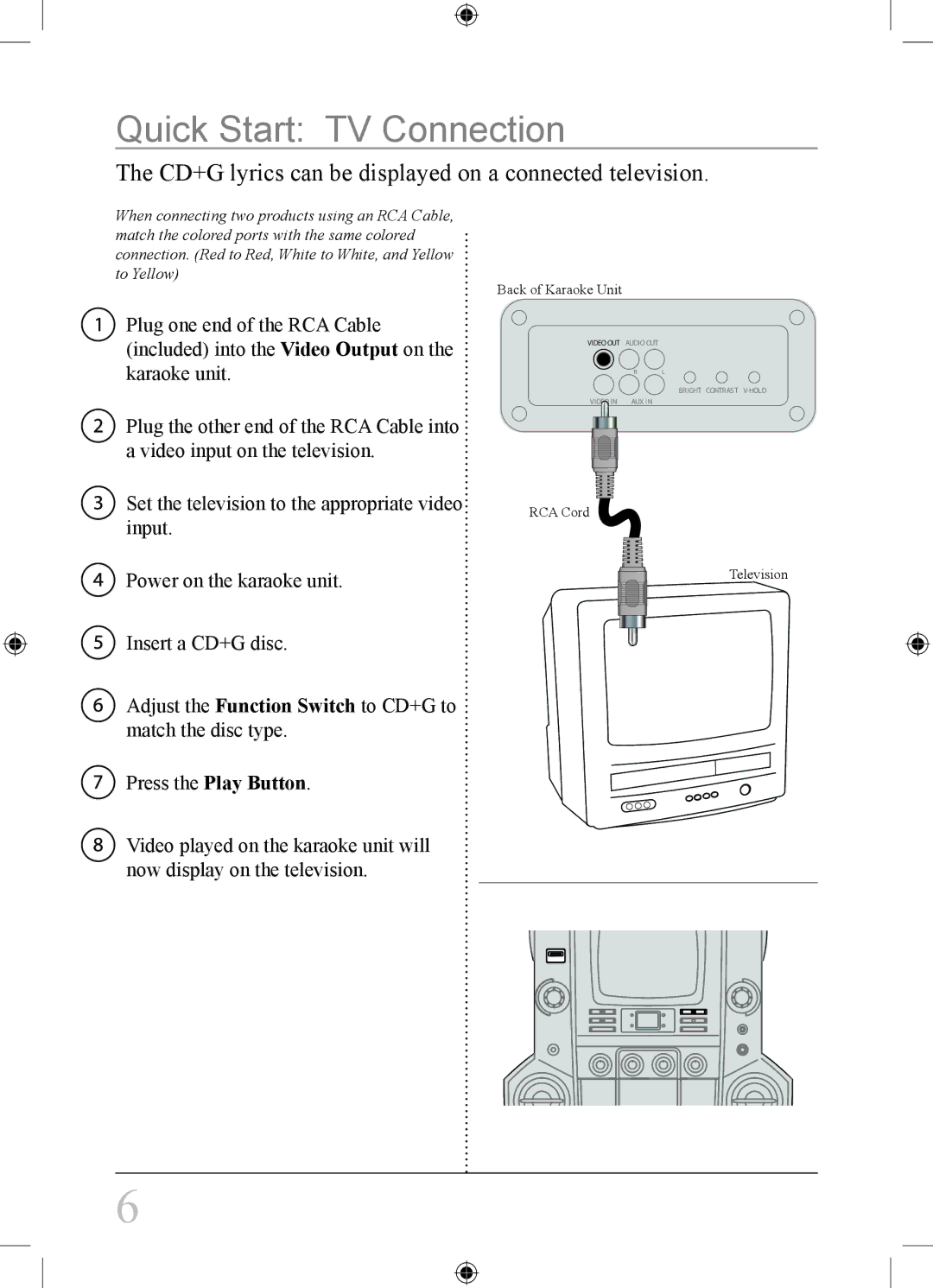Quick Start: TV Connection
The CD+G lyrics can be displayed on a connected television.
When connecting two products using an RCA Cable, match the colored ports with the same colored connection. (Red to Red, White to White, and Yellow to Yellow)
Plug one end of the RCA Cable (included) into the Video Output on the karaoke unit.
Plug the other end of the RCA Cable into a video input on the television.
Set the television to the appropriate video input.
![]() Power on the karaoke unit.
Power on the karaoke unit.
![]() Insert a CD+G disc.
Insert a CD+G disc.
Adjust the Function Switch to CD+G to match the disc type.
![]() Press the Play Button.
Press the Play Button.
Video played on the karaoke unit will now display on the television.
Back of Karaoke Unit
VIDEO OUT AUDIO OUT
R L
BRIGHT CONTRAST
VIDEO IN AUX IN
RCA Cord
Television