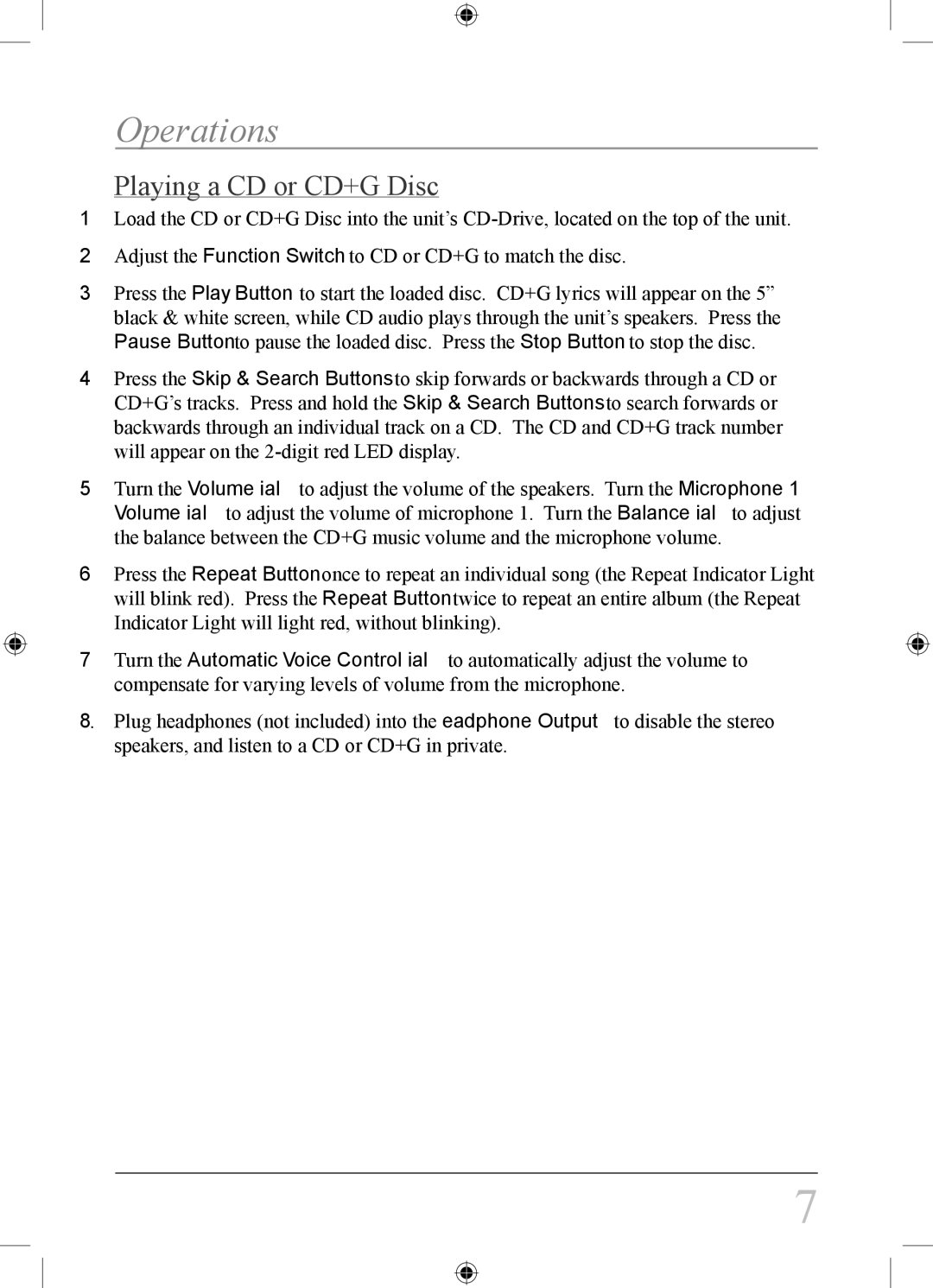Operations
Playing a CD or CD+G Disc
1.Load the CD or CD+G Disc into the unit’s
2.Adjust the Function Switch to CD or CD+G to match the disc.
3.Press the Play Button to start the loaded disc. CD+G lyrics will appear on the 5” black & white screen, while CD audio plays through the unit’s speakers. Press the Pause Button to pause the loaded disc. Press the Stop Button to stop the disc.
4.Press the Skip & Search Buttons to skip forwards or backwards through a CD or CD+G’s tracks. Press and hold the Skip & Search Buttons to search forwards or backwards through an individual track on a CD. The CD and CD+G track number will appear on the
5.Turn the Volume Dial to adjust the volume of the speakers. Turn the Microphone 1 Volume Dial to adjust the volume of microphone 1. Turn the Balance Dial to adjust the balance between the CD+G music volume and the microphone volume.
6.Press the Repeat Button once to repeat an individual song (the Repeat Indicator Light will blink red). Press the Repeat Button twice to repeat an entire album (the Repeat Indicator Light will light red, without blinking).
7.Turn the Automatic Voice Control Dial to automatically adjust the volume to compensate for varying levels of volume from the microphone.
8. Plug headphones (not included) into the Headphone Output to disable the stereo speakers, and listen to a CD or CD+G in private.