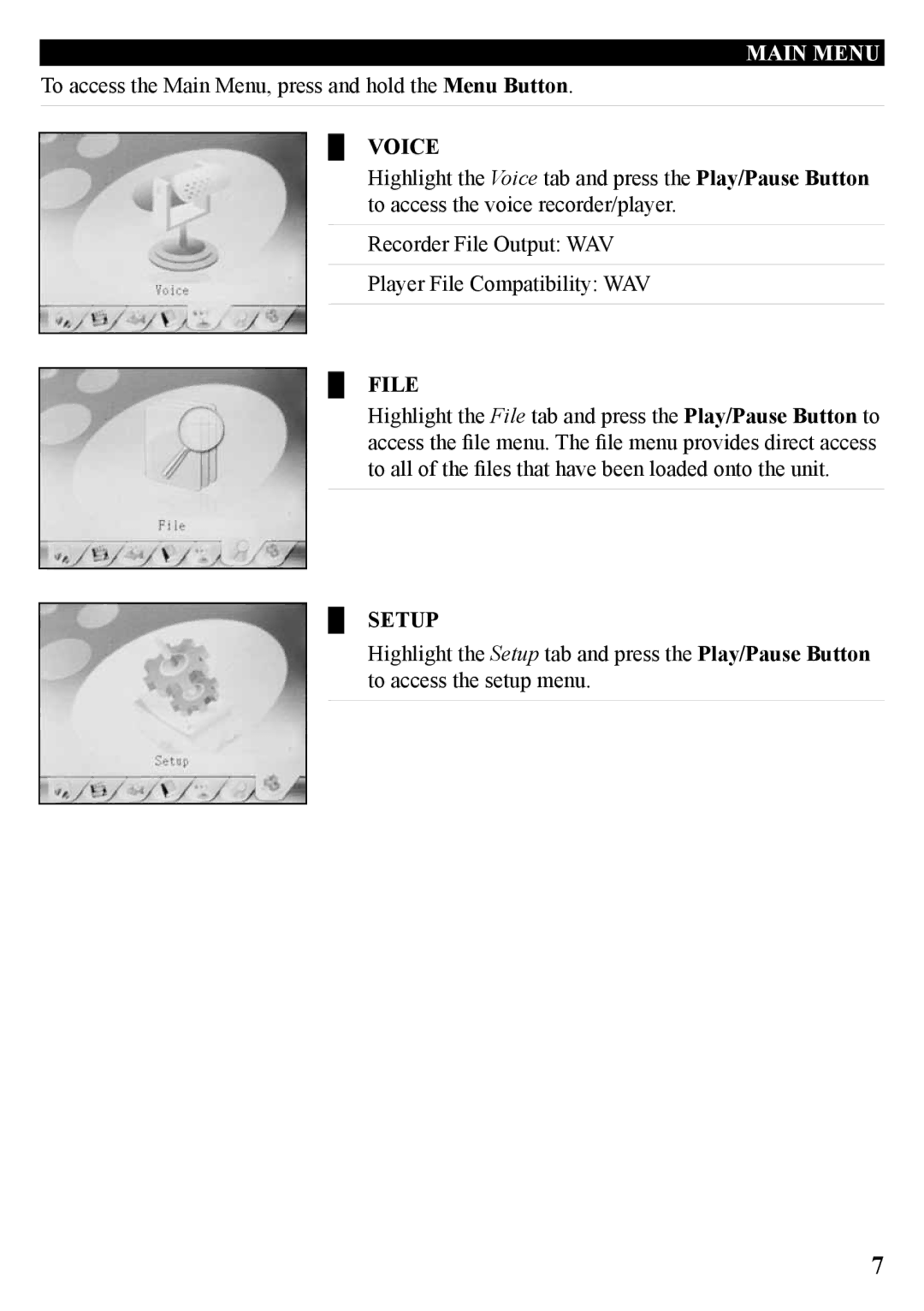Main Menu
To access the Main Menu, press and hold the Menu Button.
██ Voice
Highlight the Voice tab and press the Play/Pause Button to access the voice recorder/player.
Recorder File Output: WAV
Player File Compatibility: WAV
██ File
Highlight the File tab and press the Play/Pause Button to access the file menu. The file menu provides direct access to all of the files that have been loaded onto the unit.
██ Setup
Highlight the Setup tab and press the Play/Pause Button to access the setup menu.
7