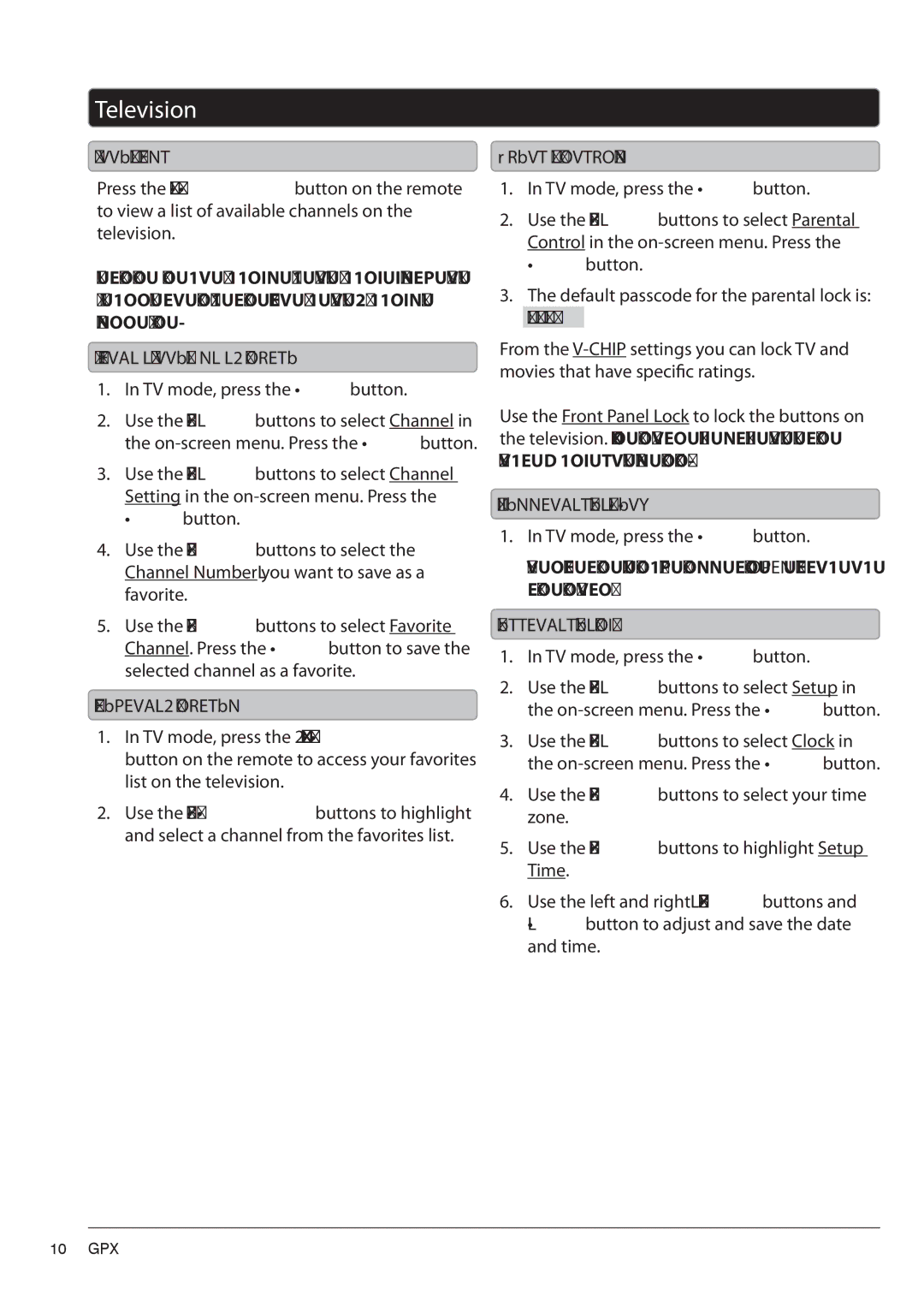Television
Channel List
Press the CHANNEL LIST button on the remote to view a list of available channels on the television.
If there are no channels in your channel list, you may need to
Saving a Channel as a Favorite
1.In TV mode, press the MENU button.
2.Use the ARROW buttons to select Channel in the
3.Use the ARROW buttons to select Channel Setting in the
4.Use the ARROW buttons to select the Channel Number you want to save as a favorite.
5.Use the ARROW buttons to select Favorite Channel. Press the ENTER button to save the selected channel as a favorite.
Viewing Favorites
1.In TV mode, press the FAVORITES LIST button on the remote to access your favorites list on the television.
2.Use the ARROW/ENTER buttons to highlight and select a channel from the favorites list.
Parental Controls
1.In TV mode, press the MENU button.
2.Use the ARROW buttons to select Parental Control in the
3.The default passcode for the parental lock is:
0 0 0 0
From the
Use the Front Panel Lock to lock the buttons on the television. (The remote will still work if the Front Panel Lock is checked)
Accessing the TV Menu
1.In TV mode, press the MENU button.
To exit the TV menu, press the EXIT button on the remote.
Setting the Clock
1.In TV mode, press the MENU button.
2.Use the ARROW buttons to select Setup in the
3.Use the ARROW buttons to select Clock in the
4.Use the ARROW buttons to select your time zone.
5.Use the ARROW buttons to highlight Setup Time.
6.Use the left and right ARROW buttons and ENTER button to adjust and save the date and time.
10 GPX