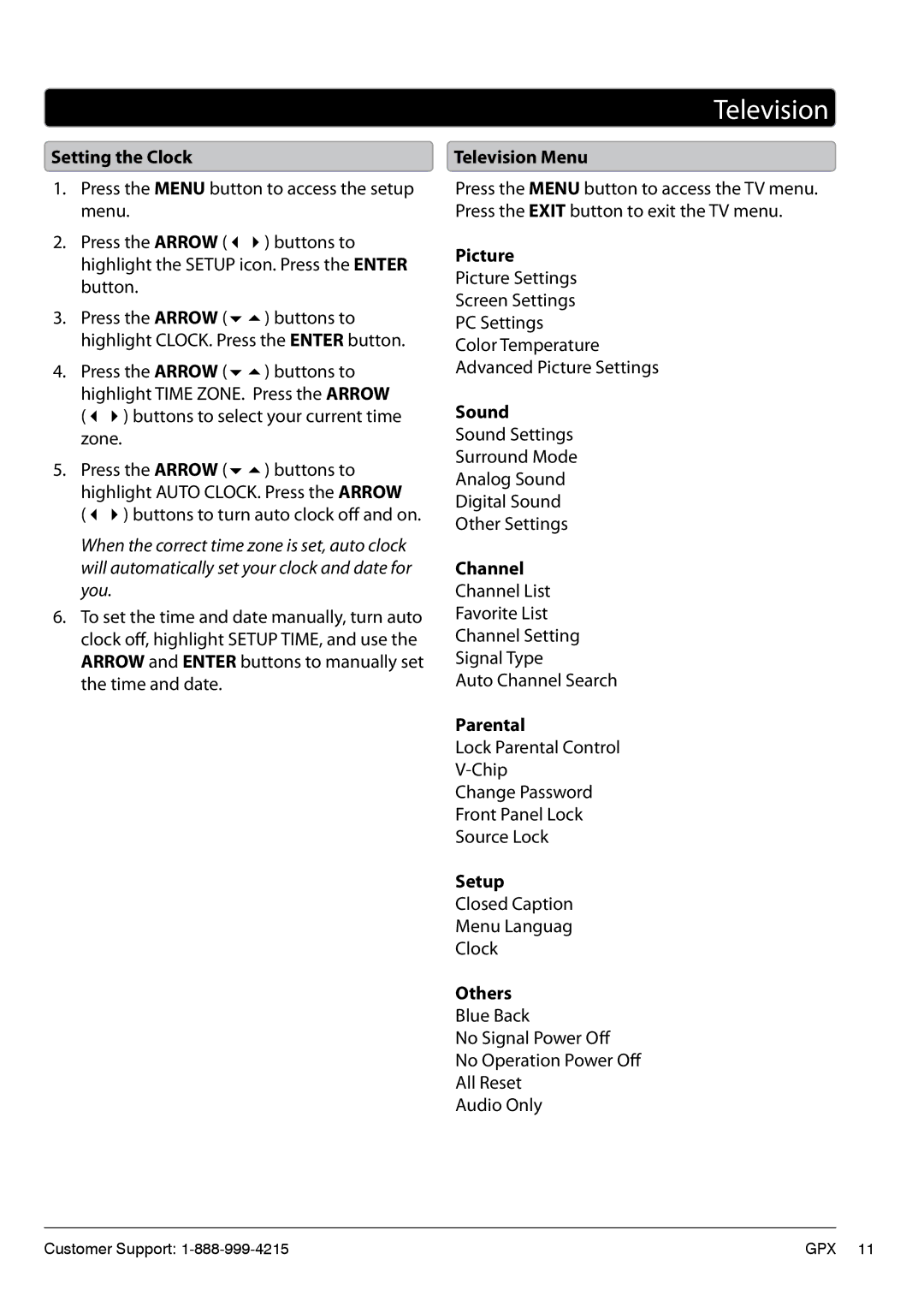TL1920 specifications
The GPX TL1920 is a compact and efficient portable speaker designed to deliver impressive sound quality and an array of modern features. This speaker stands out in the crowded market of personal audio devices due to its advanced technology, robust design, and user-friendly interface.One of its main features is the dual 5-watt speaker system, which produces rich and powerful audio with remarkable clarity. Its ability to handle deep bass and crisp highs makes it perfect for various music genres, ensuring an immersive listening experience whether you are indoors or outdoors.
The TL1920 is equipped with Bluetooth 5.0 technology, enabling seamless wireless connectivity to a wide range of devices, including smartphones, tablets, and laptops. This not only allows for easy pairing but also enhances connection range and audio stability, minimizing dropouts during playback. The speaker also supports an auxiliary input, providing an option to connect non-Bluetooth devices for added versatility.
One of the standout characteristics of the GPX TL1920 is its built-in rechargeable battery, offering up to 10 hours of continuous playtime on a single charge. This makes it a reliable companion for long trips, picnics, or gatherings where access to power may be limited. The speaker's compact size and lightweight design enhance its portability, allowing users to take it anywhere with ease.
In terms of durability, the TL1920 is built to withstand various environmental conditions. Its rugged exterior provides some level of water resistance, making it suitable for use at the beach, by the pool, or during outdoor adventures. The speaker's ergonomic design features intuitive controls that allow users to manage volume, track selection, and calls effortlessly.
Additionally, the GPX TL1920 includes a built-in microphone for hands-free calling, an essential feature for multitaskers who need to answer calls without interrupting their activities. The speaker's stylish design is complemented by a range of color options, allowing users to choose one that best fits their personal style.
In summary, the GPX TL1920 combines powerful sound performance, modern connectivity options, robust battery life, and user-friendly features in a sleek and portable package. Whether you are enjoying music at home, hosting a party, or hitting the trails, this speaker is designed to meet your audio needs with ease and reliability.