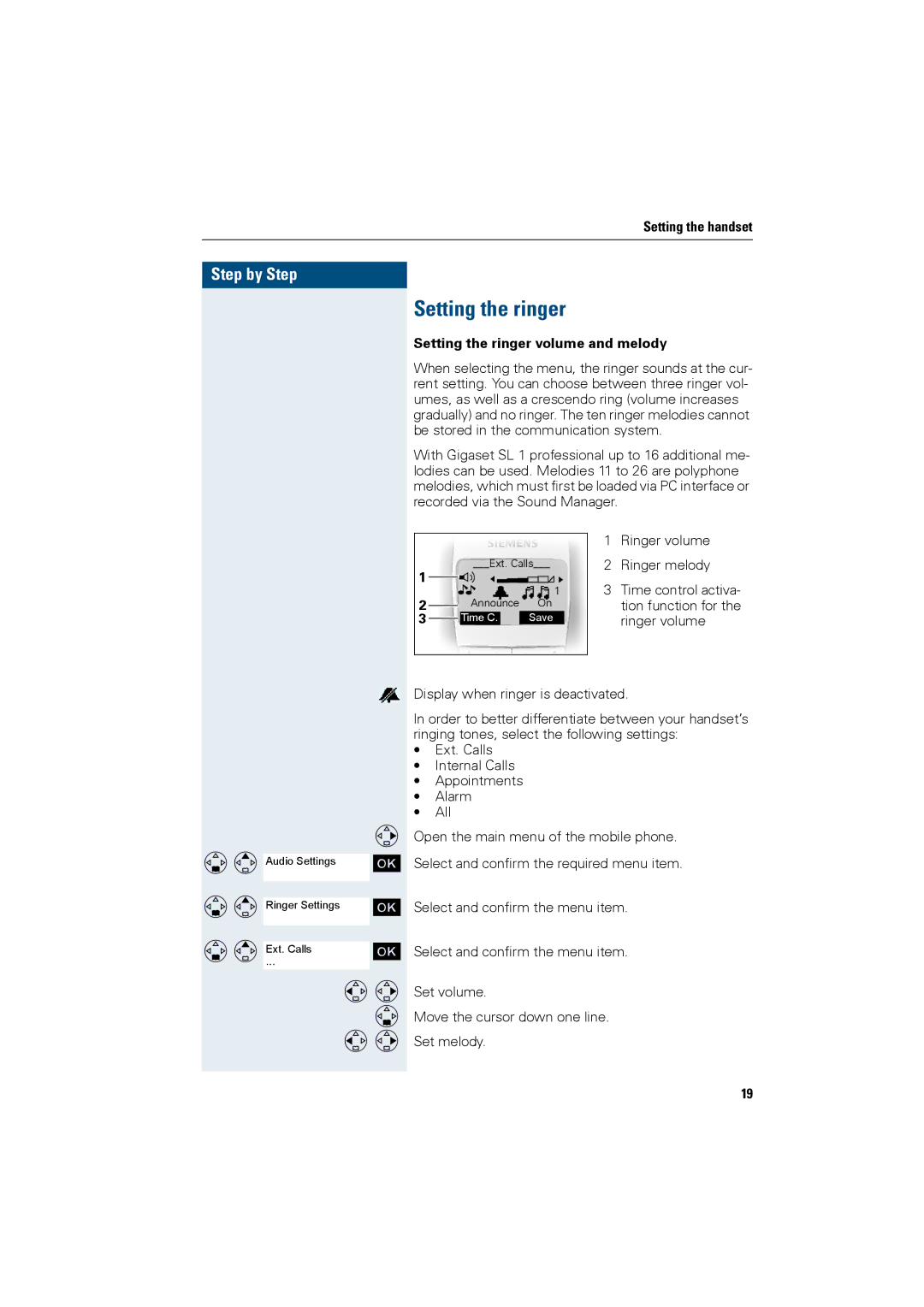Setting the handset
Step by Step
Setting the ringer
Setting the ringer volume and melody
When selecting the menu, the ringer sounds at the cur- rent setting. You can choose between three ringer vol- umes, as well as a crescendo ring (volume increases gradually) and no ringer. The ten ringer melodies cannot be stored in the communication system.
With Gigaset SL 1 professional up to 16 additional me- lodies can be used. Melodies 11 to 26 are polyphone melodies, which must first be loaded via PC interface or recorded via the Sound Manager.
1 | ___Ext. Calls___ |
|
f | g | |
| E | |
|
| 1 |
2 |
|
| Announce | On | |
| |||||
3 |
|
|
|
| Save |
|
| Time C. |
| ||
|
|
| |||
1Ringer volume
2Ringer melody
3Time control activa- tion function for the ringer volume
|
| G |
D E |
| [ |
Audio Settings | ||
D E |
| [ |
| ||
Ringer Settings | ||
D E |
| [ |
| ||
...Ext. Calls |
F G
D
F G
Display when ringer is deactivated.
In order to better differentiate between your handset’s ringing tones, select the following settings:
•Ext. Calls
•Internal Calls
•Appointments
•Alarm
•All
Open the main menu of the mobile phone.
Select and confirm the required menu item.
Select and confirm the menu item.
Select and confirm the menu item.
Set volume.
Move the cursor down one line.
Set melody.
19