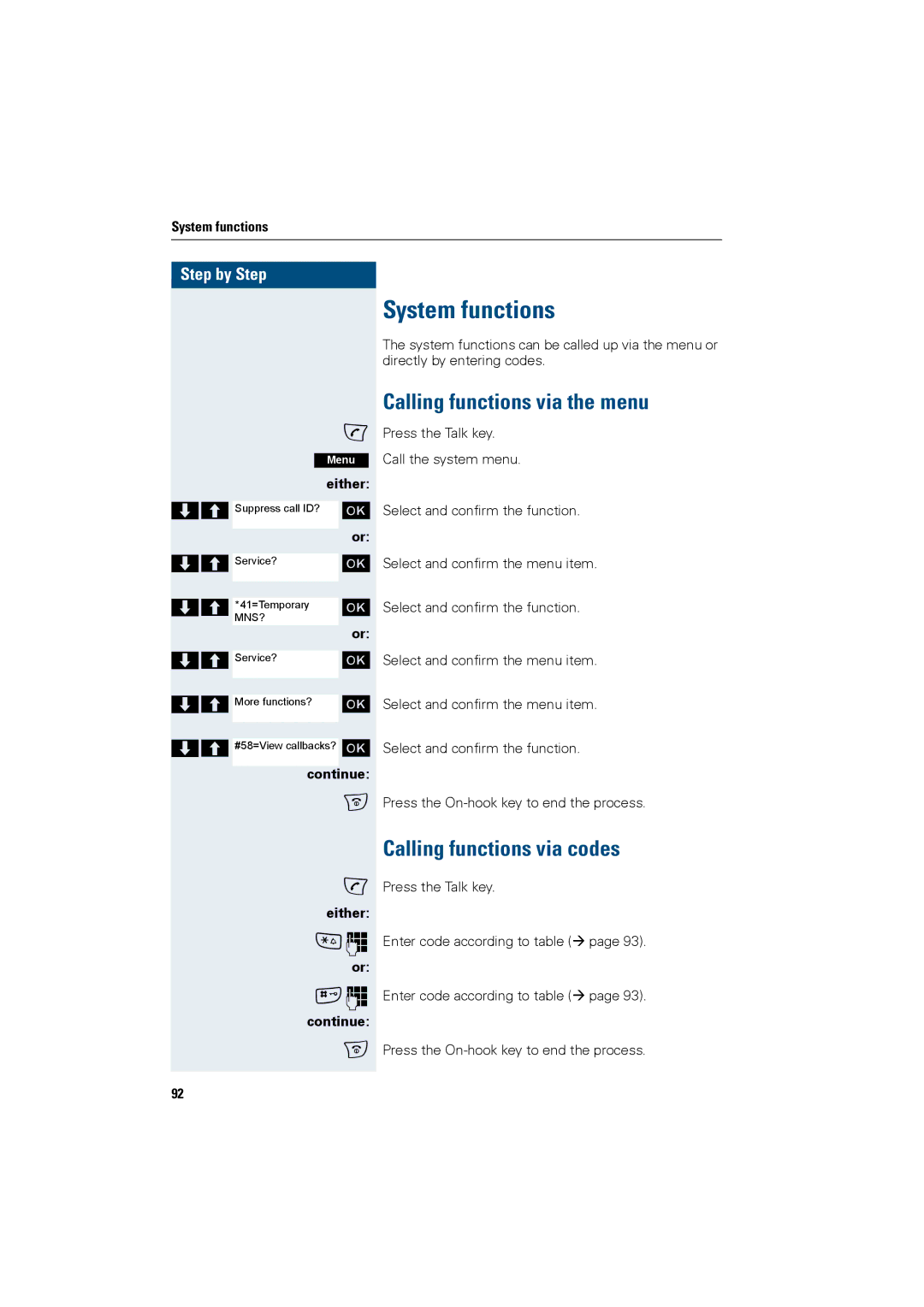System functions
Step by Step
c
Menu
either:
>< Suppress call ID? [
|
| or: |
>< |
| [ |
Service? | ||
>< |
| [ |
| ||
MNS?*41=Temporary | ||
|
| or: |
>< |
| [ |
Service? | ||
>< |
| [ |
| ||
More functions? | ||
|
|
|
>< #58=View callbacks? [
continue:
a
c
either:
*o
or:
#o
continue:
a
System functions
The system functions can be called up via the menu or directly by entering codes.
Calling functions via the menu
Press the Talk key.
Call the system menu.
Select and confirm the function.
Select and confirm the menu item.
Select and confirm the function.
Select and confirm the menu item.
Select and confirm the menu item.
Select and confirm the function.
Press the
Calling functions via codes
Press the Talk key.
Enter code according to table (Æ page 93).
Enter code according to table (Æ page 93).
Press the
92