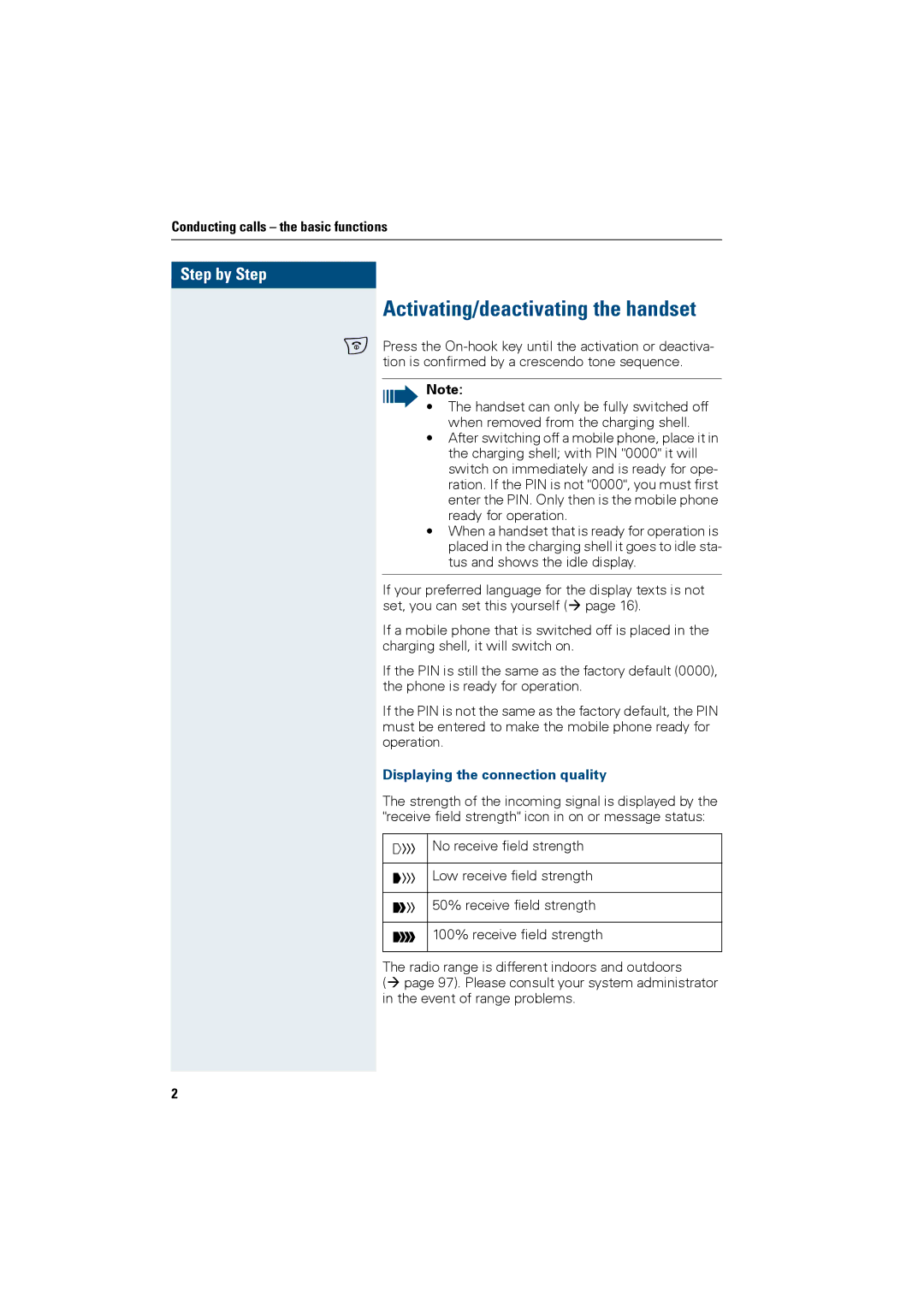Conducting calls – the basic functions
Step by Step
a
Activating/deactivating the handset
Press the
Note:
•The handset can only be fully switched off when removed from the charging shell.
•After switching off a mobile phone, place it in the charging shell; with PIN "0000" it will switch on immediately and is ready for ope- ration. If the PIN is not "0000", you must first enter the PIN. Only then is the mobile phone ready for operation.
•When a handset that is ready for operation is placed in the charging shell it goes to idle sta- tus and shows the idle display.
If your preferred language for the display texts is not set, you can set this yourself (Æ page 16).
If a mobile phone that is switched off is placed in the charging shell, it will switch on.
If the PIN is still the same as the factory default (0000), the phone is ready for operation.
If the PIN is not the same as the factory default, the PIN must be entered to make the mobile phone ready for operation.
Displaying the connection quality
The strength of the incoming signal is displayed by the "receive field strength" icon in on or message status:
No receive field strength
ÒLow receive field strength
Ñ50% receive field strength
Ð100% receive field strength
The radio range is different indoors and outdoors
(Æ page 97). Please consult your system administrator in the event of range problems.
2