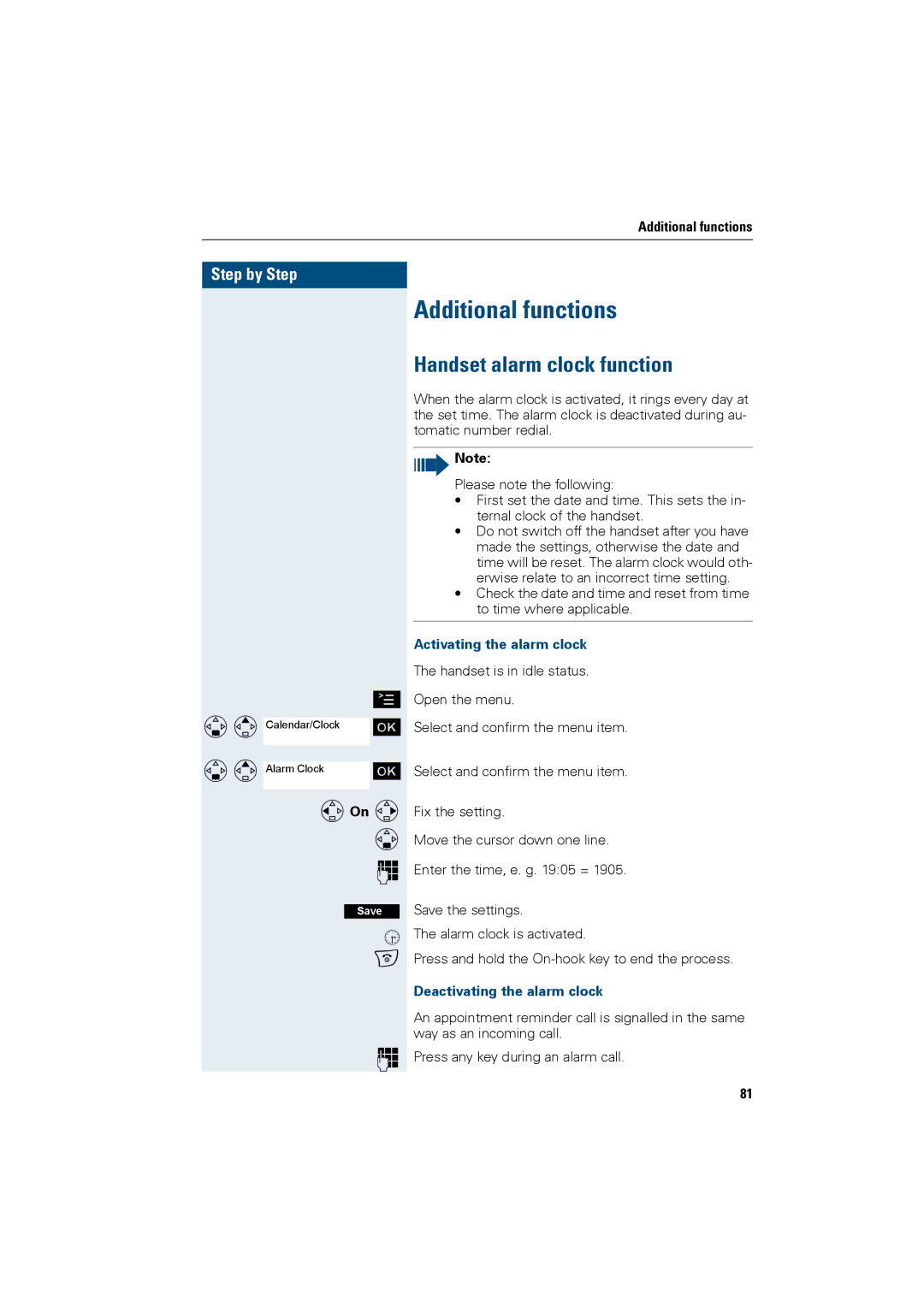Additional functions
Step by Step
|
| © |
D E |
| [ |
Calendar/Clock | ||
D E |
| [ |
| ||
Alarm Clock | ||
|
|
|
F On G
D
o
Save
¼
a
o
Additional functions
Handset alarm clock function
When the alarm clock is activated, it rings every day at the set time. The alarm clock is deactivated during au- tomatic number redial.
Note:
Please note the following:
•First set the date and time. This sets the in- ternal clock of the handset.
•Do not switch off the handset after you have made the settings, otherwise the date and time will be reset. The alarm clock would oth- erwise relate to an incorrect time setting.
•Check the date and time and reset from time to time where applicable.
Activating the alarm clock
The handset is in idle status.
Open the menu.
Select and confirm the menu item.
Select and confirm the menu item.
Fix the setting.
Move the cursor down one line.
Enter the time, e. g. 19:05 = 1905.
Save the settings.
The alarm clock is activated.
Press and hold the
Deactivating the alarm clock
An appointment reminder call is signalled in the same way as an incoming call.
Press any key during an alarm call.
81