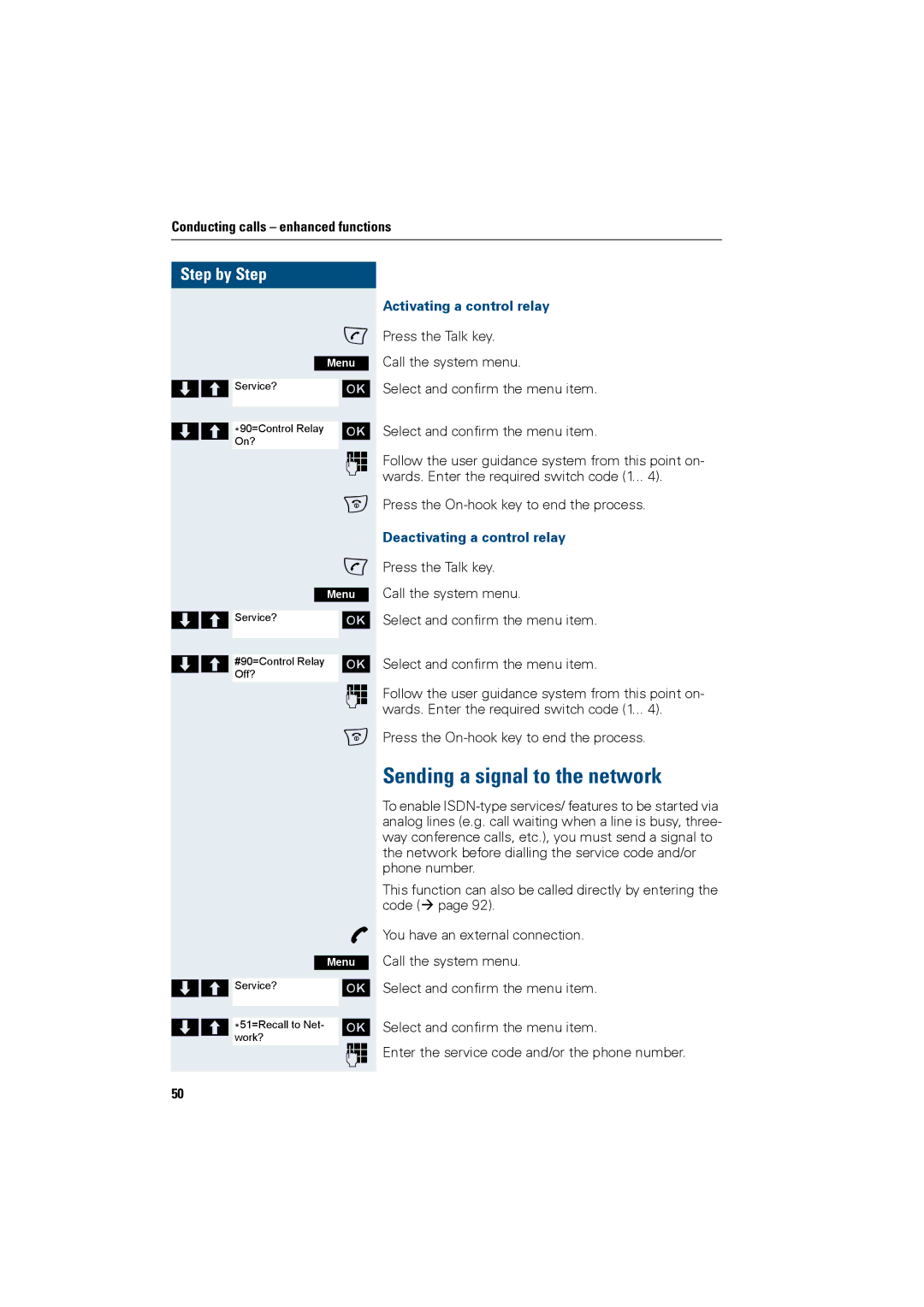Conducting calls – enhanced functions
Step by Step
|
|
|
| c | |
|
|
|
|
|
|
|
|
| Menu | ||
>< |
|
| [ | ||
Service? |
| ||||
>< |
|
| [ | ||
|
| ||||
On? |
| ||||
| *90=Control Relay |
|
|
| |
|
|
|
| o | |
|
|
|
| ||
|
|
|
| a | |
|
|
|
| c | |
|
|
|
|
| |
|
|
| Menu | ||
>< |
|
| [ | ||
Service? |
| ||||
|
|
|
|
|
|
>< #90=ControlOff? Relay [
o a
|
|
|
| p | |
|
|
|
|
|
|
|
|
| Menu | ||
>< |
|
| [ | ||
Service? |
| ||||
>< |
|
| [ | ||
|
| ||||
work? |
| ||||
| *51=Recall to Net- |
|
|
| |
|
|
|
| o | |
|
|
|
| ||
Activating a control relay
Press the Talk key.
Call the system menu.
Select and confirm the menu item.
Select and confirm the menu item.
Follow the user guidance system from this point on- wards. Enter the required switch code (1... 4).
Press the
Deactivating a control relay
Press the Talk key.
Call the system menu.
Select and confirm the menu item.
Select and confirm the menu item.
Follow the user guidance system from this point on- wards. Enter the required switch code (1... 4).
Press the
Sending a signal to the network
To enable
This function can also be called directly by entering the code (Æ page 92).
You have an external connection.
Call the system menu.
Select and confirm the menu item.
Select and confirm the menu item.
Enter the service code and/or the phone number.
50