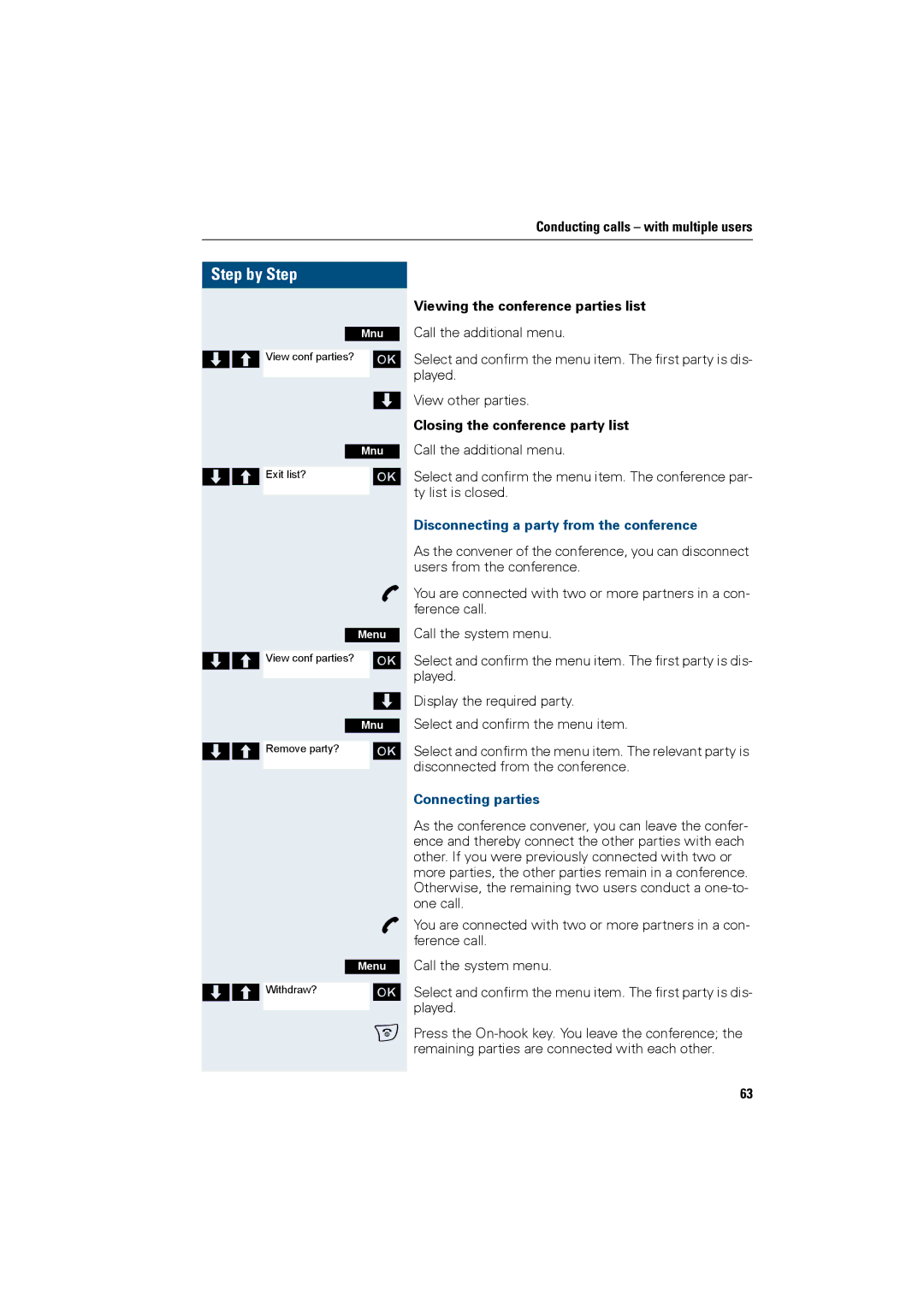Conducting calls – with multiple users
Step by Step
Mnu
>< View conf parties? [
>
Mnu
>< Exit list?[
p
Menu
>< View conf parties? [
>
Mnu
>< Remove party? [
p
Menu
>< Withdraw? [
a
Viewing the conference parties list
Call the additional menu.
Select and confirm the menu item. The first party is dis- played.
View other parties.
Closing the conference party list
Call the additional menu.
Select and confirm the menu item. The conference par- ty list is closed.
Disconnecting a party from the conference
As the convener of the conference, you can disconnect users from the conference.
You are connected with two or more partners in a con- ference call.
Call the system menu.
Select and confirm the menu item. The first party is dis- played.
Display the required party.
Select and confirm the menu item.
Select and confirm the menu item. The relevant party is disconnected from the conference.
Connecting parties
As the conference convener, you can leave the confer- ence and thereby connect the other parties with each other. If you were previously connected with two or more parties, the other parties remain in a conference. Otherwise, the remaining two users conduct a
You are connected with two or more partners in a con- ference call.
Call the system menu.
Select and confirm the menu item. The first party is dis- played.
Press the
63