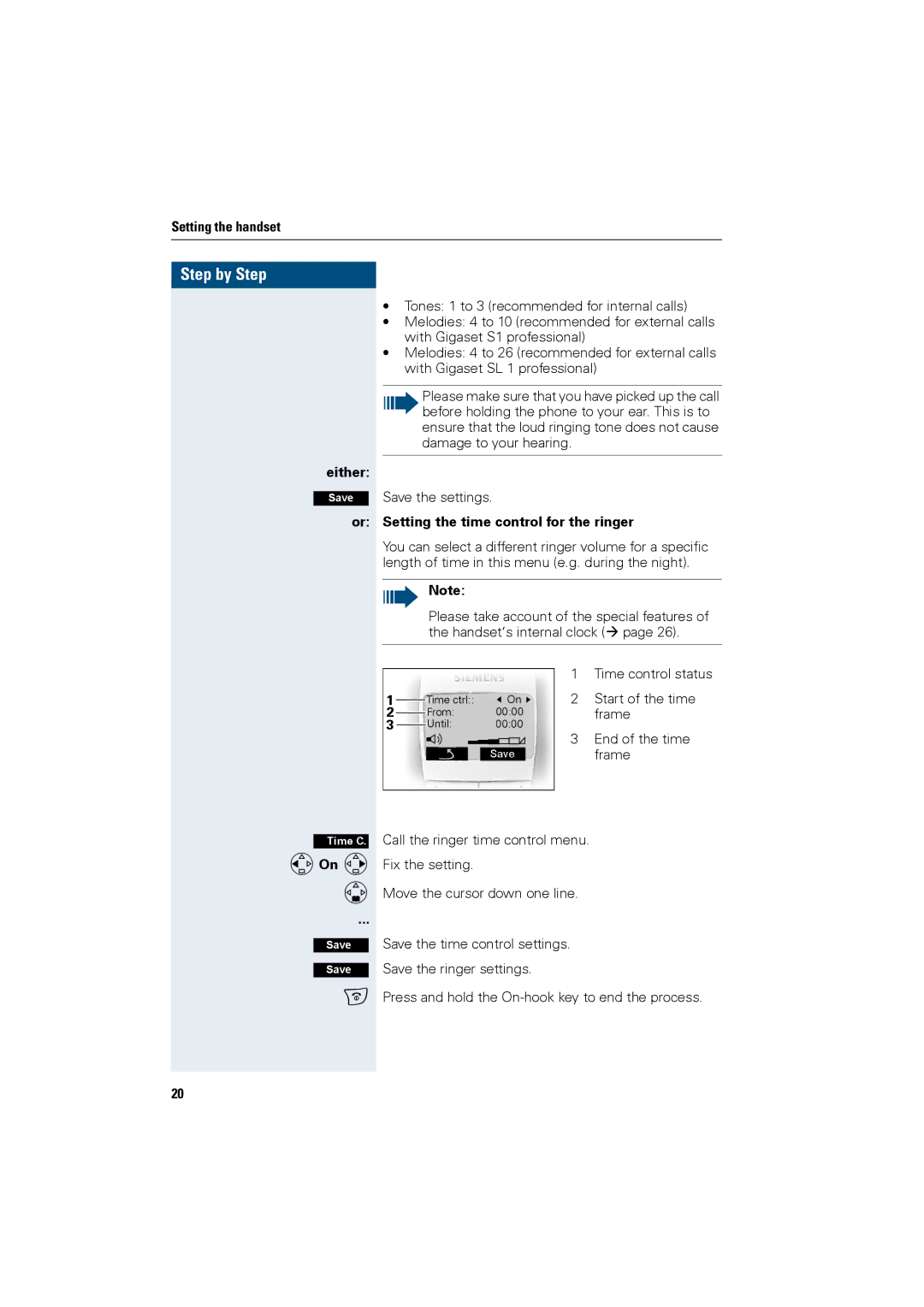Setting the handset
Step by Step
either:
Save
or:
•Tones: 1 to 3 (recommended for internal calls)
•Melodies: 4 to 10 (recommended for external calls with Gigaset S1 professional)
•Melodies: 4 to 26 (recommended for external calls with Gigaset SL 1 professional)
Please make sure that you have picked up the call before holding the phone to your ear. This is to ensure that the loud ringing tone does not cause damage to your hearing.
Save the settings.
Setting the time control for the ringer
You can select a different ringer volume for a specific length of time in this menu (e.g. during the night).
Note:
Please take account of the special features of the handset‘s internal clock (Æ page 26).
1 |
|
| Time ctrl:: |
| f On g | ||||||||||||
| |||||||||||||||||
2 |
|
|
| From: | 00:00 |
| |||||||||||
|
| ||||||||||||||||
3 |
|
|
| Until: | 00:00 |
| |||||||||||
|
|
| |||||||||||||||
|
|
|
| Î |
|
|
|
|
|
|
|
|
|
|
|
| |
|
|
|
|
|
|
|
|
|
|
|
|
|
|
| |||
|
|
|
|
|
| Save |
| ||||||||||
|
|
|
|
|
|
|
|
|
|
|
|
|
|
|
|
|
|
1Time control status
2Start of the time frame
3End of the time frame
Time C.
F On G D
...
Save
Save
a
Call the ringer time control menu.
Fix the setting.
Move the cursor down one line.
Save the time control settings.
Save the ringer settings.
Press and hold the
20