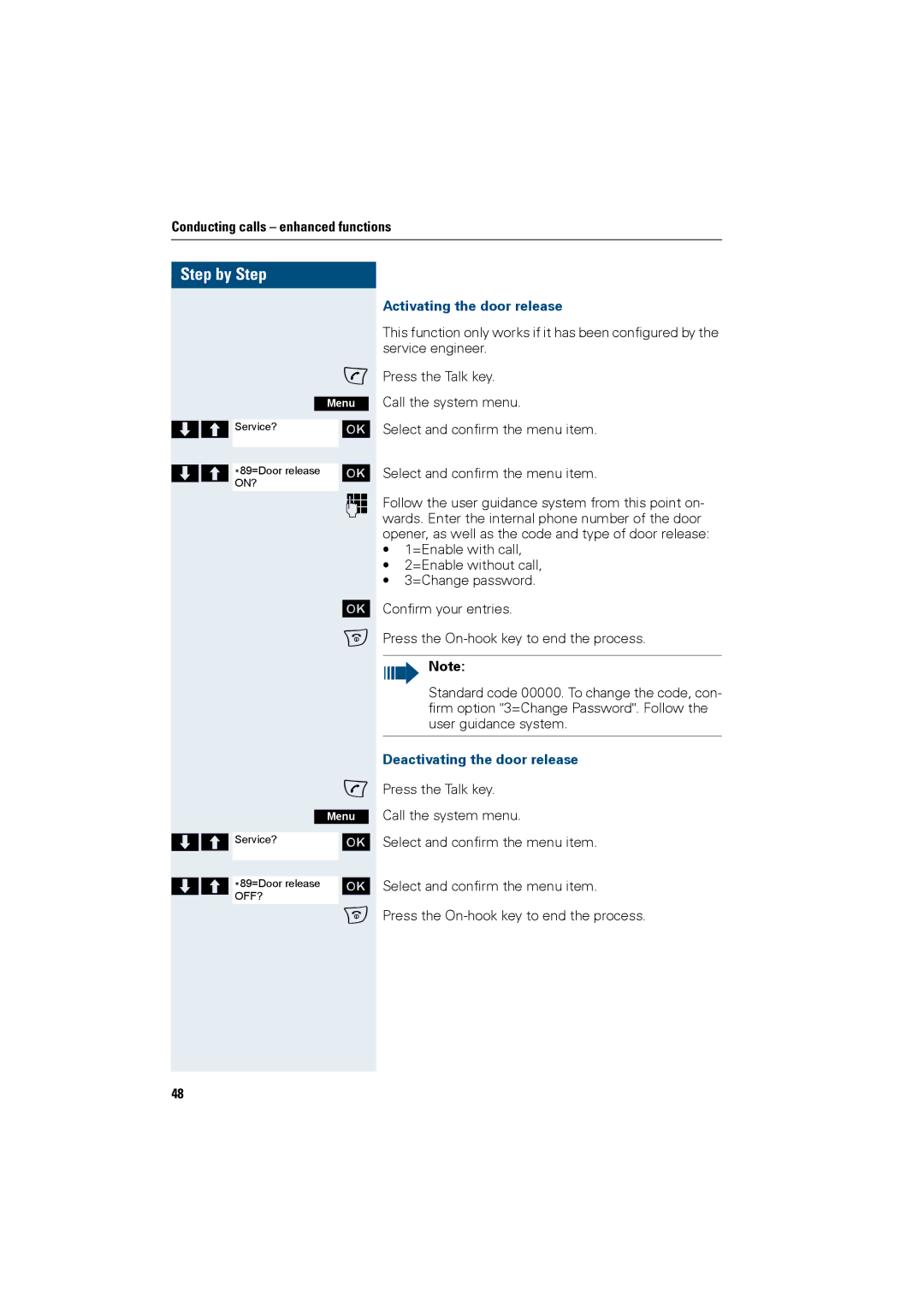Conducting calls – enhanced functions
Step by Step
|
|
|
| c | |
|
|
|
|
|
|
|
|
| Menu | ||
>< |
|
| [ | ||
Service? |
| ||||
>< |
|
| [ | ||
|
| ||||
ON? |
| ||||
| *89=Door release |
|
|
| |
|
|
|
| o | |
|
|
|
| ||
[
a
|
|
|
| c | |
|
|
|
|
|
|
|
|
| Menu | ||
>< |
|
| [ | ||
Service? |
| ||||
>< |
|
| [ | ||
|
| ||||
OFF? |
| ||||
| *89=Door release |
|
|
| |
|
|
|
| a | |
|
|
|
| ||
Activating the door release
This function only works if it has been configured by the service engineer.
Press the Talk key.
Call the system menu.
Select and confirm the menu item.
Select and confirm the menu item.
Follow the user guidance system from this point on- wards. Enter the internal phone number of the door opener, as well as the code and type of door release:
•1=Enable with call,
•2=Enable without call,
•3=Change password.
Confirm your entries.
Press the
Note:
Standard code 00000. To change the code, con- firm option "3=Change Password". Follow the user guidance system.
Deactivating the door release
Press the Talk key.
Call the system menu.
Select and confirm the menu item.
Select and confirm the menu item.
Press the
48