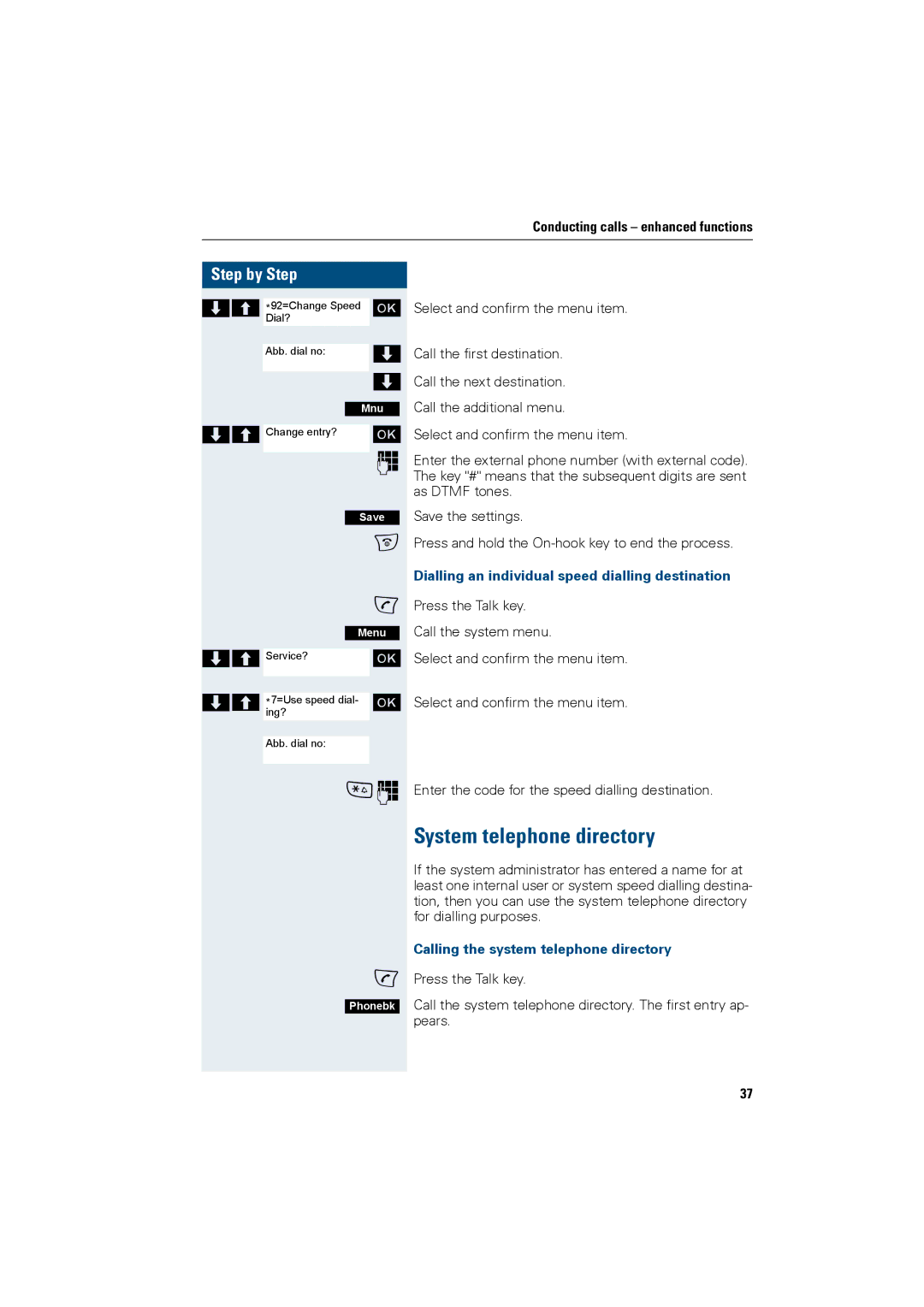Conducting calls – enhanced functions
Step by Step
>< *92=Change Speed [ Dial?
|
|
|
|
| > | ||
|
| Abb. dial no: |
|
| |||
|
|
|
|
|
|
| |
|
|
|
|
| > | ||
|
|
|
|
| |||
|
|
|
|
|
|
| |
|
|
|
| Mnu | |||
>< |
|
|
| [ | |||
Change entry? |
|
| |||||
|
|
|
|
|
| o | |
|
|
|
|
|
| ||
|
|
|
|
|
| ||
|
|
|
| Save | |||
|
|
|
|
|
| a | |
|
|
|
|
|
| c | |
|
|
|
|
| |||
|
|
| Menu | ||||
>< |
|
|
| [ | |||
Service? |
|
| |||||
>< |
|
|
| [ | |||
|
|
| |||||
ing? |
|
| |||||
|
| *7=Use speed dial- |
|
|
|
| |
Abb. dial no:
*o
c
Phonebk
Select and confirm the menu item.
Call the first destination.
Call the next destination.
Call the additional menu.
Select and confirm the menu item.
Enter the external phone number (with external code). The key "#" means that the subsequent digits are sent as DTMF tones.
Save the settings.
Press and hold the
Dialling an individual speed dialling destination
Press the Talk key.
Call the system menu.
Select and confirm the menu item.
Select and confirm the menu item.
Enter the code for the speed dialling destination.
System telephone directory
If the system administrator has entered a name for at least one internal user or system speed dialling destina- tion, then you can use the system telephone directory for dialling purposes.
Calling the system telephone directory
Press the Talk key.
Call the system telephone directory. The first entry ap- pears.
37