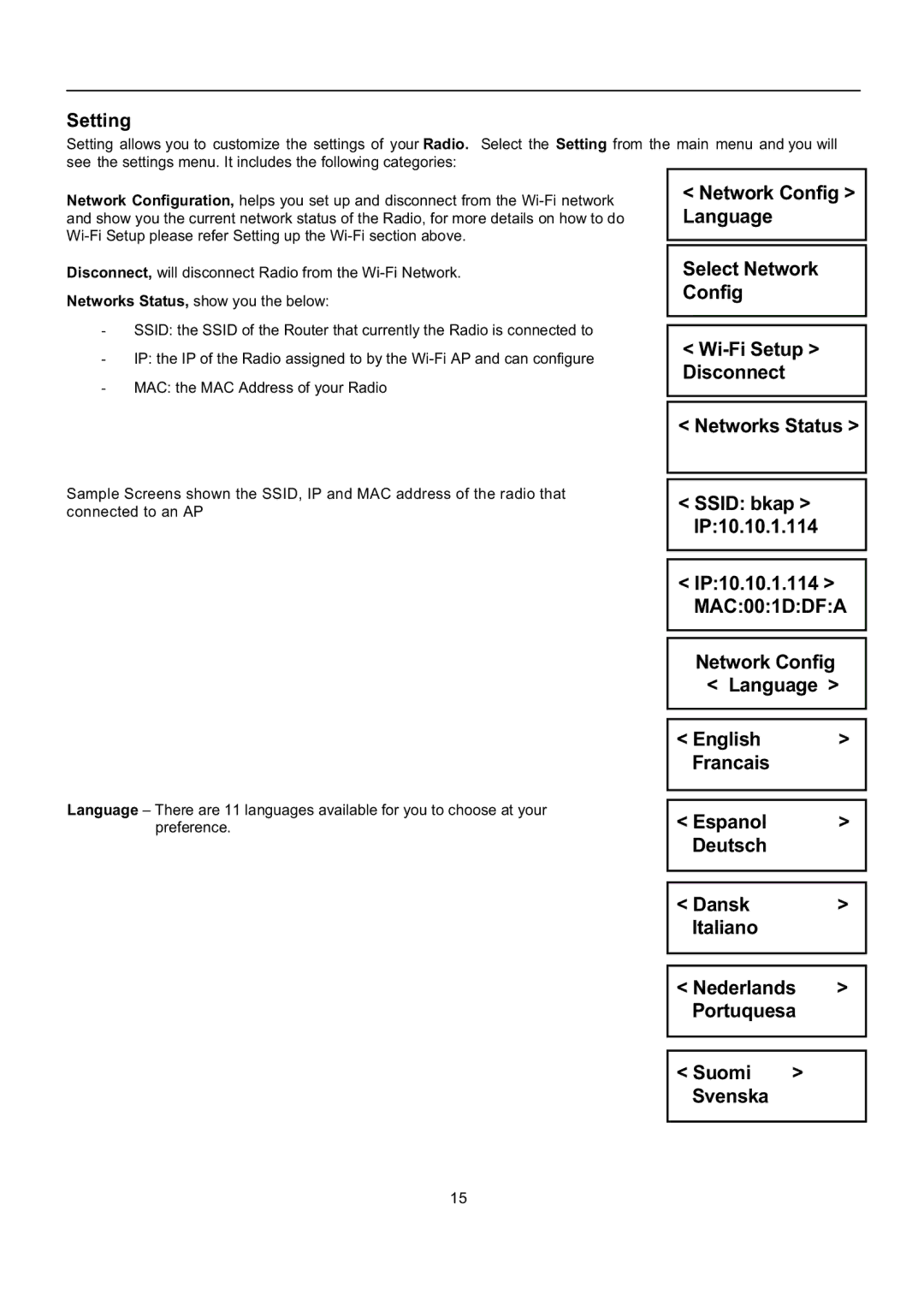Setting
Setting allows you to customize the settings of your Radio. Select the Setting from the main menu and you will see the settings menu. It includes the following categories:
Network Configuration, helps you set up and disconnect from the
Disconnect, will disconnect Radio from the
Networks Status, show you the below:
-SSID: the SSID of the Router that currently the Radio is connected to
-IP: the IP of the Radio assigned to by the
-MAC: the MAC Address of your Radio
Sample Screens shown the SSID, IP and MAC address of the radio that connected to an AP
<Network Config > Language
Select Network Config
<
<Networks Status >
<SSID: bkap > IP:10.10.1.114
<IP:10.10.1.114 > MAC:00:1D:DF:A
Network Config
<Language >
Language – There are 11 languages available for you to choose at your preference.
< English | > |
Francais |
|
|
|
|
|
< Espanol | > |
Deutsch |
|
|
|
|
|
< Dansk | > |
Italiano |
|
|
|
< Nederlands | > | |
Portuquesa |
| |
|
|
|
|
|
|
< Suomi | > |
|
Svenska |
|
|
|
|
|
15