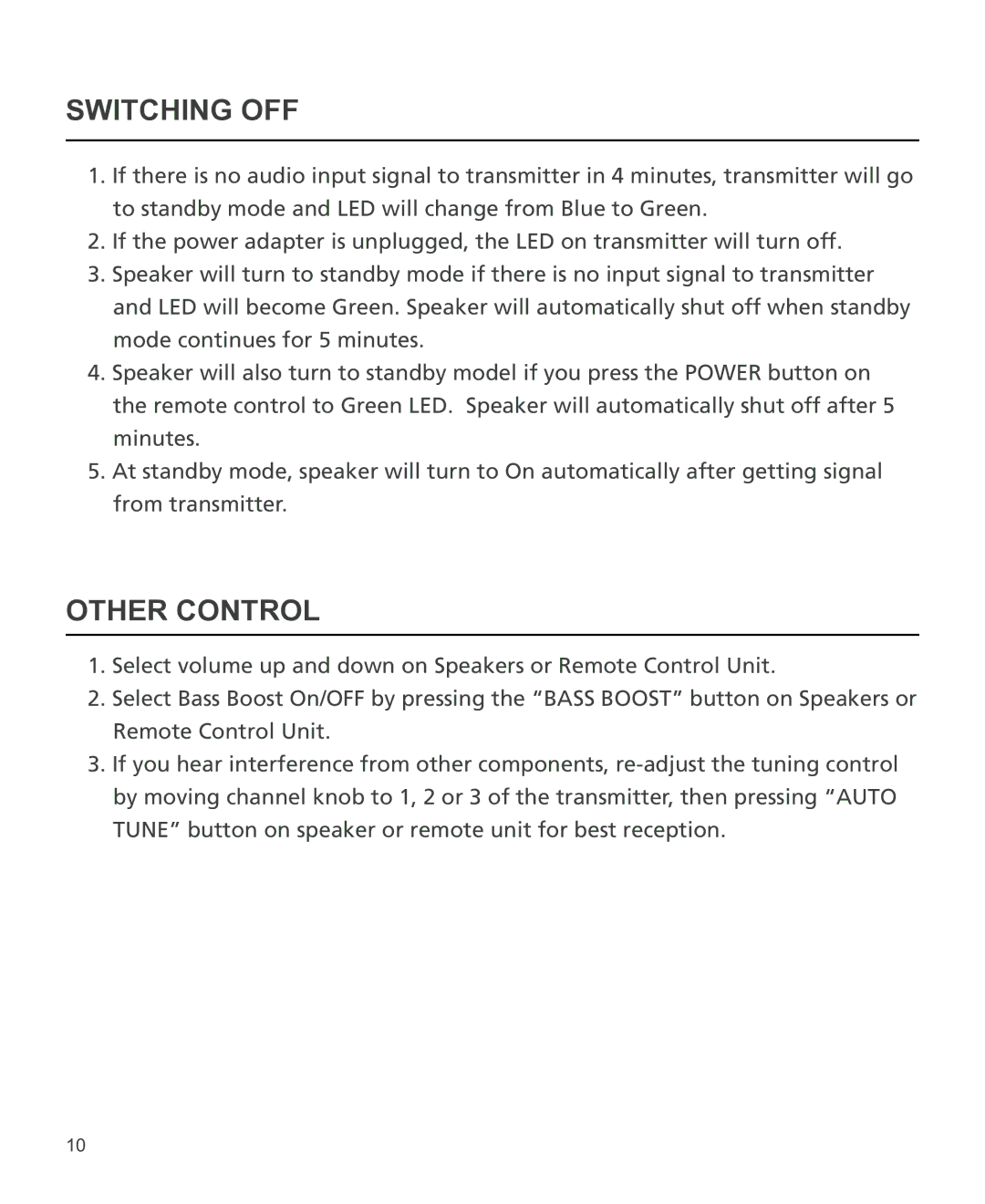SCN300W specifications
The Grace SCN300W is an innovative and versatile compact sound system designed primarily for professional audio applications. Combining advanced technologies and user-friendly features, this system caters to the needs of musicians, DJs, public speakers, and event organizers alike.One of the defining features of the Grace SCN300W is its exceptional sound clarity. It incorporates high-quality 300-watt amplification, ensuring the output is not only powerful but also crystal clear, with a balanced frequency response that allows audio professionals to deliver an immersive auditory experience. The system is equipped with a pair of high-performance speakers that produce rich bass tones while maintaining detailed mids and highs, making it suitable for a wide variety of music genres and speech applications.
This sound system utilizes sophisticated wireless technology, allowing for seamless connectivity without the clutter of cables. The built-in Bluetooth capability enables users to connect their devices effortlessly, facilitating streaming from smartphones, tablets, or laptops. Additionally, the SCN300W includes multiple input options, including XLR, RCA, and 1/4-inch jack, accommodating various audio sources.
Portability is another key characteristic of the Grace SCN300W. The system is designed to be lightweight and compact, making it easy to transport to different venues or events. Its robust construction also ensures durability, providing peace of mind for users who frequently move their equipment.
Furthermore, the Grace SCN300W features an intuitive control panel with easy-to-use knobs and buttons. Users can make real-time adjustments to volume, treble, and bass settings without hassle. This level of control allows for fine-tuning the sound to suit different acoustic environments, ensuring optimal performance in any setting.
The system's aesthetic is modern and sleek, making it visually appealing while maintaining a professional appearance. The design not only prioritizes functionality but also enhances the overall experience for both the performer and the audience.
In summary, the Grace SCN300W stands out in the compact sound system market by offering a compelling combination of power, clarity, portability, and ease of use. With its advanced technologies and user-friendly design, it meets the diverse audio needs of today's professionals in various fields.