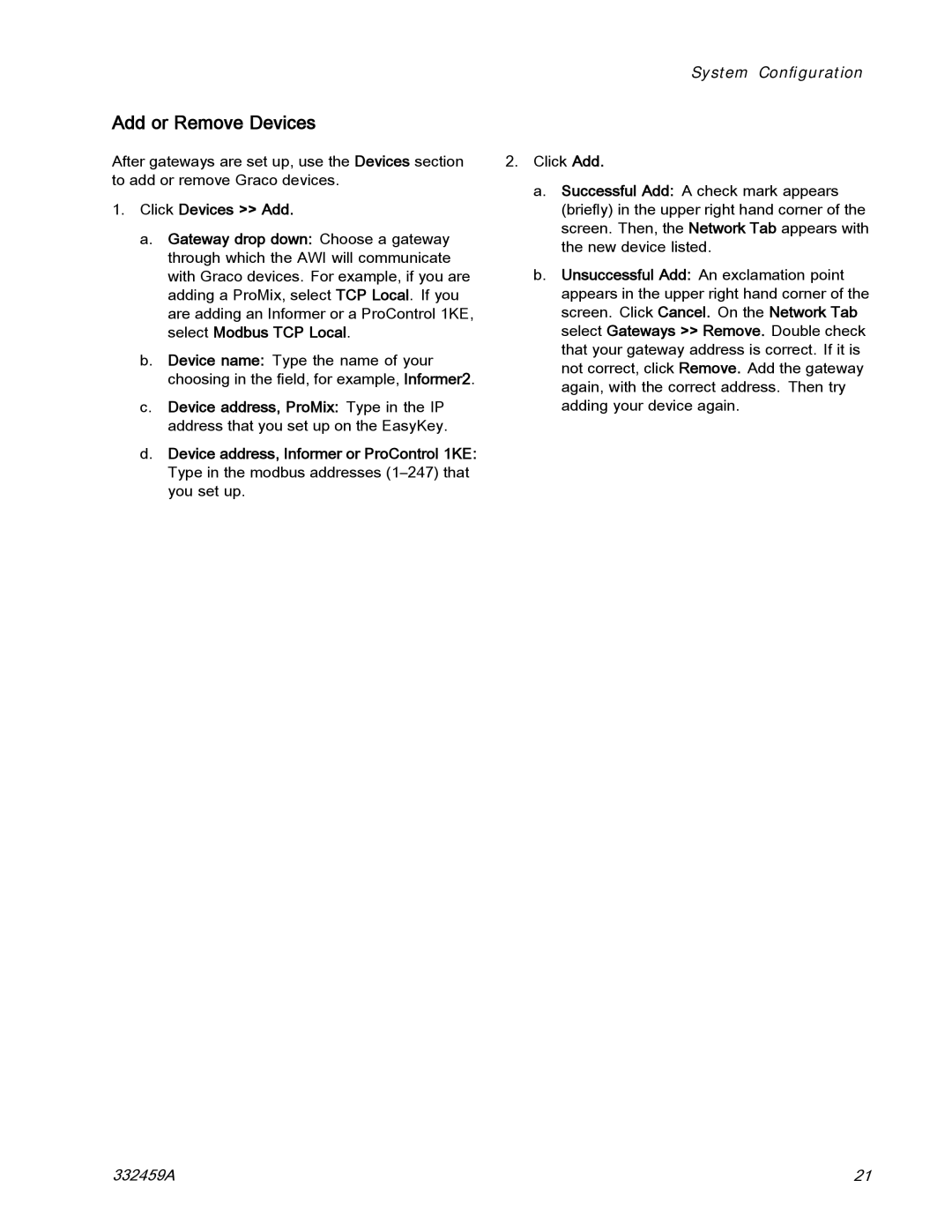Add or Remove Devices
After gateways are set up, use the Devices section to add or remove Graco devices.
1.Click Devices >> Add.
a.Gateway drop down: Choose a gateway through which the AWI will communicate with Graco devices. For example, if you are adding a ProMix, select TCP Local. If you are adding an Informer or a ProControl 1KE, select Modbus TCP Local.
b.Device name: Type the name of your choosing in the field, for example, Informer2.
c.Device address, ProMix: Type in the IP address that you set up on the EasyKey.
d.Device address, Informer or ProControl 1KE: Type in the modbus addresses
System Configuration
2.Click Add.
a.Successful Add: A check mark appears (briefly) in the upper right hand corner of the screen. Then, the Network Tab appears with the new device listed.
b.Unsuccessful Add: An exclamation point appears in the upper right hand corner of the screen. Click Cancel. On the Network Tab select Gateways >> Remove. Double check that your gateway address is correct. If it is not correct, click Remove. Add the gateway again, with the correct address. Then try adding your device again.
332459A | 21 |