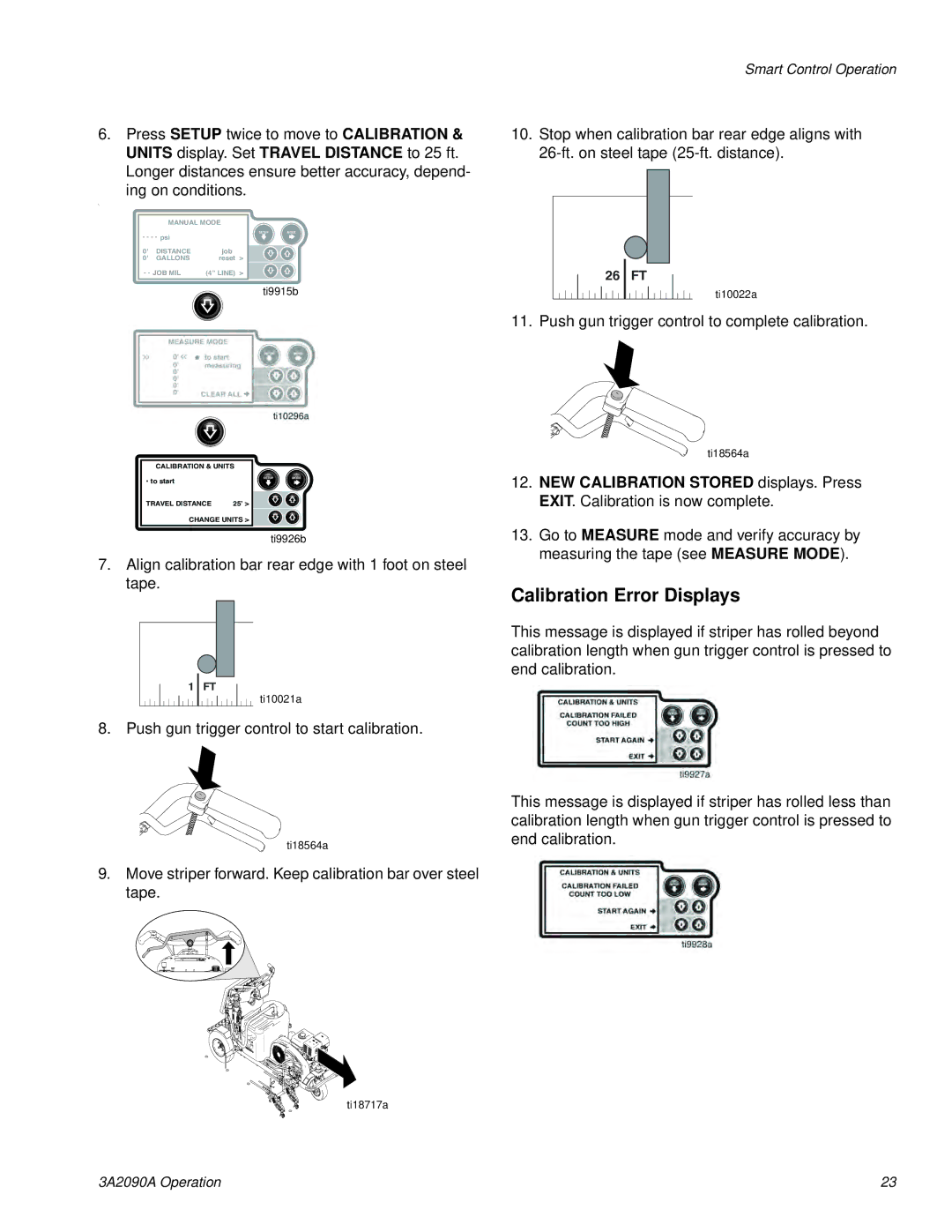24K961, 24K962, 24M608, 24K960 specifications
Graco, a leading manufacturer in the field of fluid management and paint application equipment, offers a variety of high-quality products tailored for both professional contractors and DIY enthusiasts. Among its impressive lineup are the Graco 24K960, 24M608, 24K962, and 24K961, each designed with unique features and cutting-edge technologies to meet the diverse needs of its users.The Graco 24K960 is a robust airless paint sprayer, engineered for high efficiency and superior performance. One of its standout features is the ProConnect system, allowing users to easily swap out the pump without needing any tools. This innovative technology minimizes downtime and enhances productivity on the job site. The 24K960 is also equipped with a pressure control system, enabling users to adjust the spray pressure for various materials and surfaces, ensuring a smooth and even finish every time.
Next in the lineup is the Graco 24M608, designed specifically for small to medium-sized projects. This sprayer is distinguished by its lightweight, portable design, making it easy to transport and maneuver. The 24M608 features a SoftSpray technology that delivers a fine finish with reduced overspray. This is particularly beneficial for those working in residential settings or confined spaces, where precision is crucial. Additionally, the adjustable spray pattern allows users to switch between horizontal and vertical applications seamlessly.
The Graco 24K962 brings versatility with its ability to handle a wide range of coatings, from stains to heavy latex paints. This model incorporates the Endurance Pump, designed for longer service intervals and enhanced durability. The ergonomic design ensures comfortable operation, even during extended work periods. With its adjustable pressure setting, the 24K962 allows for optimal control over the spraying flow, catering to the specific requirements of each project.
Lastly, the Graco 24K961 is tailored for professionals looking for reliability and power. Featuring a heavy-duty frame and a powerful motor, this sprayer offers impressive spraying capabilities, capable of handling large projects with ease. Its SmartControl technology allows for consistent spray patterns and eliminates the frustration of fluctuating pressure, ensuring top-quality results on every job. The 24K961 also emphasizes easy maintenance, with accessible components designed for quick servicing.
In summary, the Graco 24K960, 24M608, 24K962, and 24K961 are exemplary choices for anyone seeking top-notch performance in paint application. With their unique features, advanced technologies, and user-friendly designs, these models cater to a range of user preferences and project requirements, solidifying Graco's reputation as an industry leader.