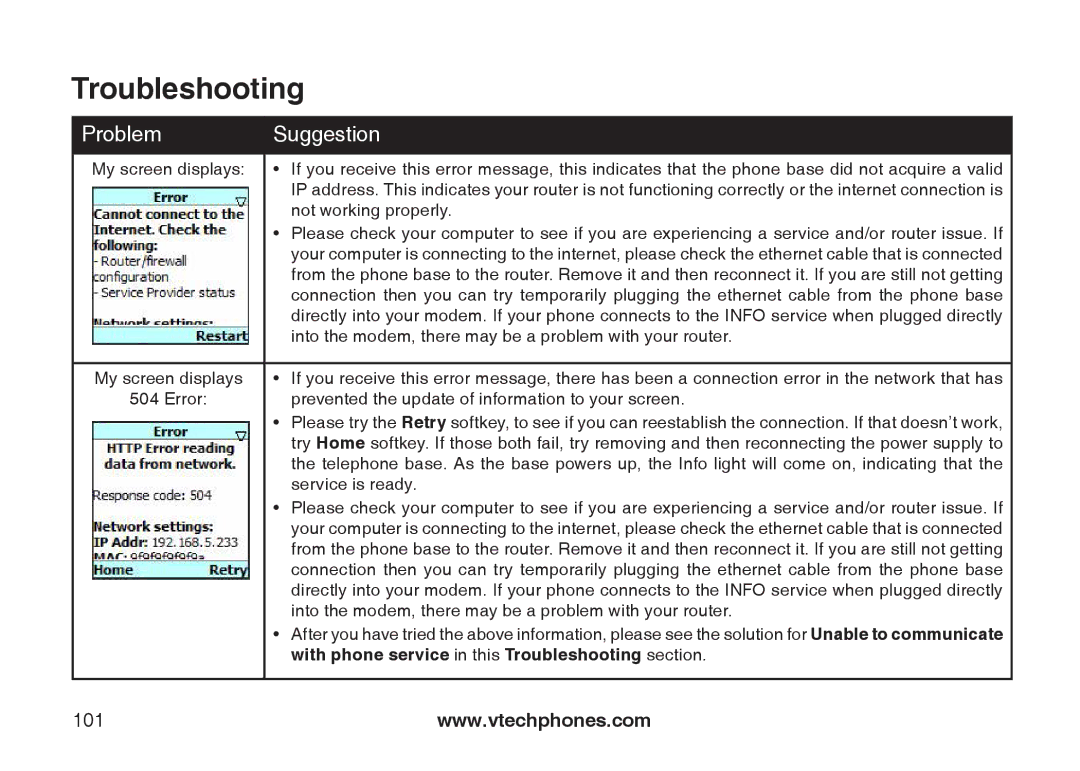Troubleshooting
Problem | Suggestion | |
|
|
|
My screen displays: | �� | If you receive this error message, this indicates that the phone base did not acquire a valid |
|
| IP address. This indicates your router is not functioning correctly or the internet connection is |
|
| not working properly. |
| �� | Please check your computer to see if you are experiencing a service and/or router issue. If |
|
| your computer is connecting to the internet, please check the ethernet cable that is connected |
|
| from the phone base to the router. Remove it and then reconnect it. If you are still not getting |
|
| connection then you can try temporarily plugging the ethernet cable from the phone base |
|
| directly into your modem. If your phone connects to the INFO service when plugged directly |
|
| into the modem, there may be a problem with your router. |
|
|
|
My screen displays | �� | If you receive this error message, there has been a connection error in the network that has |
504 Error: |
| prevented the update of information to your screen. |
| �� Please try the Retry softkey, to see if you can reestablish the connection. If that doesn’t work, | |
|
| try Home softkey. If those both fail, try removing and then reconnecting the power supply to |
|
| the telephone base. As the base powers up, the Info light will come on, indicating that the |
|
| service is ready. |
| �� | Please check your computer to see if you are experiencing a service and/or router issue. If |
|
| your computer is connecting to the internet, please check the ethernet cable that is connected |
|
| from the phone base to the router. Remove it and then reconnect it. If you are still not getting |
|
| connection then you can try temporarily plugging the ethernet cable from the phone base |
|
| directly into your modem. If your phone connects to the INFO service when plugged directly |
|
| into the modem, there may be a problem with your router. |
| �� After you have tried the above information, please see the solution for Unable to communicate | |
|
| with phone service in this Troubleshooting section. |
|
|
|
101 | www.vtechphones.com |