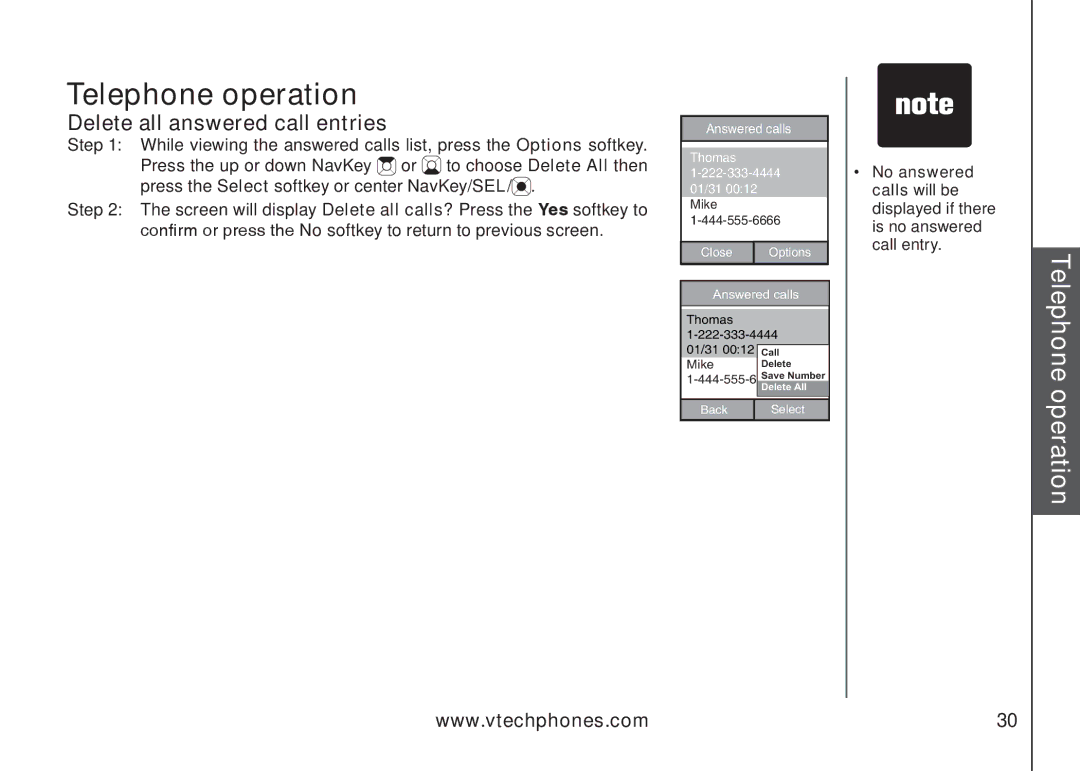Telephone operation
Delete all answered call entries
Step 1: While viewing the answered calls list, press the Options softkey. Press the up or down NavKey ![]() or
or ![]() to choose Delete All then press the Select softkey or center NavKey/SEL/
to choose Delete All then press the Select softkey or center NavKey/SEL/![]() .
.
Step 2: The screen will display Delete all calls? Press the Yes softkey to confirm or press the No softkey to return to previous screen.
Answered calls
Thomas
Close | Options |
|
|
Answered calls
Thomas
Mike Delete
Save Number
Delete All
Back | Select |
•No answered calls will be displayed if there is no answered call entry.
Telephone operation
www.vtechphones.com | 30 |