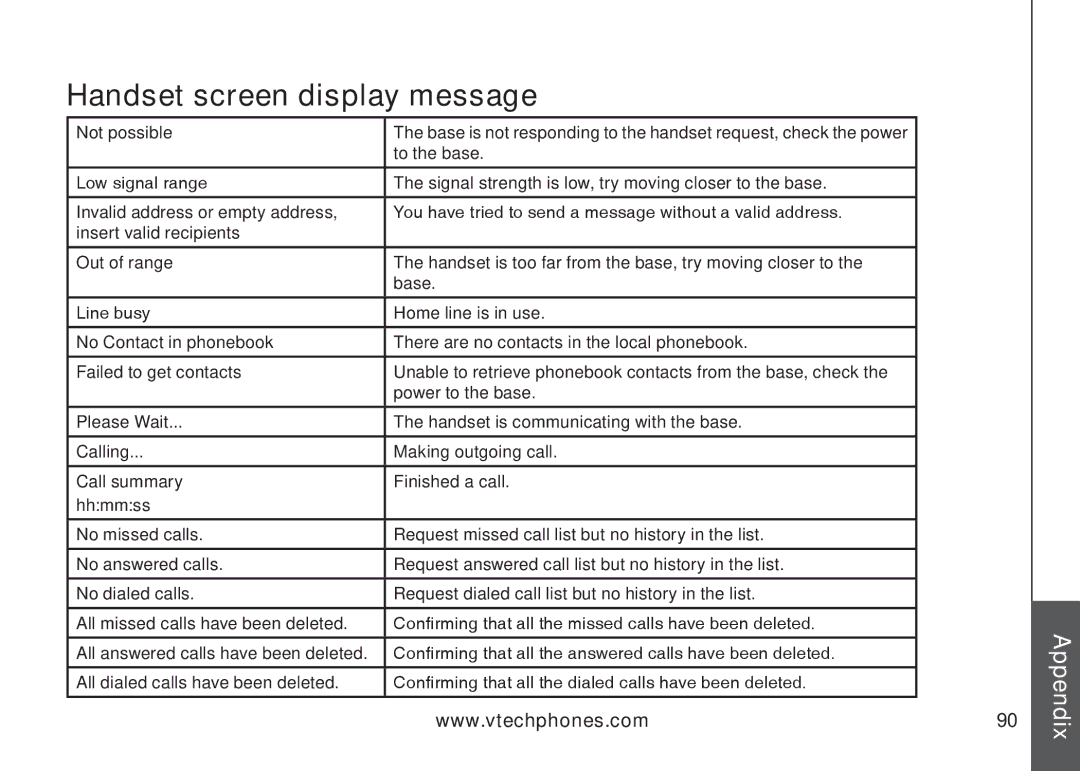Handset screen display message
Not possible | The base is not responding to the handset request, check the power |
| to the base. |
|
|
Low signal range | The signal strength is low, try moving closer to the base. |
Invalid address or empty address, | You have tried to send a message without a valid address. |
insert valid recipients |
|
Out of range | The handset is too far from the base, try moving closer to the |
| base. |
Line busy | Home line is in use. |
|
|
No Contact in phonebook | There are no contacts in the local phonebook. |
Failed to get contacts | Unable to retrieve phonebook contacts from the base, check the |
| power to the base. |
Please Wait... | The handset is communicating with the base. |
Calling... | Making outgoing call. |
Call summary | Finished a call. |
hh:mm:ss |
|
|
|
No missed calls. | Request missed call list but no history in the list. |
No answered calls. | Request answered call list but no history in the list. |
No dialed calls. | Request dialed call list but no history in the list. |
|
|
All missed calls have been deleted. | Confirming that all the missed calls have been deleted. |
All answered calls have been deleted. | Confirming that all the answered calls have been deleted. |
|
|
All dialed calls have been deleted. | Confirming that all the dialed calls have been deleted. |
| www.vtechphones.com |
90 | Appendix |
| |
|
|