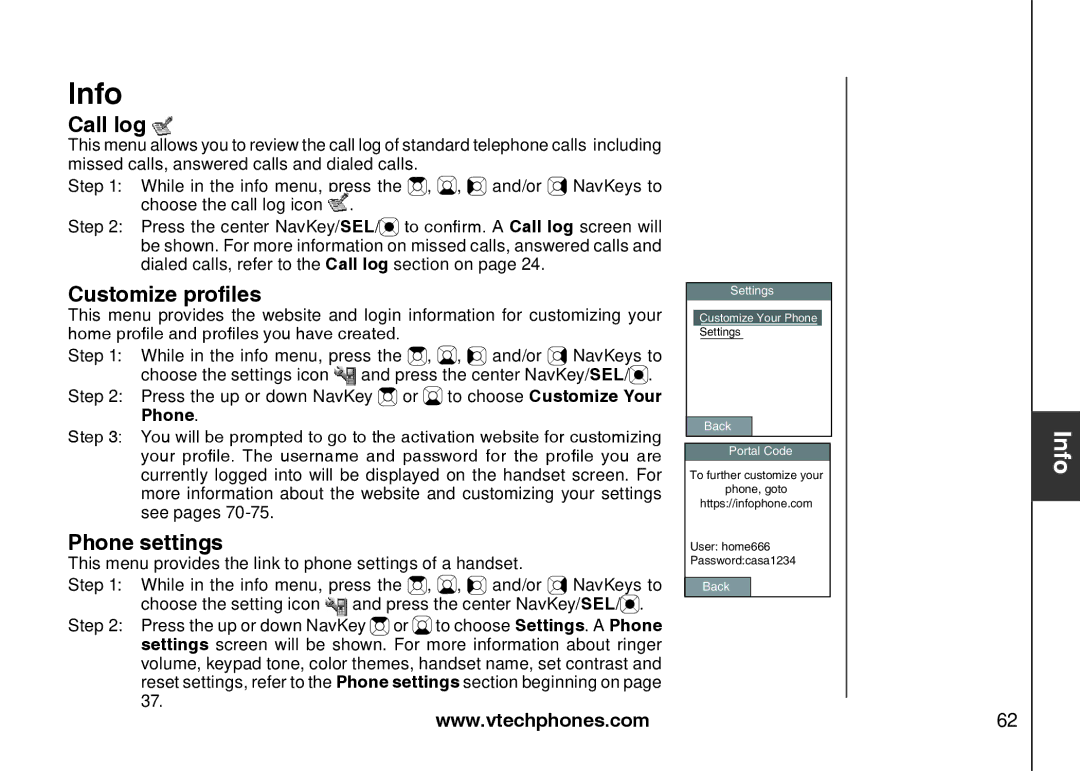Info
Call log
This menu allows you to review the call log of standard telephone calls including missed calls, answered calls and dialed calls.
Step 1: While in the info menu, press the ![]() ,
, ![]() ,
, ![]() and/or
and/or ![]() NavKeys to choose the call log icon
NavKeys to choose the call log icon ![]() .
.
Step 2: Press the center NavKey/SEL/![]() to confirm. A Call log screen will be shown. For more information on missed calls, answered calls and dialed calls, refer to the Call log section on page 24.
to confirm. A Call log screen will be shown. For more information on missed calls, answered calls and dialed calls, refer to the Call log section on page 24.
Customize profiles
This menu provides the website and login information for customizing your home profile and profiles you have created.
Step 1: | While in the info menu, press the | , | , | and/or | NavKeys to | |
| choose the settings icon | and press the center NavKey/SEL/ . | ||||
Step 2: | Press the up or down NavKey | or | to choose Customize Your | |||
| Phone. |
|
|
|
|
|
Step 3: You will be prompted to go to the activation website for customizing your profile. The username and password for the profile you are currently logged into will be displayed on the handset screen. For more information about the website and customizing your settings see pages
Phone settings
This menu provides the link to phone settings of a handset.
Step 1: While in the info menu, press the ![]() ,
, ![]() ,
, ![]()
![]() and/or
and/or ![]() NavKeys to choose the setting icon and press the center NavKey/SEL/
NavKeys to choose the setting icon and press the center NavKey/SEL/![]() .
.
Step 2: Press the up or down NavKey ![]() or
or ![]() to choose Settings. A Phone settings screen will be shown. For more information about ringer volume, keypad tone, color themes, handset name, set contrast and reset settings, refer to the Phone settings section beginning on page 37.
to choose Settings. A Phone settings screen will be shown. For more information about ringer volume, keypad tone, color themes, handset name, set contrast and reset settings, refer to the Phone settings section beginning on page 37.
Settings
Customize Your Phone
Settings
Back
Portal Code
To further customize your
phone, goto
https://infophone.com
User: home666 Password:casa1234
Back
Info
www.vtechphones.com | 62 |