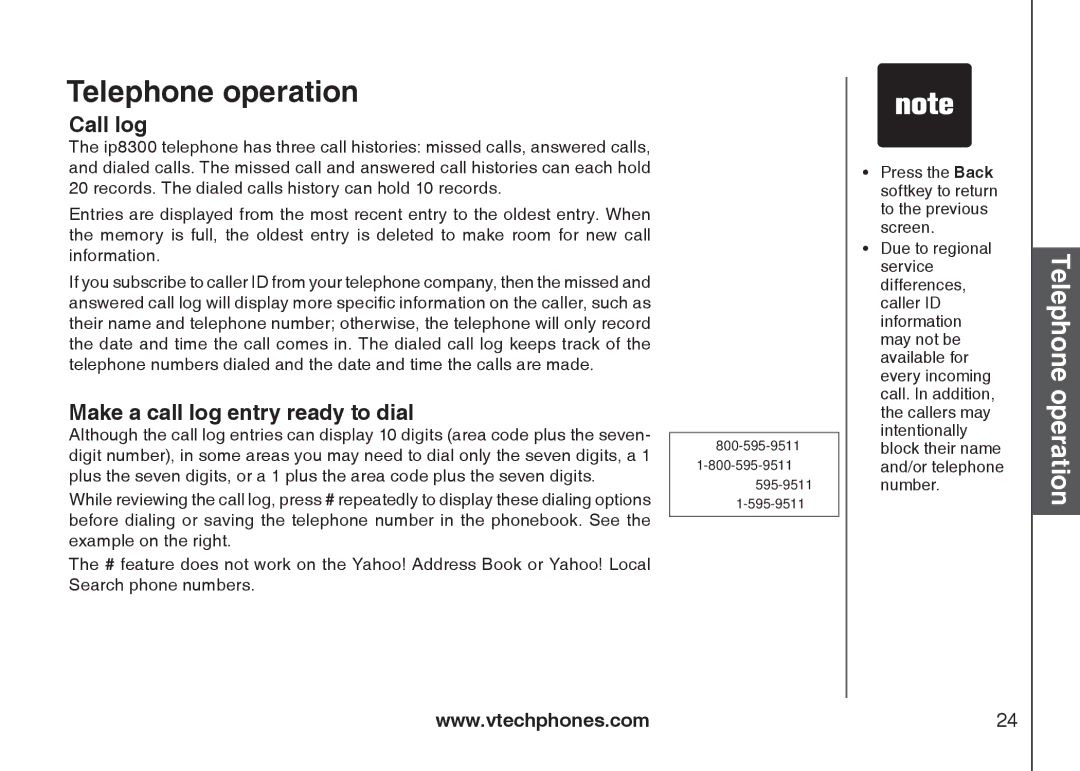Telephone operation
Call log
The ip8300 telephone has three call histories: missed calls, answered calls, and dialed calls. The missed call and answered call histories can each hold 20 records. The dialed calls history can hold 10 records.
Entries are displayed from the most recent entry to the oldest entry. When the memory is full, the oldest entry is deleted to make room for new call information.
If you subscribe to caller ID from your telephone company, then the missed and answered call log will display more specific information on the caller, such as their name and telephone number; otherwise, the telephone will only record the date and time the call comes in. The dialed call log keeps track of the telephone numbers dialed and the date and time the calls are made.
Make a call log entry ready to dial
Although the call log entries can display 10 digits (area code plus the seven- digit number), in some areas you may need to dial only the seven digits, a 1 plus the seven digits, or a 1 plus the area code plus the seven digits.
While reviewing the call log, press # repeatedly to display these dialing options before dialing or saving the telephone number in the phonebook. See the example on the right.
The # feature does not work on the Yahoo! Address Book or Yahoo! Local Search phone numbers.
•Press the Back softkey to return to the previous screen.
•Due to regional service differences, caller ID information may not be available for every incoming call. In addition, the callers may intentionally block their name and/or telephone number.
Telephone operation
www.vtechphones.com | 24 |