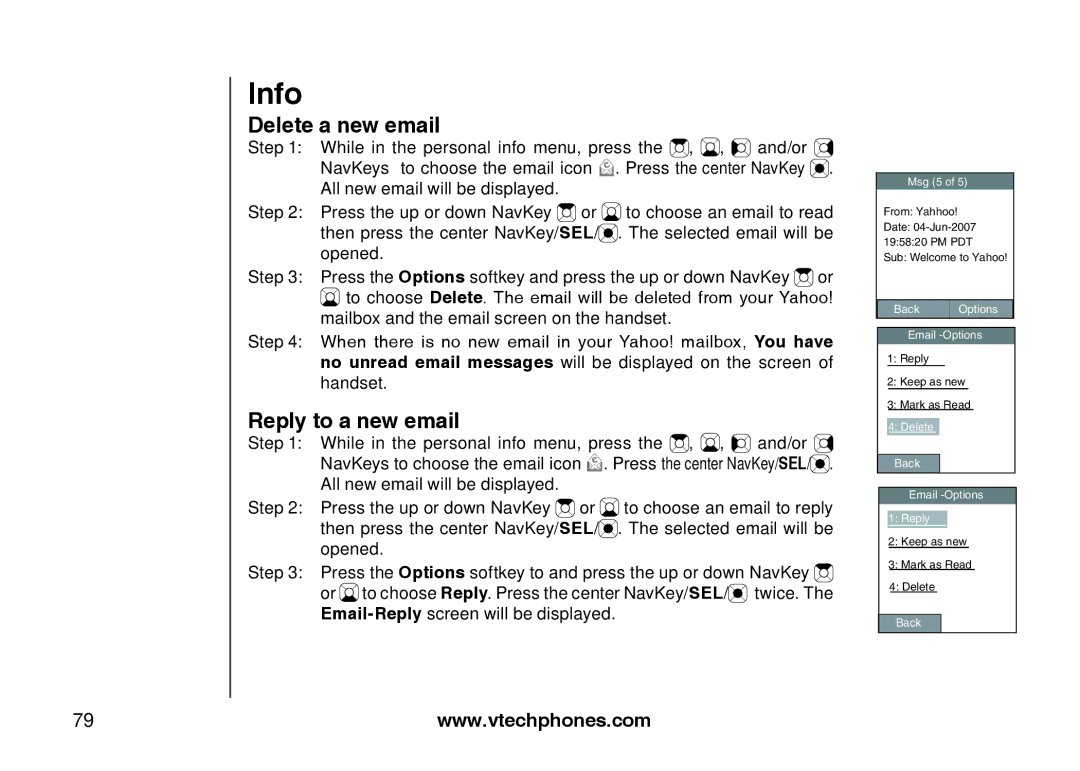Info
Delete a new email
Step 1: While in the personal info menu, press the ![]() ,
, ![]() ,
, ![]() and/or
and/or ![]() NavKeys to choose the email icon
NavKeys to choose the email icon ![]() . Press the center NavKey
. Press the center NavKey ![]() . All new email will be displayed.
. All new email will be displayed.
Step 2: Press the up or down NavKey ![]() or
or ![]() to choose an email to read then press the center NavKey/SEL/
to choose an email to read then press the center NavKey/SEL/![]() . The selected email will be opened.
. The selected email will be opened.
Step 3: Press the Options softkey and press the up or down NavKey ![]() or
or
![]() to choose Delete. The email will be deleted from your Yahoo! mailbox and the email screen on the handset.
to choose Delete. The email will be deleted from your Yahoo! mailbox and the email screen on the handset.
Step 4: When there is no new email in your Yahoo! mailbox, You have no unread email messages will be displayed on the screen of handset.
Reply to a new email
Step 1: While in the personal info menu, press the ![]() ,
, ![]() ,
, ![]() and/or
and/or ![]() NavKeys to choose the email icon
NavKeys to choose the email icon ![]() . Press the center NavKey/SEL/
. Press the center NavKey/SEL/![]() . All new email will be displayed.
. All new email will be displayed.
Step 2: Press the up or down NavKey ![]() or
or ![]() to choose an email to reply then press the center NavKey/SEL/
to choose an email to reply then press the center NavKey/SEL/![]() . The selected email will be opened.
. The selected email will be opened.
Step 3: Press the Options softkey to and press the up or down NavKey ![]() or
or ![]() to choose Reply. Press the center NavKey/SEL/
to choose Reply. Press the center NavKey/SEL/![]() twice. The
twice. The
Msg (5 of 5)
From: Yahhoo!
Date:
19:58:20 PM PDT
Sub: Welcome to Yahoo!
Back | Options |
Email
1:Reply
2:Keep as new
3:Mark as Read
4:Delete
Back
Email
1:Reply
2:Keep as new
3:Mark as Read
4:Delete
Back
79 | www.vtechphones.com |