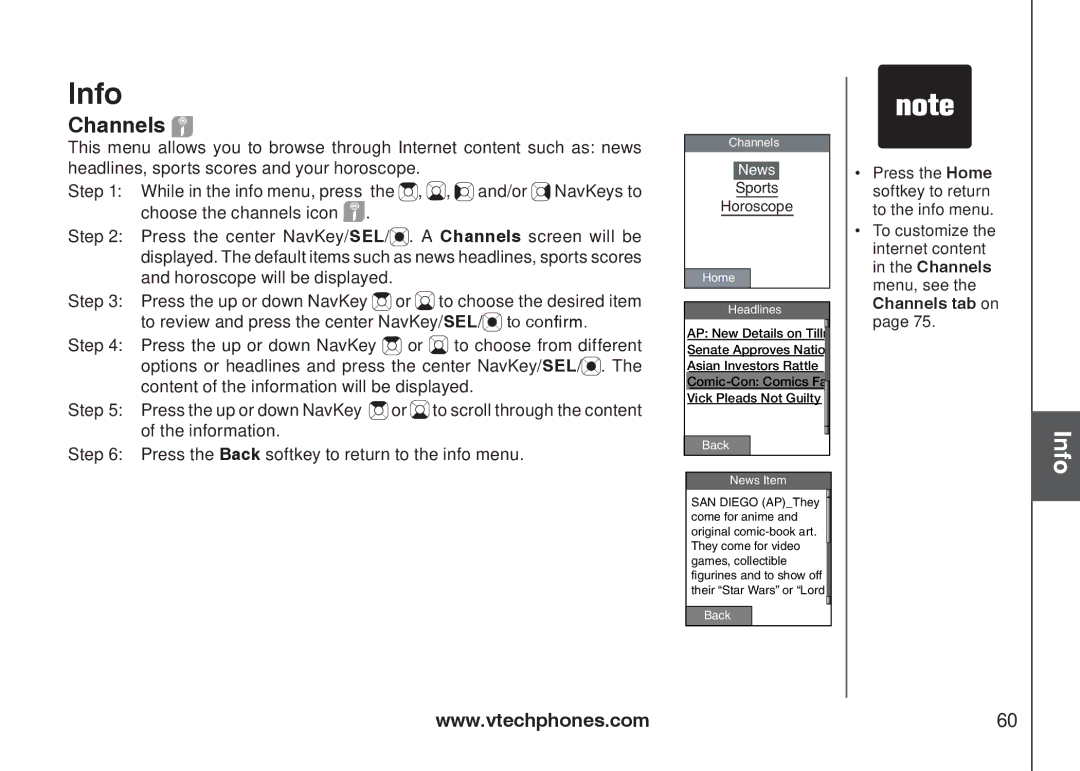Info
Channels
This menu allows you to browse through Internet content such as: news headlines, sports scores and your horoscope.
Step 1: While in the info menu, press the ![]() ,
, ![]() ,
, ![]()
![]() and/or
and/or ![]() NavKeys to choose the channels icon
NavKeys to choose the channels icon ![]() .
.
Step 2: Press the center NavKey/SEL/![]() . A Channels screen will be displayed. The default items such as news headlines, sports scores and horoscope will be displayed.
. A Channels screen will be displayed. The default items such as news headlines, sports scores and horoscope will be displayed.
Step 3: Press the up or down NavKey ![]() or
or ![]() to choose the desired item to review and press the center NavKey/SEL/
to choose the desired item to review and press the center NavKey/SEL/![]() to confirm.
to confirm.
Step 4: Press the up or down NavKey ![]() or
or ![]() to choose from different options or headlines and press the center NavKey/SEL/
to choose from different options or headlines and press the center NavKey/SEL/![]() . The content of the information will be displayed.
. The content of the information will be displayed.
Step 5: Press the up or down NavKey ![]() or
or ![]() to scroll through the content of the information.
to scroll through the content of the information.
Step 6: Press the Back softkey to return to the info menu.
Channels
News
Sports
Horoscope
Home
Headlines
AP: New Details on Till Senate Approves Natio Asian Investors Rattle
Back
News Item
SAN DIEGO (AP)_They come for anime and original
Back
��Press the Home softkey to return to the info menu.
��To customize the internet content in the Channels menu, see the Channels tab on page 75.
Info
www.vtechphones.com | 60 |