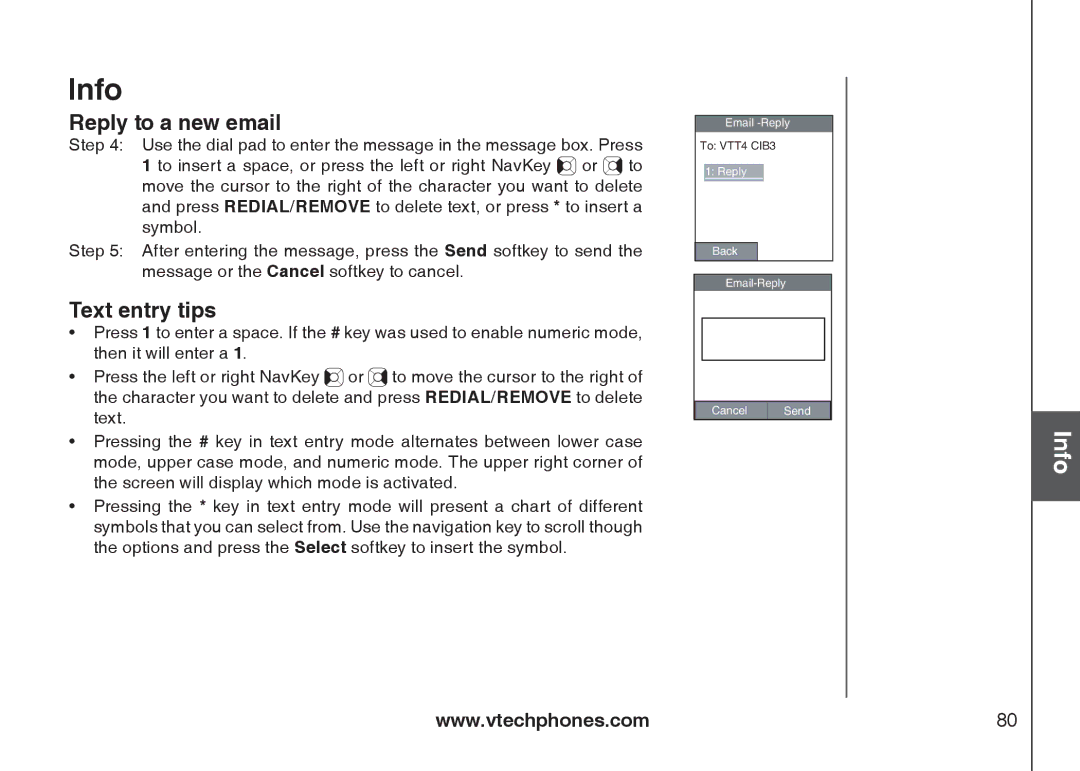Info
Reply to a new email
Step 4: Use the dial pad to enter the message in the message box. Press 1 to insert a space, or press the left or right NavKey ![]() or
or ![]() to move the cursor to the right of the character you want to delete and press REDIAL/REMOVE to delete text, or press * to insert a symbol.
to move the cursor to the right of the character you want to delete and press REDIAL/REMOVE to delete text, or press * to insert a symbol.
Step 5: After entering the message, press the Send softkey to send the message or the Cancel softkey to cancel.
Text entry tips
��Press 1 to enter a space. If the # key was used to enable numeric mode, then it will enter a 1.
��Press the left or right NavKey ![]() or
or ![]() to move the cursor to the right of the character you want to delete and press REDIAL/REMOVE to delete text.
to move the cursor to the right of the character you want to delete and press REDIAL/REMOVE to delete text.
��Pressing the # key in text entry mode alternates between lower case mode, upper case mode, and numeric mode. The upper right corner of the screen will display which mode is activated.
��Pressing the * key in text entry mode will present a chart of different symbols that you can select from. Use the navigation key to scroll though the options and press the Select softkey to insert the symbol.
Email
To: VTT4 CIB3
1: Reply
Back
Cancel | Send |
Info
www.vtechphones.com | 80 |