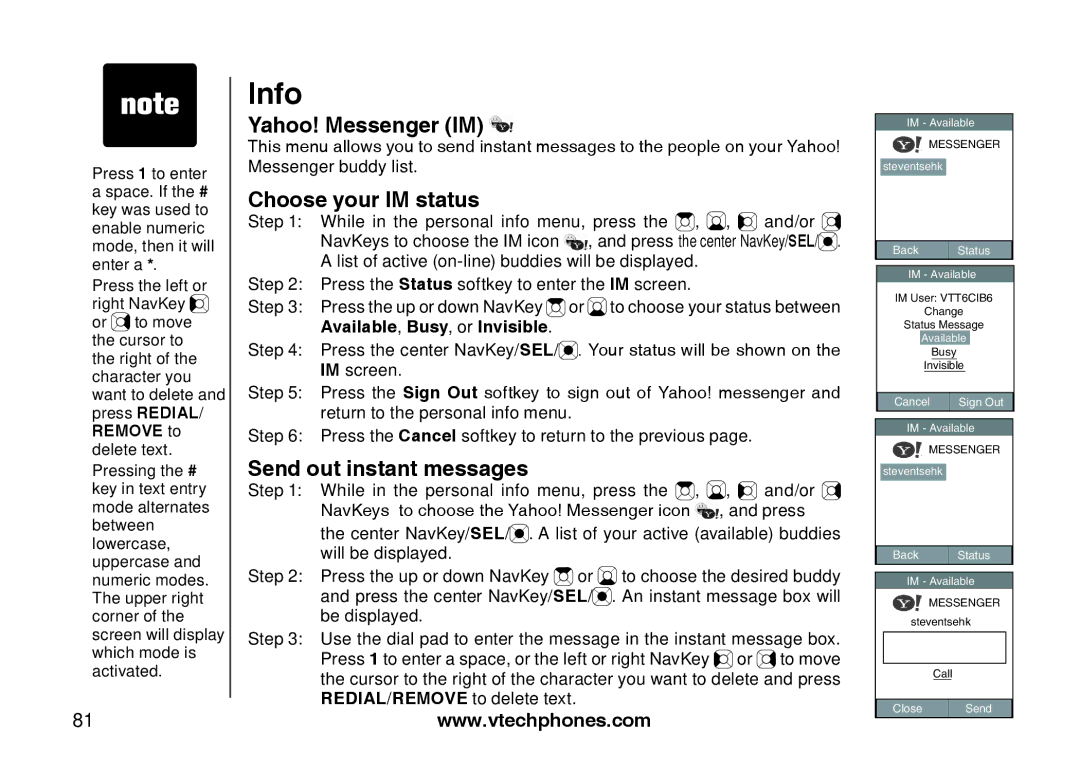��Press 1 to enter a space. If the # key was used to enable numeric mode, then it will enter a *.
��Press the left or right NavKey ![]() or
or ![]() to move the cursor to the right of the character you want to delete and press REDIAL/ REMOVE to delete text.
to move the cursor to the right of the character you want to delete and press REDIAL/ REMOVE to delete text.
��Pressing the # key in text entry mode alternates between lowercase, uppercase and numeric modes. The upper right corner of the screen will display which mode is activated.
81
Info
Yahoo! Messenger (IM) 
This menu allows you to send instant messages to the people on your Yahoo! Messenger buddy list.
Choose your IM status
Step 1: While in the personal info menu, press the ![]() ,
, ![]() ,
, ![]()
![]() and/or
and/or ![]() NavKeys to choose the IM icon
NavKeys to choose the IM icon ![]() , and press the center NavKey/SEL/
, and press the center NavKey/SEL/![]() .
.
Alist of active
Step 2: Press the Status softkey to enter the IM screen.
Step 3: Press the up or down NavKey ![]() or
or ![]() to choose your status between Available, Busy, or Invisible.
to choose your status between Available, Busy, or Invisible.
Step 4: Press the center NavKey/SEL/![]() . Your status will be shown on the IM screen.
. Your status will be shown on the IM screen.
Step 5: Press the Sign Out softkey to sign out of Yahoo! messenger and return to the personal info menu.
Step 6: Press the Cancel softkey to return to the previous page.
Send out instant messages
Step 1: While in the personal info menu, press the ![]() ,
, ![]() ,
, ![]() and/or
and/or ![]() NavKeys to choose the Yahoo! Messenger icon
NavKeys to choose the Yahoo! Messenger icon ![]() , and press
, and press
the center NavKey/SEL/![]() . A list of your active (available) buddies will be displayed.
. A list of your active (available) buddies will be displayed.
Step 2: Press the up or down NavKey ![]() or
or ![]() to choose the desired buddy and press the center NavKey/SEL/
to choose the desired buddy and press the center NavKey/SEL/![]() . An instant message box will be displayed.
. An instant message box will be displayed.
Step 3: Use the dial pad to enter the message in the instant message box. Press 1 to enter a space, or the left or right NavKey ![]()
![]() or
or ![]() to move the cursor to the right of the character you want to delete and press REDIAL/REMOVE to delete text.
to move the cursor to the right of the character you want to delete and press REDIAL/REMOVE to delete text.
www.vtechphones.com
IM - Available
MESSENGER
steventsehk
Back | Status |
IM - Available
IM User: VTT6CIB6
Change
Status Message
Available
Busy
Invisible
Cancel | Sign Out |
IM - Available
MESSENGER steventsehk
Back ![]()
![]() Status
Status
IM - Available
MESSENGER steventsehk
Call
Close | Send |