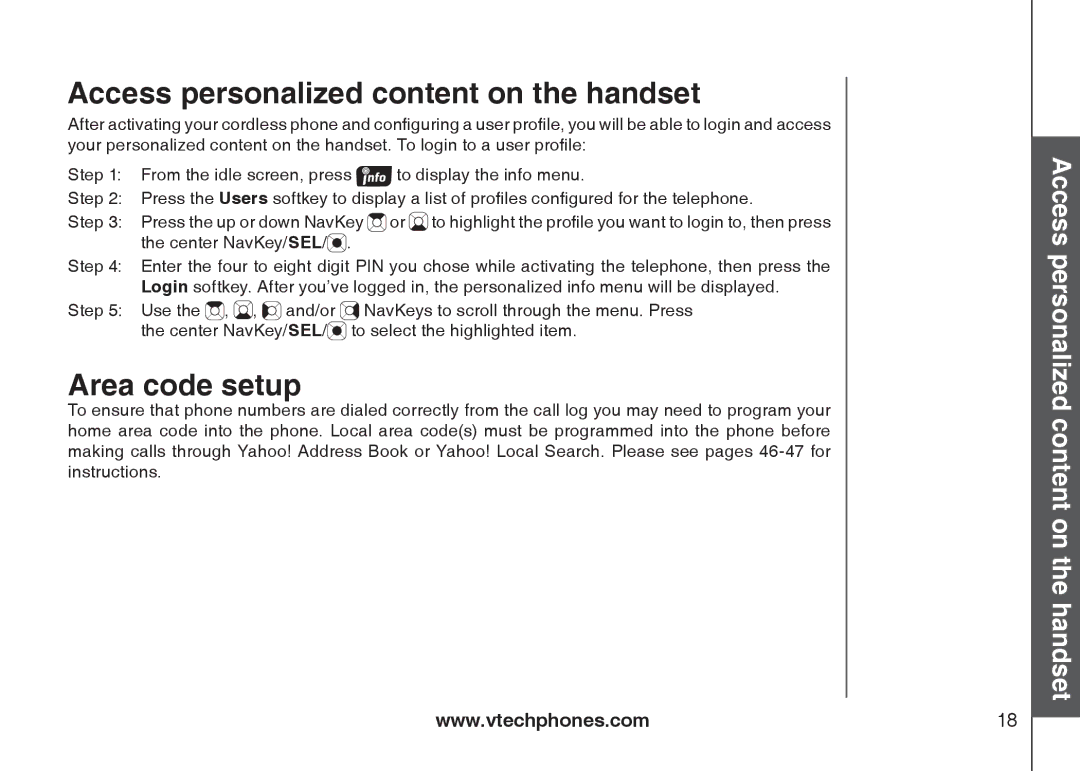Access personalized content on the handset
After activating your cordless phone and configuring a user profile, you will be able to login and access your personalized content on the handset. To login to a user profile:
Step 1: From the idle screen, press ![]()
![]() to display the info menu.
to display the info menu.
Step 2: Press the Users softkey to display a list of profiles configured for the telephone.
Step 3: Press the up or down NavKey ![]() or
or ![]() to highlight the profile you want to login to, then press the center NavKey/SEL/
to highlight the profile you want to login to, then press the center NavKey/SEL/![]() .
.
Step 4: Enter the four to eight digit PIN you chose while activating the telephone, then press the Login softkey. After you’ve logged in, the personalized info menu will be displayed.
Step 5: Use the ![]() ,
, ![]() ,
, ![]() and/or
and/or ![]() NavKeys to scroll through the menu. Press the center NavKey/SEL/
NavKeys to scroll through the menu. Press the center NavKey/SEL/![]() to select the highlighted item.
to select the highlighted item.
Area code setup
To ensure that phone numbers are dialed correctly from the call log you may need to program your home area code into the phone. Local area code(s) must be programmed into the phone before making calls through Yahoo! Address Book or Yahoo! Local Search. Please see pages
Access personalized content on the handset
www.vtechphones.com | 18 |