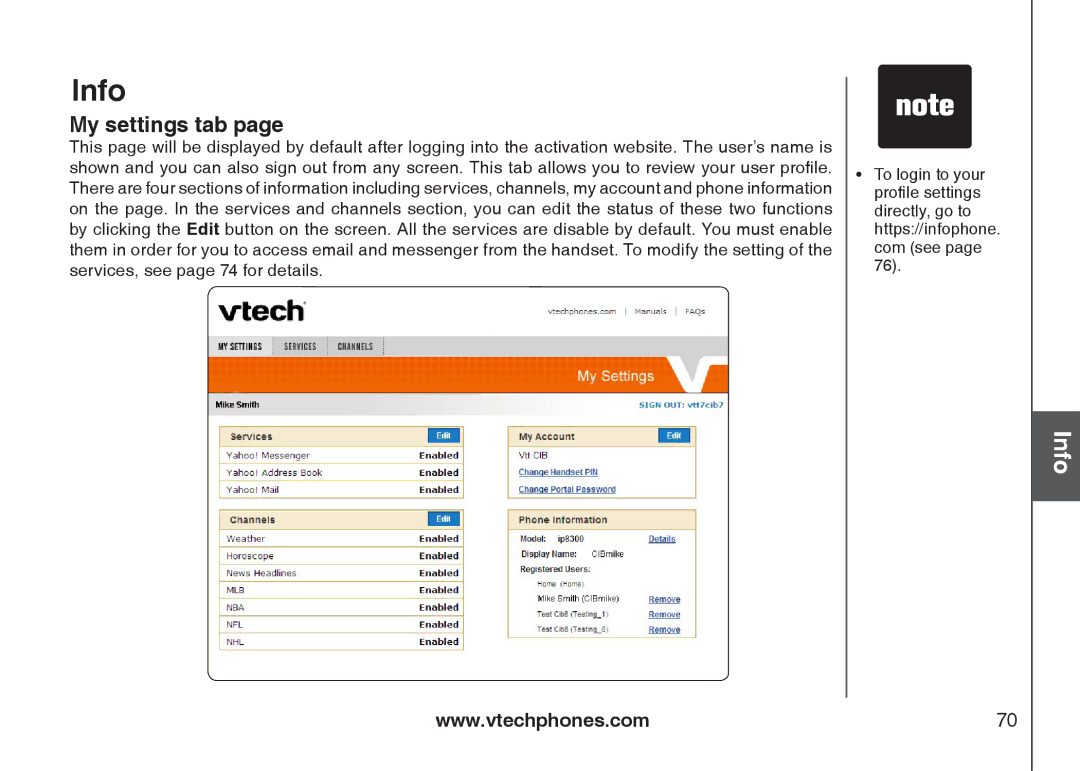Info
My settings tab page
This page will be displayed by default after logging into the activation website. The user’s name is shown and you can also sign out from any screen. This tab allows you to review your user profile. There are four sections of information including services, channels, my account and phone information on the page. In the services and channels section, you can edit the status of these two functions by clicking the Edit button on the screen. All the services are disable by default. You must enable them in order for you to access email and messenger from the handset. To modify the setting of the services, see page 74 for details.
��To login to your profile settings directly, go to https://infophone. com (see page 76).
Info
www.vtechphones.com | 70 |