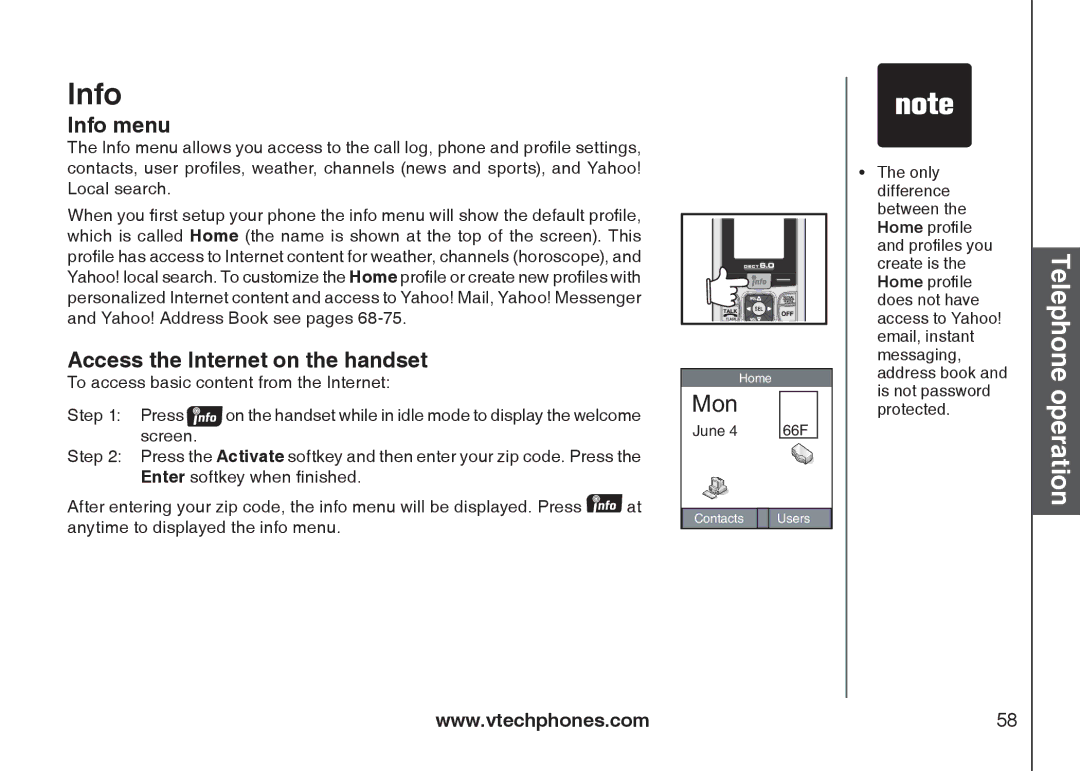Info
Info menu
The Info menu allows you access to the call log, phone and profile settings, contacts, user profiles, weather, channels (news and sports), and Yahoo! Local search.
When you first setup your phone the info menu will show the default profile, which is called Home (the name is shown at the top of the screen). This profile has access to Internet content for weather, channels (horoscope), and Yahoo! local search. To customize the Home profile or create new profiles with personalized Internet content and access to Yahoo! Mail, Yahoo! Messenger and Yahoo! Address Book see pages
Access the Internet on the handset
To access basic content from the Internet:
Step 1: Press ![]() on the handset while in idle mode to display the welcome screen.
on the handset while in idle mode to display the welcome screen.
Step 2: Press the Activate softkey and then enter your zip code. Press the Enter softkey when finished.
After entering your zip code, the info menu will be displayed. Press ![]() at anytime to displayed the info menu.
at anytime to displayed the info menu.
Home
Mon
June 4 | 66F |
Contacts ![]()
![]() Users
Users
��The only difference between the Home profile and profiles you create is the Home profile does not have access to Yahoo! email, instant messaging, address book and is not password protected.
Telephone operation
www.vtechphones.com | 58 |