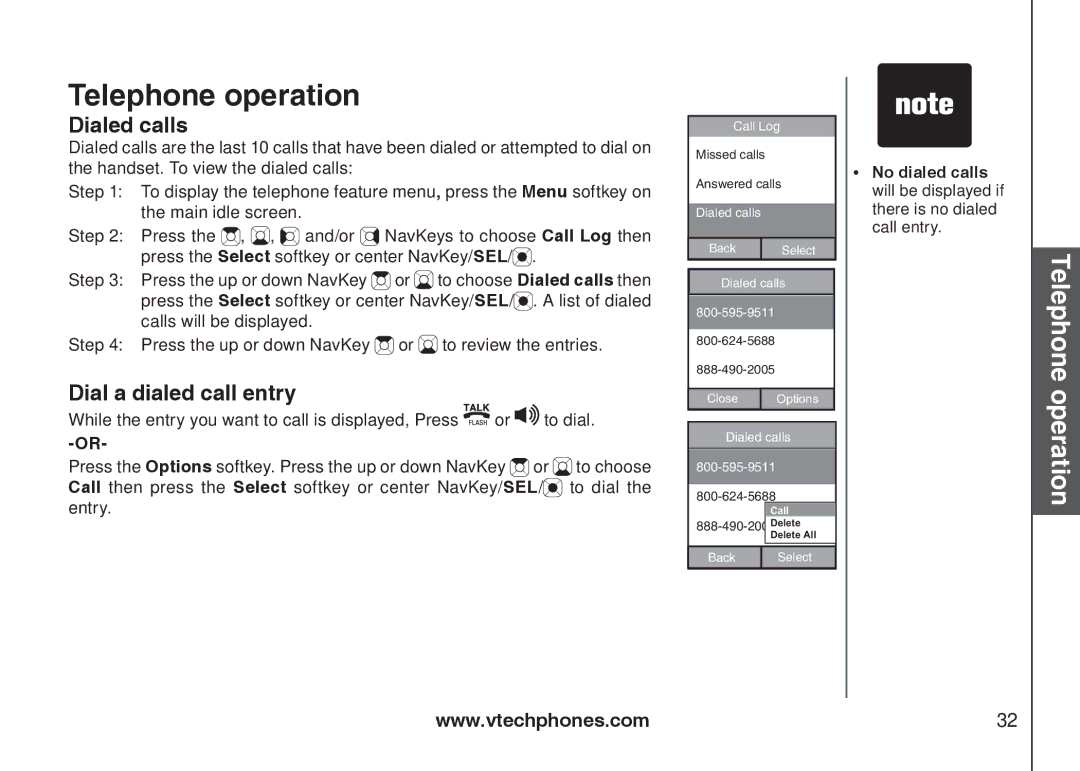Telephone operation
Dialed calls
Dialed calls are the last 10 calls that have been dialed or attempted to dial on the handset. To view the dialed calls:
Step 1: To display the telephone feature menu, press the Menu softkey on the main idle screen.
Step 2: Press the ![]() ,
, ![]() ,
, ![]()
![]() and/or
and/or ![]() NavKeys to choose Call Log then press the Select softkey or center NavKey/SEL/
NavKeys to choose Call Log then press the Select softkey or center NavKey/SEL/![]() .
.
Step 3: Press the up or down NavKey ![]() or
or ![]() to choose Dialed calls then press the Select softkey or center NavKey/SEL/
to choose Dialed calls then press the Select softkey or center NavKey/SEL/![]() . A list of dialed calls will be displayed.
. A list of dialed calls will be displayed.
Step 4: Press the up or down NavKey  or
or  to review the entries.
to review the entries.
Dial a dialed call entry
While the entry you want to call is displayed, Press ![]() or
or ![]()
![]() to dial.
to dial.
Press the Options softkey. Press the up or down NavKey ![]() or
or ![]() to choose Call then press the Select softkey or center NavKey/SEL/
to choose Call then press the Select softkey or center NavKey/SEL/![]() to dial the entry.
to dial the entry.
Call Log
Missed calls
Answered calls
Dialed calls
Back | Select |
Dialed calls
Close | Options |
Dialed calls
Call
Delete All
Back | Select |
•No dialed calls will be displayed if there is no dialed call entry.
Telephone operation
www.vtechphones.com | 32 |