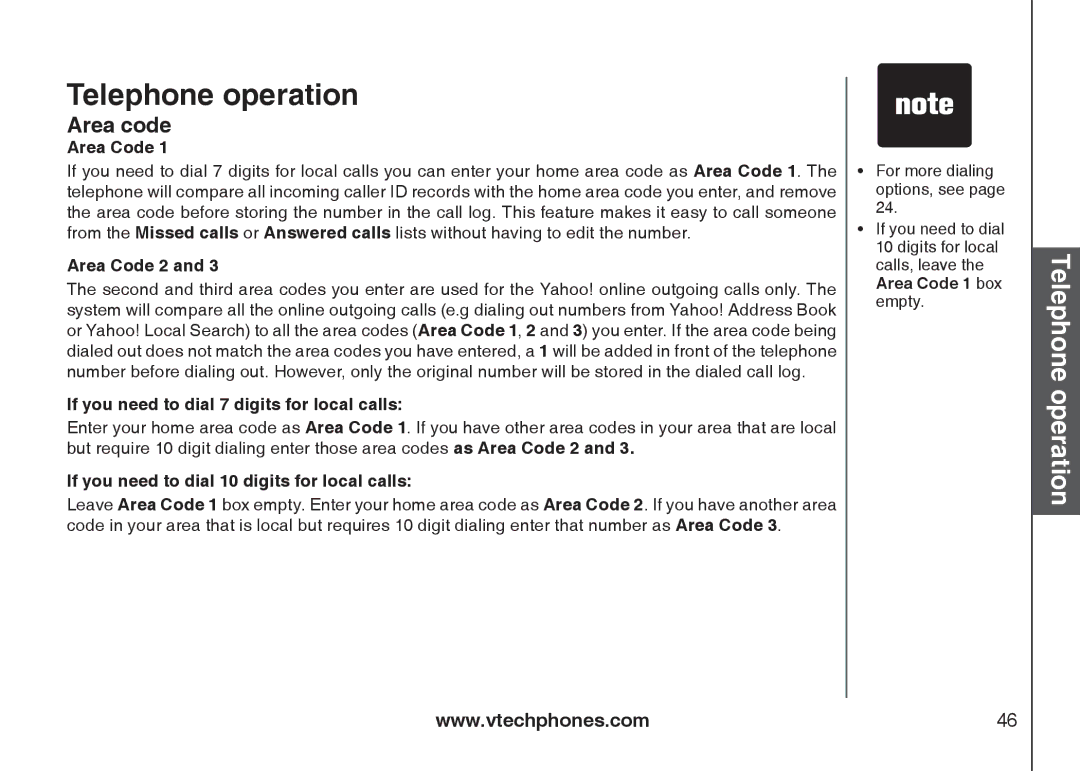Telephone operation
Area code
Area Code 1
If you need to dial 7 digits for local calls you can enter your home area code as Area Code 1. The telephone will compare all incoming caller ID records with the home area code you enter, and remove the area code before storing the number in the call log. This feature makes it easy to call someone from the Missed calls or Answered calls lists without having to edit the number.
Area Code 2 and 3
The second and third area codes you enter are used for the Yahoo! online outgoing calls only. The system will compare all the online outgoing calls (e.g dialing out numbers from Yahoo! Address Book or Yahoo! Local Search) to all the area codes (Area Code 1, 2 and 3) you enter. If the area code being dialed out does not match the area codes you have entered, a 1 will be added in front of the telephone number before dialing out. However, only the original number will be stored in the dialed call log.
If you need to dial 7 digits for local calls:
Enter your home area code as Area Code 1. If you have other area codes in your area that are local but require 10 digit dialing enter those area codes as Area Code 2 and 3.
If you need to dial 10 digits for local calls:
Leave Area Code 1 box empty. Enter your home area code as Area Code 2. If you have another area code in your area that is local but requires 10 digit dialing enter that number as Area Code 3.
��For more dialing options, see page 24.
��If you need to dial 10 digits for local calls, leave the Area Code 1 box empty.
Telephone operation
www.vtechphones.com | 46 |