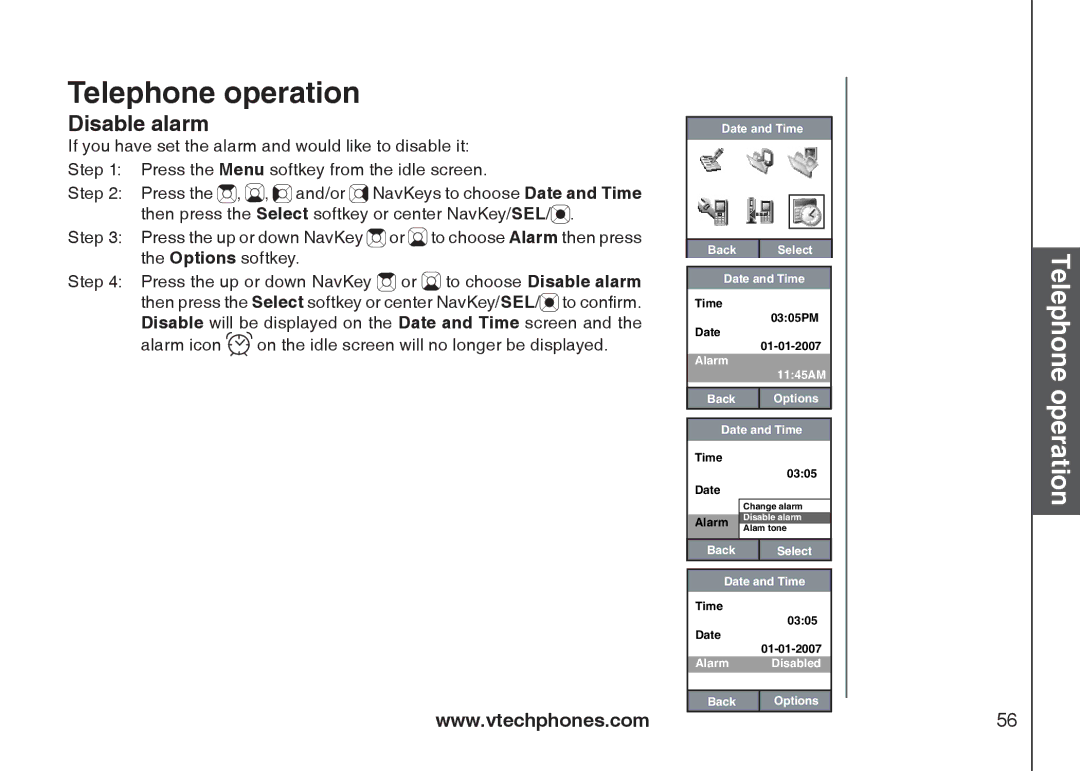Telephone operation
Disable alarm
If you have set the alarm and would like to disable it: Step 1: Press the Menu softkey from the idle screen.
Step 2: Press the ![]() ,
, ![]() ,
, ![]()
![]() and/or
and/or ![]() NavKeys to choose Date and Time then press the Select softkey or center NavKey/SEL/
NavKeys to choose Date and Time then press the Select softkey or center NavKey/SEL/![]() .
.
Step 3: Press the up or down NavKey ![]() or
or ![]() to choose Alarm then press the Options softkey.
to choose Alarm then press the Options softkey.
Step 4: Press the up or down NavKey ![]() or
or ![]() to choose Disable alarm then press the Select softkey or center NavKey/SEL/
to choose Disable alarm then press the Select softkey or center NavKey/SEL/![]() to confirm. Disable will be displayed on the Date and Time screen and the
to confirm. Disable will be displayed on the Date and Time screen and the
alarm icon  on the idle screen will no longer be displayed.
on the idle screen will no longer be displayed.
www.vtechphones.com
Date and Time
Back | Select |
Date and Time
Time
03:05PM
Date
Alarm
11:45AM
Back Options
Date and Time
Time
03:05
Date
Alarm | Disable alarm | |
Alam tone | ||
|
Back Select
Date and Time
Time
03:05
Date
Alarm Disabled
Back | Options |
Telephone operation
56