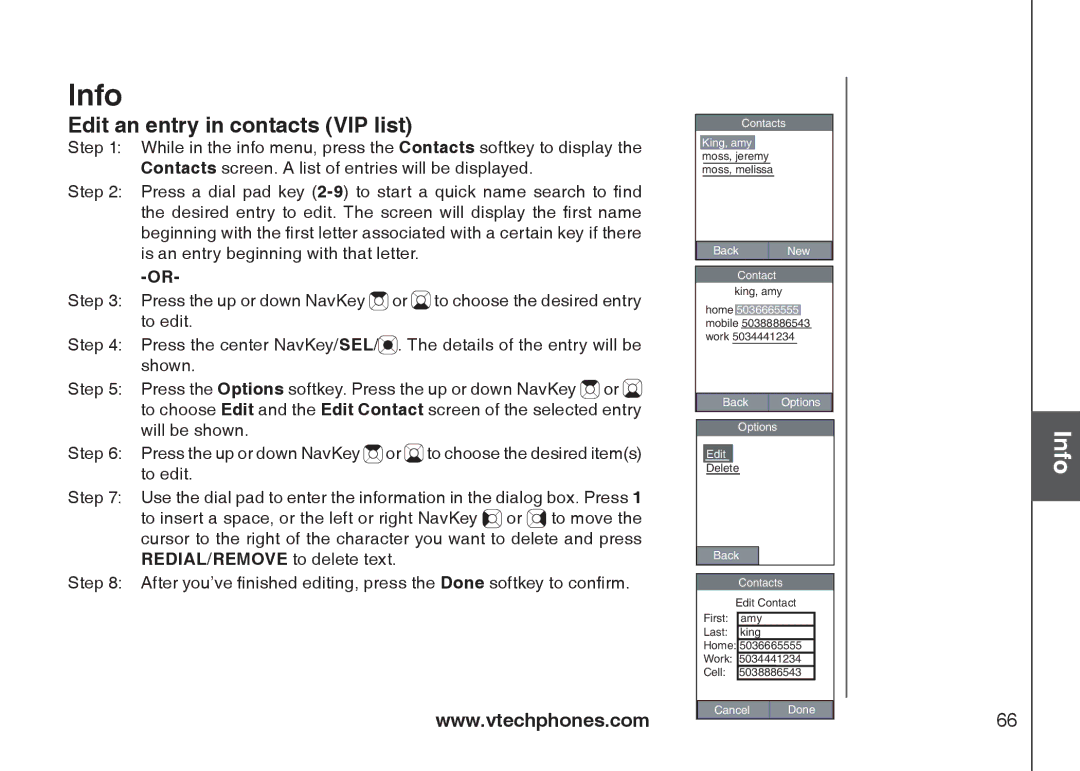Info
Edit an entry in contacts (VIP list)
Step 1: While in the info menu, press the Contacts softkey to display the Contacts screen. A list of entries will be displayed.
Step 2: Press a dial pad key
Step 3: Press the up or down NavKey ![]() or
or ![]() to choose the desired entry to edit.
to choose the desired entry to edit.
Step 4: Press the center NavKey/SEL/![]() . The details of the entry will be shown.
. The details of the entry will be shown.
Step 5: Press the Options softkey. Press the up or down NavKey ![]() or
or ![]() to choose Edit and the Edit Contact screen of the selected entry will be shown.
to choose Edit and the Edit Contact screen of the selected entry will be shown.
Step 6: Press the up or down NavKey ![]() or
or ![]() to choose the desired item(s) to edit.
to choose the desired item(s) to edit.
Step 7: Use the dial pad to enter the information in the dialog box. Press 1 to insert a space, or the left or right NavKey ![]()
![]() or
or ![]() to move the cursor to the right of the character you want to delete and press REDIAL/REMOVE to delete text.
to move the cursor to the right of the character you want to delete and press REDIAL/REMOVE to delete text.
Step 8: After you’ve finished editing, press the Done softkey to confirm.
www.vtechphones.com
Contacts
King, amy moss, jeremy moss, melissa
Back | New |
Contact
king, amy
home 5036665555 mobile 50388886543 work 5034441234
Back ![]()
![]() Options
Options
Options
Edit
Delete
Back
Contacts
Edit Contact
First: amy
Last: king
Home: 5036665555
Work: 5034441234
Cell: 5038886543
Cancel | Done |
Info
66