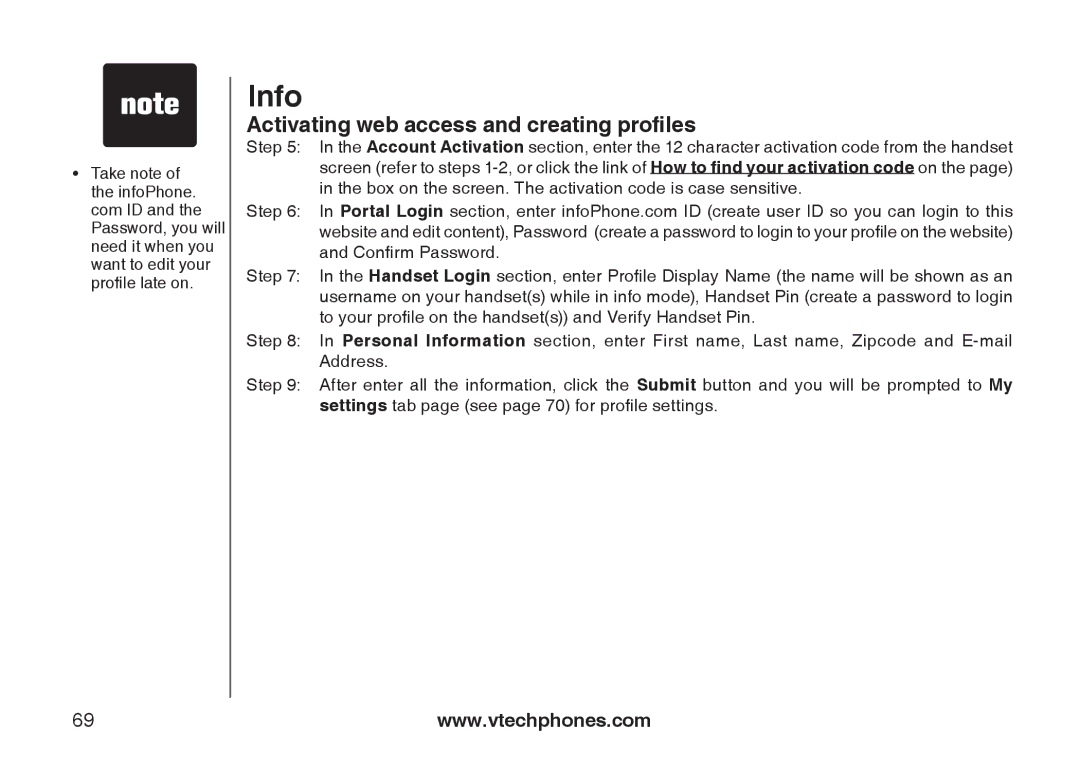��Take note of the infoPhone. com ID and the Password, you will need it when you want to edit your profile late on.
69
Info
Activating web access and creating profiles
Step 5: In the Account Activation section, enter the 12 character activation code from the handset screen (refer to steps
Step 6: In Portal Login section, enter infoPhone.com ID (create user ID so you can login to this website and edit content), Password (create a password to login to your profile on the website) and Confirm Password.
Step 7: In the Handset Login section, enter Profile Display Name (the name will be shown as an username on your handset(s) while in info mode), Handset Pin (create a password to login to your profile on the handset(s)) and Verify Handset Pin.
Step 8: In Personal Information section, enter First name, Last name, Zipcode and
Step 9: After enter all the information, click the Submit button and you will be prompted to My settings tab page (see page 70) for profile settings.
www.vtechphones.com