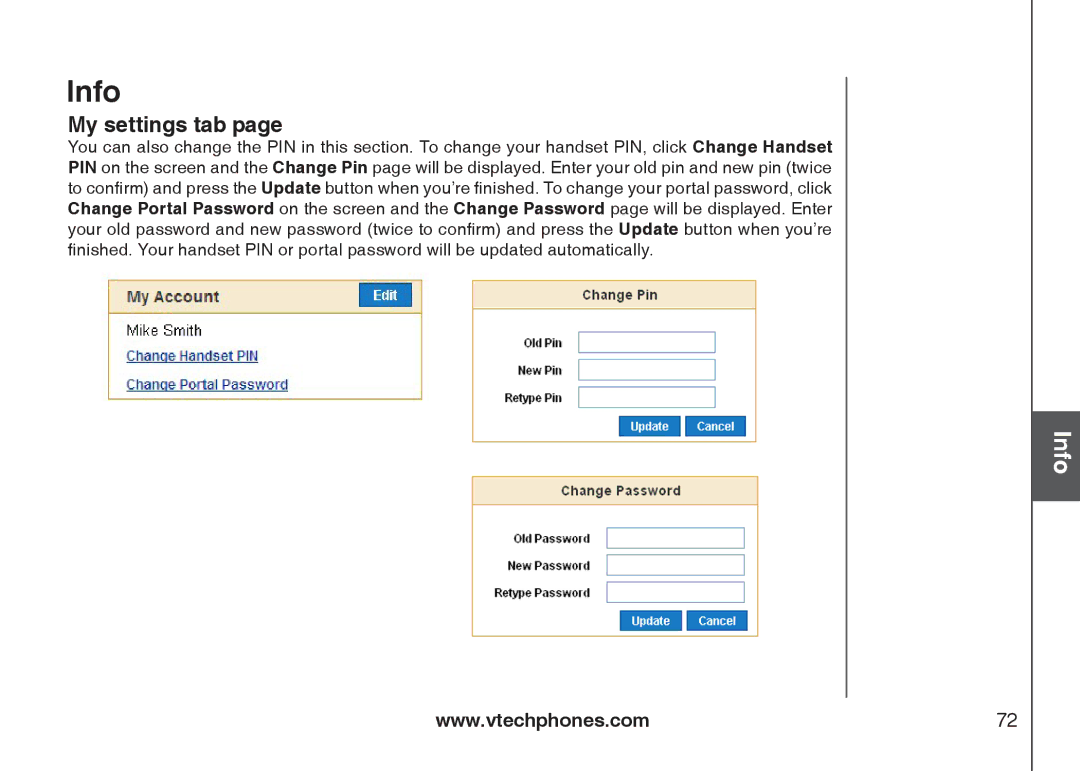Info
My settings tab page
You can also change the PIN in this section. To change your handset PIN, click Change Handset PIN on the screen and the Change Pin page will be displayed. Enter your old pin and new pin (twice to confirm) and press the Update button when you’re finished. To change your portal password, click Change Portal Password on the screen and the Change Password page will be displayed. Enter your old password and new password (twice to confirm) and press the Update button when you’re finished. Your handset PIN or portal password will be updated automatically.
Info
www.vtechphones.com72