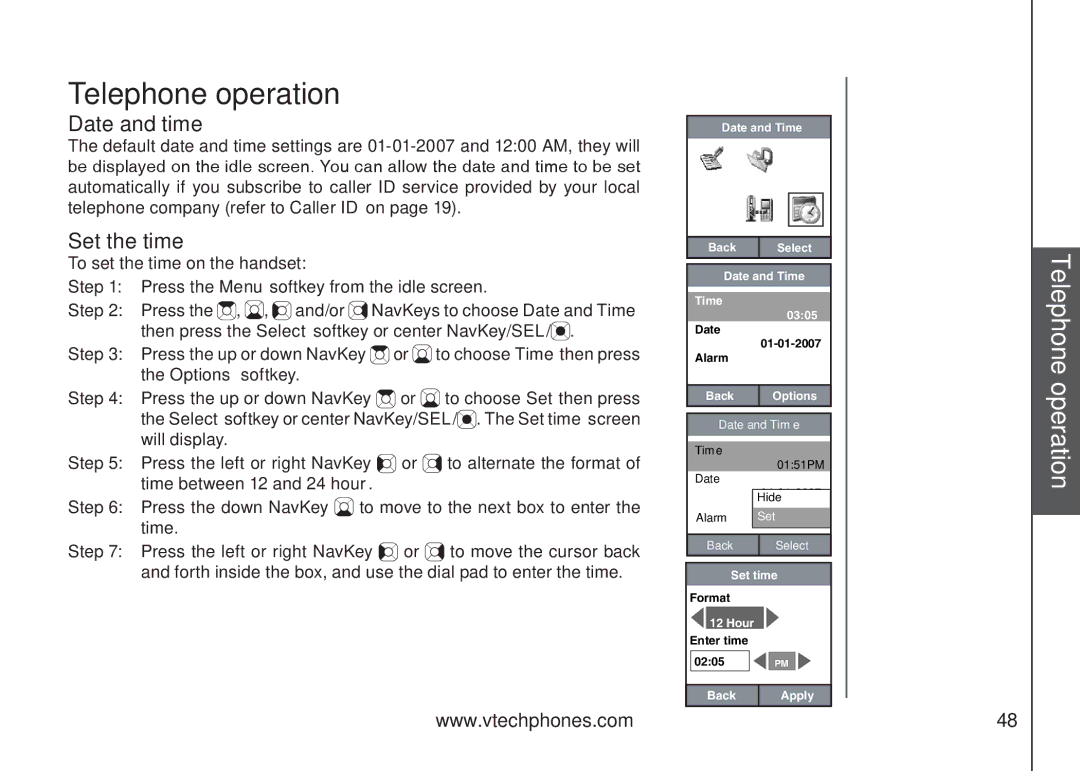Telephone operation
Date and time
The default date and time settings are
Set the time
To set the time on the handset:
Step 1: Press the Menu softkey from the idle screen.
Step 2: Press the ![]() ,
, ![]() ,
, ![]()
![]() and/or
and/or ![]() NavKeys to choose Date and Time then press the Select softkey or center NavKey/SEL/
NavKeys to choose Date and Time then press the Select softkey or center NavKey/SEL/![]() .
.
Step 3: Press the up or down NavKey ![]() or
or ![]() to choose Time then press the Options softkey.
to choose Time then press the Options softkey.
Step 4: Press the up or down NavKey ![]() or
or ![]() to choose Set then press the Select softkey or center NavKey/SEL/
to choose Set then press the Select softkey or center NavKey/SEL/![]() . The Set time screen will display.
. The Set time screen will display.
Step 5: Press the left or right NavKey ![]()
![]() or
or ![]() to alternate the format of time between 12 and 24 hour.
to alternate the format of time between 12 and 24 hour.
Step 6: Press the down NavKey ![]() to move to the next box to enter the time.
to move to the next box to enter the time.
Step 7: Press the left or right NavKey ![]()
![]() or
or ![]() to move the cursor back and forth inside the box, and use the dial pad to enter the time.
to move the cursor back and forth inside the box, and use the dial pad to enter the time.
Date and Time
Back | Select |
Date and Time
Time
03:05
Date
Alarm
Back | Options |
Date and Time
Time
01:51PM
Date
Hide
Alarm Set
Back | Select |
Set time
Format
![]() 12 Hour
12 Hour
Enter time
| 02:05 |
|
| PM |
|
|
|
|
|
|
|
| Back |
| Apply | ||
Telephone operation
www.vtechphones.com | 48 |