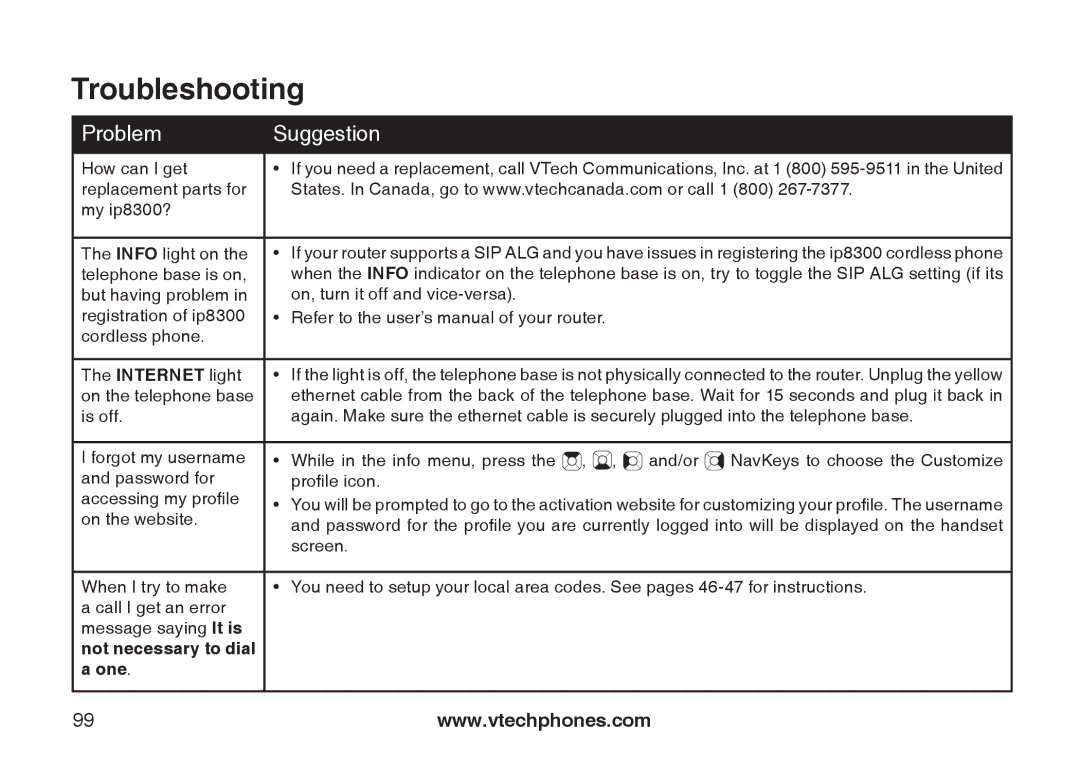Troubleshooting
Problem | Suggestion |
|
| |
|
| |||
How can I get | �� If you need a replacement, call VTech Communications, Inc. at 1 (800) | |||
replacement parts for | States. In Canada, go to www.vtechcanada.com or call 1 (800) | |||
my ip8300? |
|
|
| |
|
| |||
The INFO light on the | �� If your router supports a SIP ALG and you have issues in registering the ip8300 cordless phone | |||
telephone base is on, | when the INFO indicator on the telephone base is on, try to toggle the SIP ALG setting (if its | |||
but having problem in | on, turn it off and |
|
| |
registration of ip8300 | �� Refer to the user’s manual of your router. |
|
| |
cordless phone. |
|
|
| |
|
| |||
The INTERNET light | �� If the light is off, the telephone base is not physically connected to the router. Unplug the yellow | |||
on the telephone base | ethernet cable from the back of the telephone base. Wait for 15 seconds and plug it back in | |||
is off. | again. Make sure the ethernet cable is securely plugged into the telephone base. | |||
|
|
|
| |
I forgot my username | �� While in the info menu, press the , , | and/or | NavKeys to choose the Customize | |
and password for | profile icon. |
|
| |
accessing my profile | �� You will be prompted to go to the activation website for customizing your profile. The username | |||
on the website. | ||||
and password for the profile you are currently logged into will be displayed on the handset | ||||
| ||||
| screen. |
|
| |
|
| |||
When I try to make | �� You need to setup your local area codes. See pages | |||
a call I get an error |
|
|
| |
message saying It is |
|
|
| |
not necessary to dial |
|
|
| |
a one. |
|
|
| |
|
|
|
| |
99 | www.vtechphones.com |