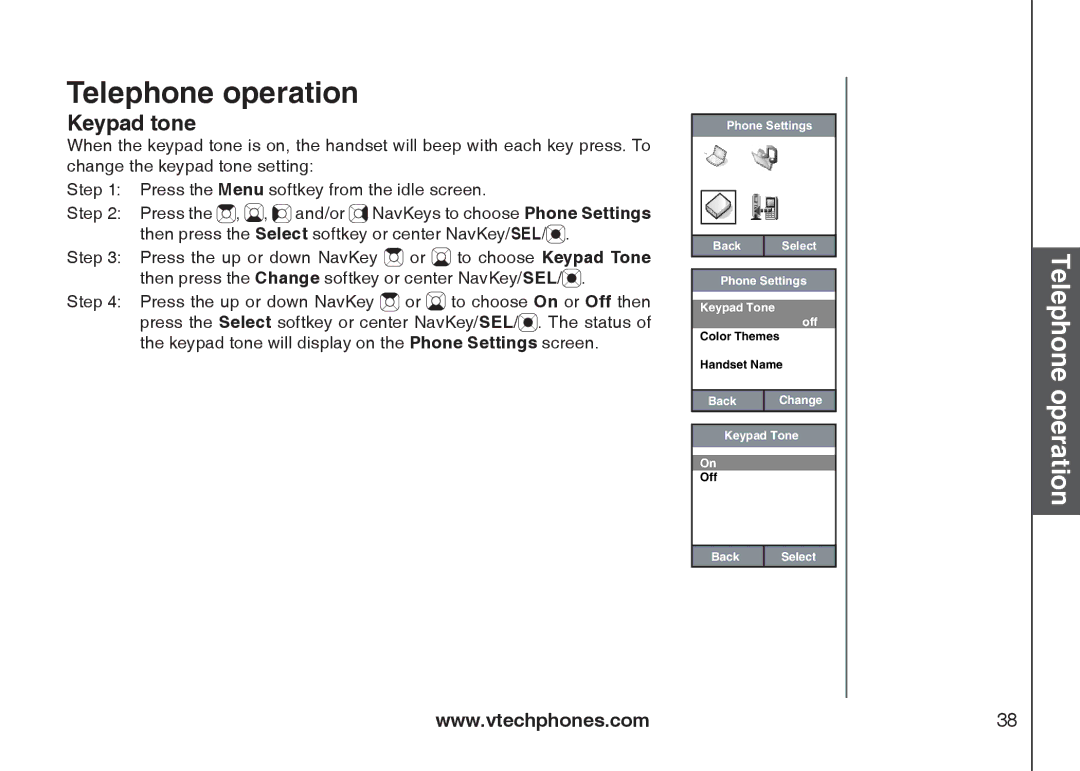Telephone operation
Keypad tone
When the keypad tone is on, the handset will beep with each key press. To change the keypad tone setting:
Step 1: Press the Menu softkey from the idle screen.
Step 2: Press the ![]() ,
, ![]() ,
, ![]()
![]() and/or
and/or ![]() NavKeys to choose Phone Settings then press the Select softkey or center NavKey/SEL/
NavKeys to choose Phone Settings then press the Select softkey or center NavKey/SEL/![]() .
.
Step 3: Press the up or down NavKey ![]() or
or ![]() to choose Keypad Tone then press the Change softkey or center NavKey/SEL/
to choose Keypad Tone then press the Change softkey or center NavKey/SEL/![]() .
.
Step 4: Press the up or down NavKey ![]() or
or ![]() to choose On or Off then press the Select softkey or center NavKey/SEL/
to choose On or Off then press the Select softkey or center NavKey/SEL/![]() . The status of the keypad tone will display on the Phone Settings screen.
. The status of the keypad tone will display on the Phone Settings screen.
Phone Settings
Back | Select |
Phone Settings
Keypad Tone
off
Color Themes
Handset Name
Back | Change |
Keypad Tone
On
Off
Back | Select |
Telephone operation
www.vtechphones.com | 38 |