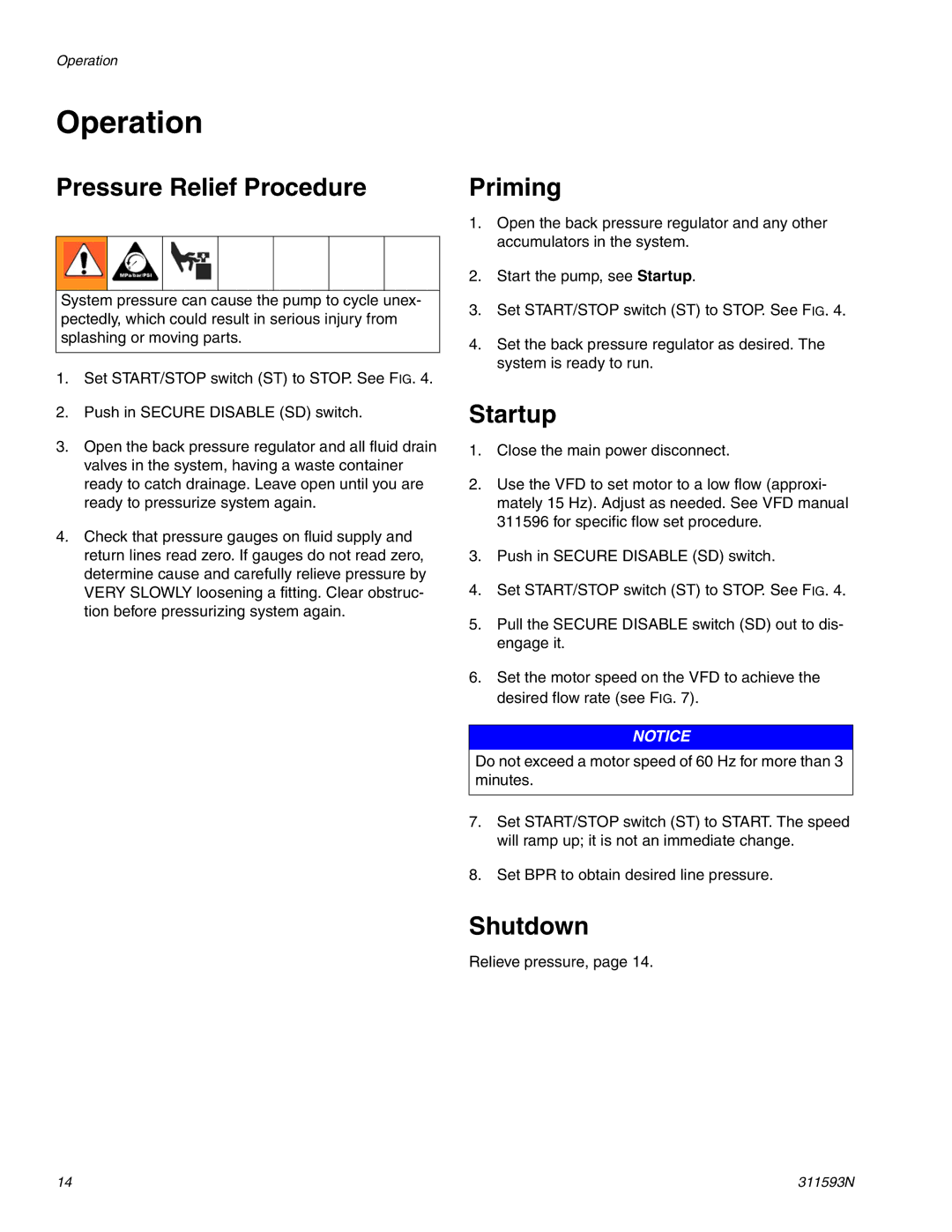Operation
Operation
Pressure Relief Procedure
System pressure can cause the pump to cycle unex- pectedly, which could result in serious injury from splashing or moving parts.
1.Set START/STOP switch (ST) to STOP. See FIG. 4.
2.Push in SECURE DISABLE (SD) switch.
3.Open the back pressure regulator and all fluid drain valves in the system, having a waste container ready to catch drainage. Leave open until you are ready to pressurize system again.
4.Check that pressure gauges on fluid supply and return lines read zero. If gauges do not read zero, determine cause and carefully relieve pressure by VERY SLOWLY loosening a fitting. Clear obstruc- tion before pressurizing system again.
Priming
1.Open the back pressure regulator and any other accumulators in the system.
2.Start the pump, see Startup.
3.Set START/STOP switch (ST) to STOP. See FIG. 4.
4.Set the back pressure regulator as desired. The system is ready to run.
Startup
1.Close the main power disconnect.
2.Use the VFD to set motor to a low flow (approxi- mately 15 Hz). Adjust as needed. See VFD manual 311596 for specific flow set procedure.
3.Push in SECURE DISABLE (SD) switch.
4.Set START/STOP switch (ST) to STOP. See FIG. 4.
5.Pull the SECURE DISABLE switch (SD) out to dis- engage it.
6.Set the motor speed on the VFD to achieve the desired flow rate (see FIG. 7).
NOTICE
Do not exceed a motor speed of 60 Hz for more than 3 minutes.
7.Set START/STOP switch (ST) to START. The speed will ramp up; it is not an immediate change.
8.Set BPR to obtain desired line pressure.
Shutdown
Relieve pressure, page 14.
14 | 311593N |