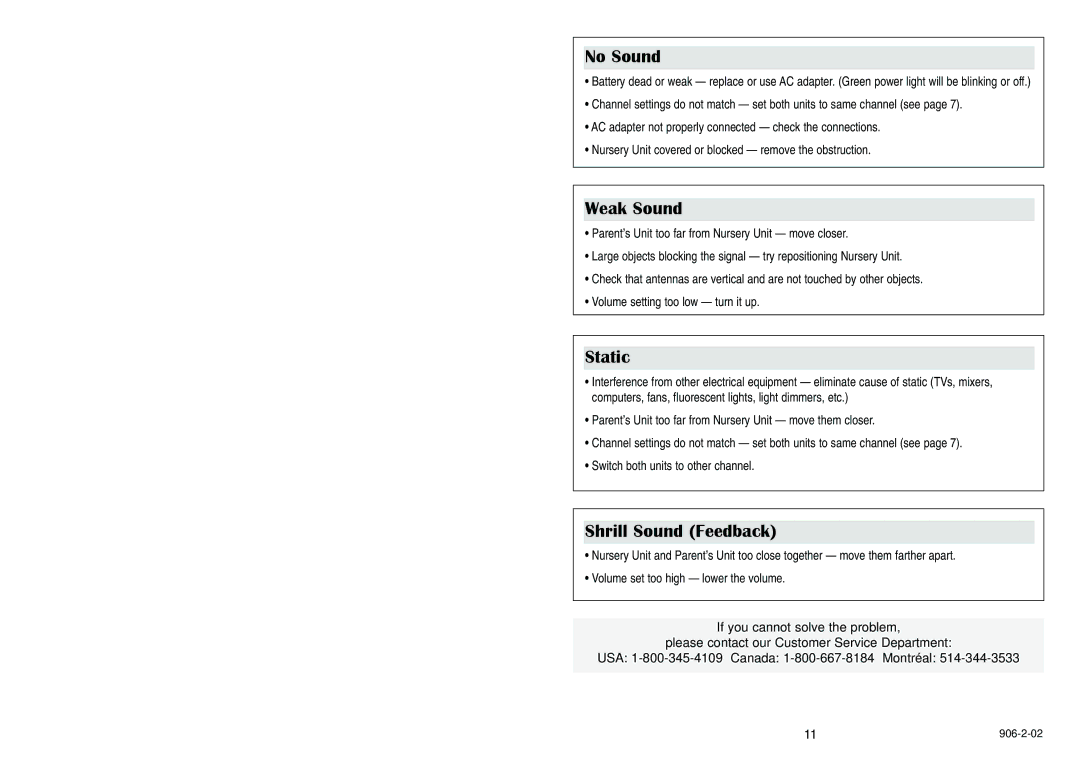No Sound
•Battery dead or weak — replace or use AC adapter. (Green power light will be blinking or off.)
•Channel settings do not match — set both units to same channel (see page 7).
•AC adapter not properly connected — check the connections.
•Nursery Unit covered or blocked — remove the obstruction.
Weak Sound
•Parent’s Unit too far from Nursery Unit — move closer.
•Large objects blocking the signal — try repositioning Nursery Unit.
•Check that antennas are vertical and are not touched by other objects.
•Volume setting too low — turn it up.
Static
•Interference from other electrical equipment — eliminate cause of static (TVs, mixers, computers, fans, fluorescent lights, light dimmers, etc.)
•Parent’s Unit too far from Nursery Unit — move them closer.
•Channel settings do not match — set both units to same channel (see page 7).
•Switch both units to other channel.
Shrill Sound (Feedback)
•Nursery Unit and Parent’s Unit too close together — move them farther apart.
•Volume set too high — lower the volume.
If you cannot solve the problem,
please contact our Customer Service Department:
USA:
11 |
|