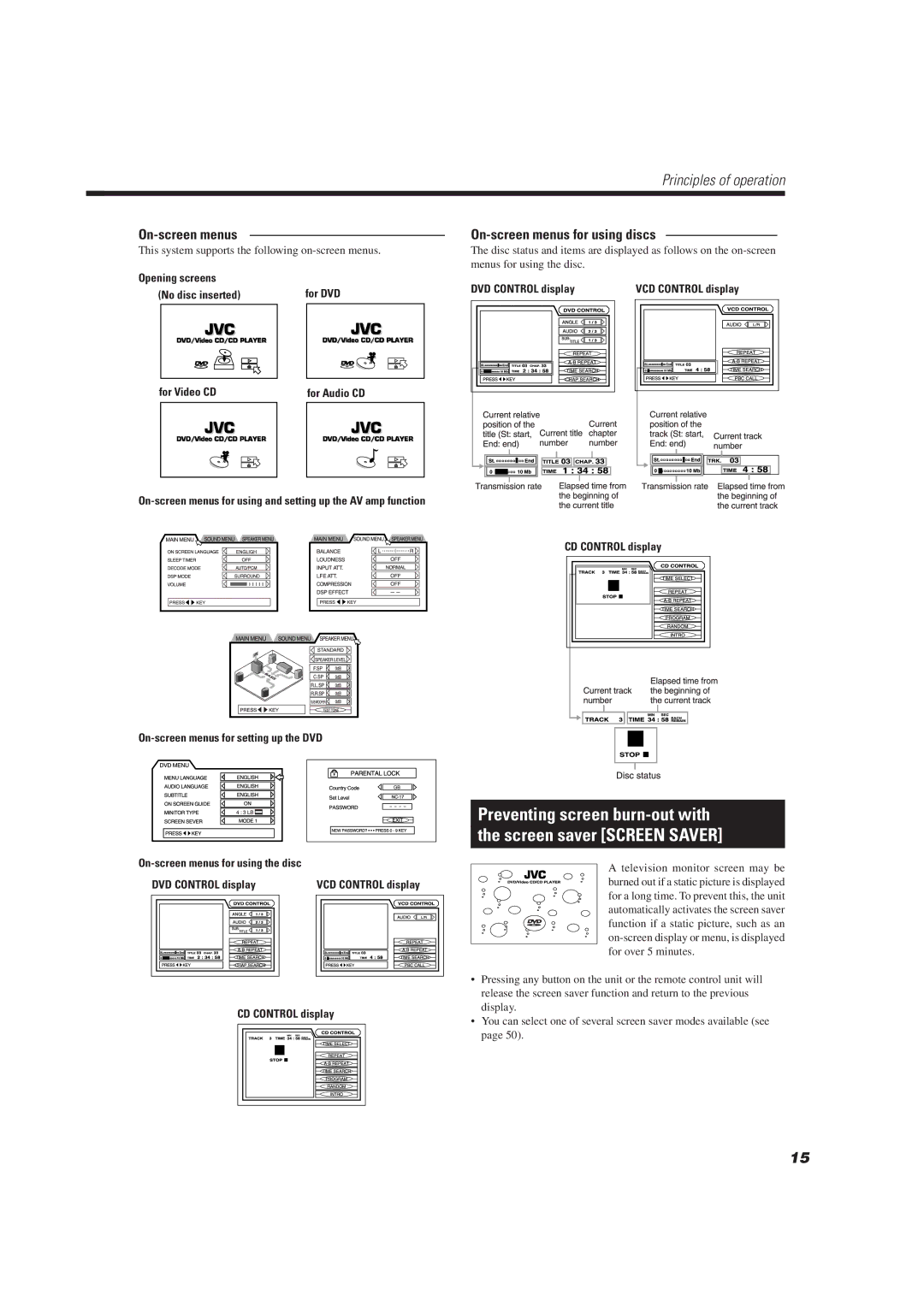|
|
|
|
|
|
|
|
|
|
|
|
|
|
|
| Principles of operation | ||||||
|
| |||||||||||||||||||||
This system supports the following | The disc status and items are displayed as follows on the | |||||||||||||||||||||
|
|
|
|
|
| menus for using the disc. |
|
|
|
|
|
|
| |||||||||
Opening screens |
|
|
|
| DVD CONTROL display | VCD CONTROL display | ||||||||||||||||
(No disc inserted) |
| for DVD | ||||||||||||||||||||
|
|
|
|
|
|
|
|
|
|
|
|
|
|
|
|
|
| |||||
|
|
|
|
|
|
|
|
|
|
|
|
|
|
|
|
|
|
|
|
|
|
|
|
|
|
|
|
|
|
|
|
|
|
|
|
|
|
|
|
|
|
|
|
|
|
|
|
|
|
|
|
|
|
|
|
|
|
|
|
|
|
|
|
|
|
|
|
|
|
|
|
|
|
|
|
|
|
|
|
|
|
|
|
|
|
|
|
|
|
|
|
|
|
|
|
|
|
|
|
|
|
|
|
|
|
|
|
|
|
|
|
|
|
|
|
|
|
|
|
|
|
|
|
|
|
|
|
|
|
|
|
|
|
|
|
|
|
|
|
|
|
|
|
|
|
|
|
|
|
|
|
|
|
|
|
|
|
|
|
|
|
|
|
|
|
|
|
|
|
|
|
|
|
|
|
|
|
|
|
|
|
|
|
|
|
|
|
|
|
|
|
|
|
|
|
|
|
|
|
|
|
|
|
|
|
|
|
|
|
|
|
|
|
|
|
|
|
|
|
|
|
|
|
|
|
|
|
|
|
|
|
|
|
|
|
|
|
|
|
|
|
|
|
|
|
|
|
|
|
|
|
|
|
|
|
|
|
|
|
|
|
|
|
|
|
|
|
|
|
|
|
|
|
|
|
for Video CD
for Audio CD
CD CONTROL display
| |
DVD CONTROL display | VCD CONTROL display |
CD CONTROL display
Preventing screen burn-out with
the screen saver [SCREEN SAVER]
A television monitor screen may be burned out if a static picture is displayed for a long time. To prevent this, the unit automatically activates the screen saver function if a static picture, such as an
•Pressing any button on the unit or the remote control unit will release the screen saver function and return to the previous display.
•You can select one of several screen saver modes available (see page 50).
15