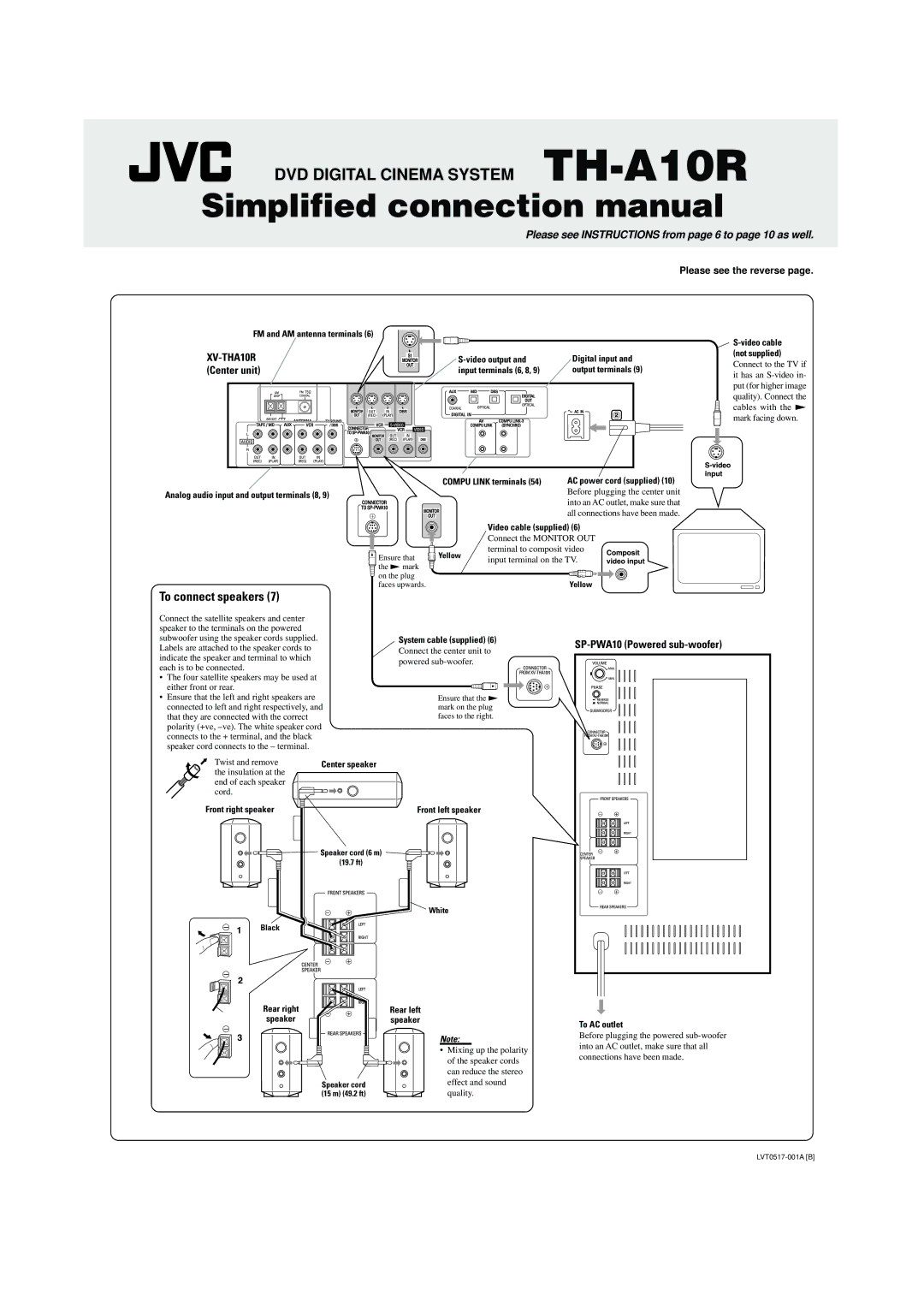DVD DIGITAL CINEMA SYSTEM
Simplified connection manual
Please see INSTRUCTIONS from page 6 to page 10 as well.
Please see the reverse page.
FM and AM antenna terminals (6)
Digital input and | |
input terminals (6, 8, 9) | output terminals (9) |
![]()
Connect to the TV if it has an
Analog audio input and output terminals (8, 9)
Ensure that ![]() the £ mark
the £ mark ![]() on the plug faces upwards.
on the plug faces upwards.
COMPU LINK terminals (54) AC power cord (supplied) (10)
Before plugging the center unit into an AC outlet, make sure that all connections have been made.
Video cable (supplied) (6) Connect the MONITOR OUT terminal to composit video
Yellow | input terminal on the TV. |
| |
| Yellow |
To connect speakers (7)
Connect the satellite speakers and center speaker to the terminals on the powered subwoofer using the speaker cords supplied. Labels are attached to the speaker cords to indicate the speaker and terminal to which each is to be connected.
•The four satellite speakers may be used at either front or rear.
•Ensure that the left and right speakers are connected to left and right respectively, and that they are connected with the correct polarity (+ve,
Twist and remove | Center speaker |
the insulation at the |
|
end of each speaker |
|
cord. |
|
System cable (supplied) (6)
Connect the center unit to powered
Ensure that the £ mark on the plug faces to the right.
SP-PWA10 (Powered sub-woofer)
Front right speaker | Front left speaker |
Speaker cord (6 m)
(19.7 ft)
White
Black
Rear right
speaker
Speaker cord (15 m) (49.2 ft)
Rear left speaker
Note:
• Mixing up the polarity of the speaker cords can reduce the stereo effect and sound quality.
To AC outlet
Before plugging the powered