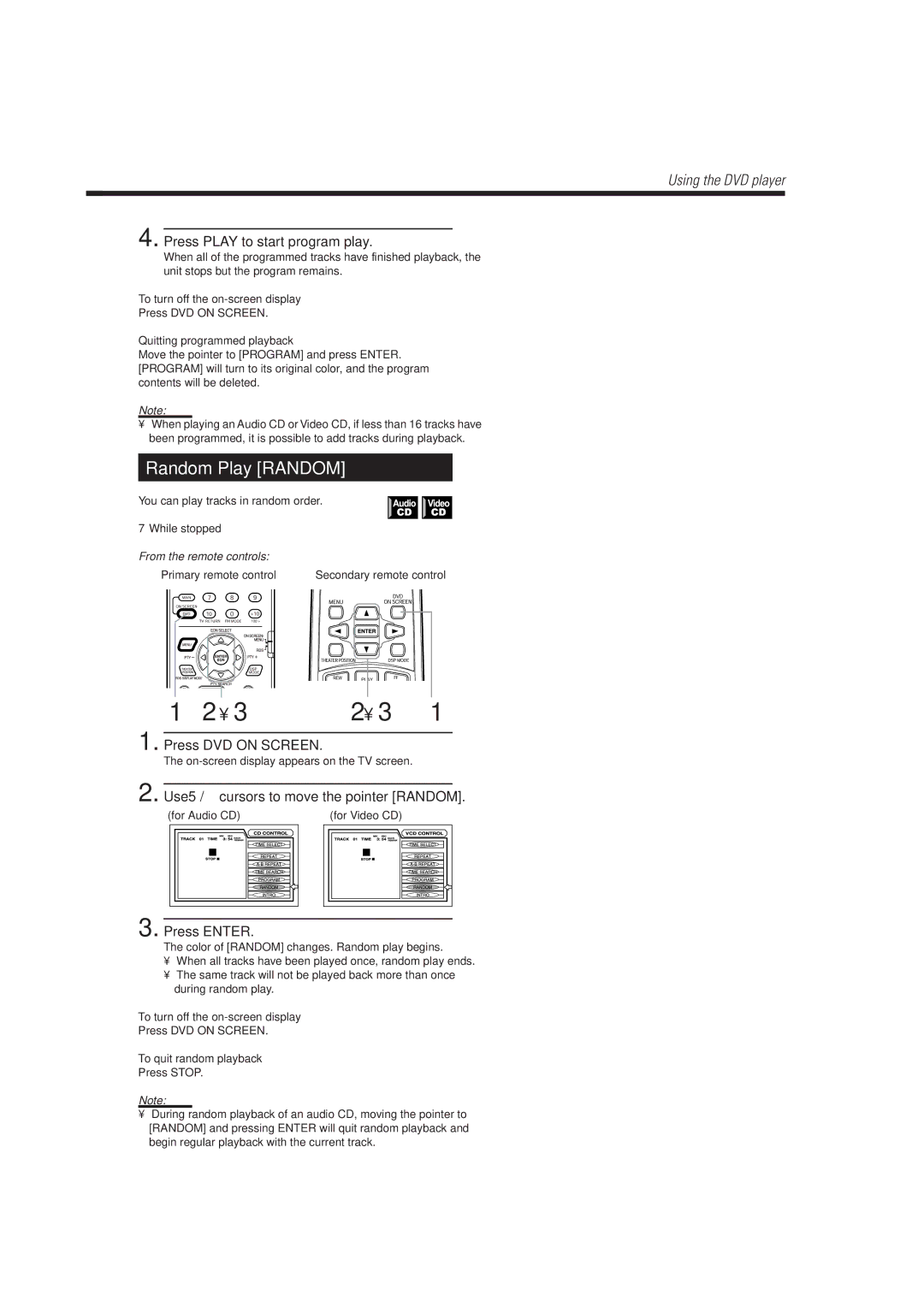Using the DVD player
4. Press PLAY to start program play.
When all of the programmed tracks have finished playback, the unit stops but the program remains.
To turn off the on-screen display
Press DVD ON SCREEN.
Quitting programmed playback
Move the pointer to [PROGRAM] and press ENTER. [PROGRAM] will turn to its original color, and the program contents will be deleted.
Note:
•When playing an Audio CD or Video CD, if less than 16 tracks have been programmed, it is possible to add tracks during playback.
Random Play [RANDOM]
You can play tracks in random order.
7While stopped
From the remote controls:
Primary remote control | Secondary remote control |
1 2 • 3 | 2 • 3 | 1 |
1. Press DVD ON SCREEN.
The
2. Use 5/°cursors to move the pointer [RANDOM].
(for Audio CD) | (for Video CD) |
3. Press ENTER.
The color of [RANDOM] changes. Random play begins.
•When all tracks have been played once, random play ends.
•The same track will not be played back more than once during random play.
To turn off the on-screen display
Press DVD ON SCREEN.
To quit random playback
Press STOP.
Note:
•During random playback of an audio CD, moving the pointer to [RANDOM] and pressing ENTER will quit random playback and begin regular playback with the current track.
35