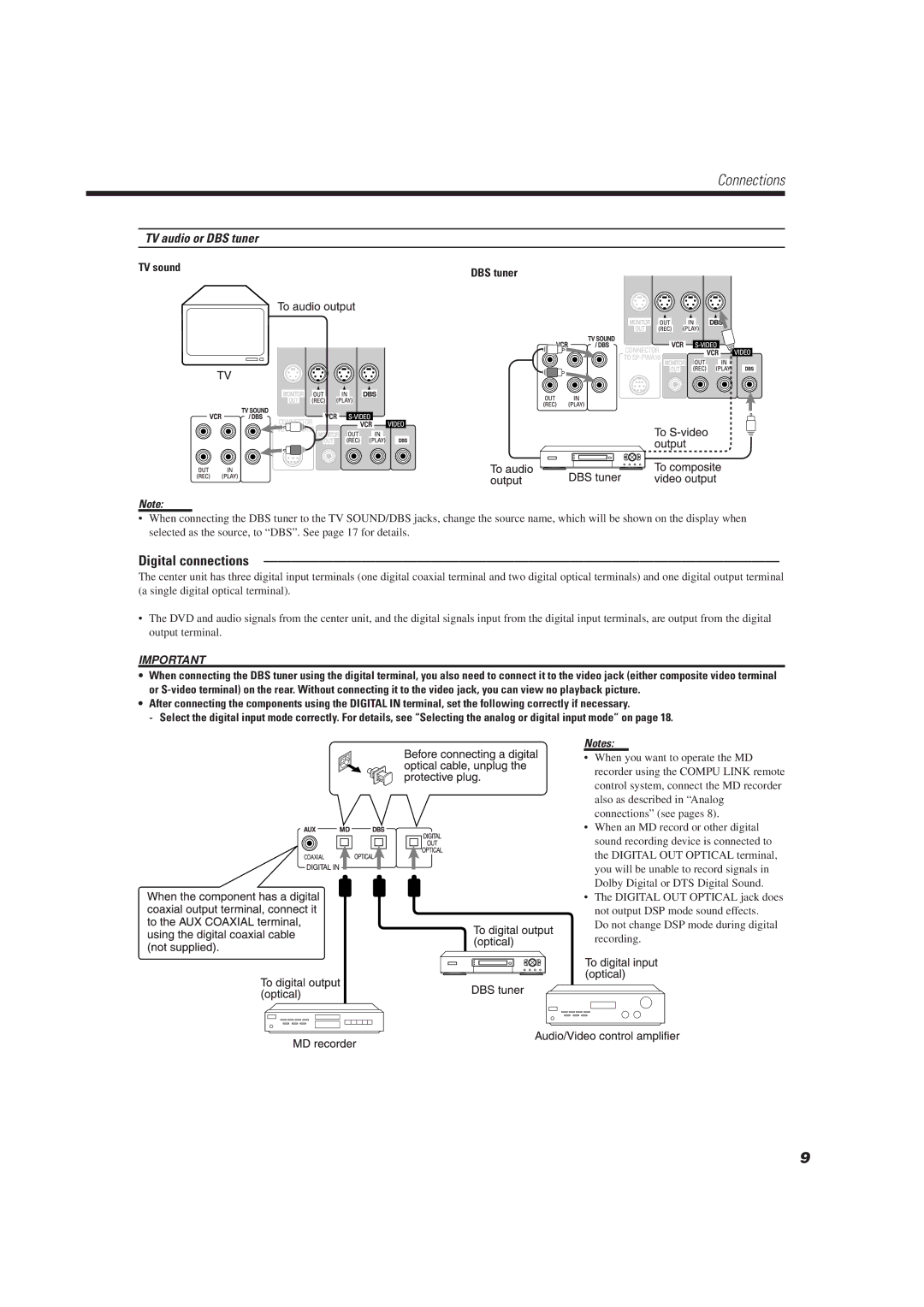Connections
TV audio or DBS tuner
TV sound | DBS tuner |
|
Note:
•When connecting the DBS tuner to the TV SOUND/DBS jacks, change the source name, which will be shown on the display when selected as the source, to “DBS”. See page 17 for details.
Digital connections —————————————————————————————————————
The center unit has three digital input terminals (one digital coaxial terminal and two digital optical terminals) and one digital output terminal (a single digital optical terminal).
•The DVD and audio signals from the center unit, and the digital signals input from the digital input terminals, are output from the digital output terminal.
IMPORTANT
•When connecting the DBS tuner using the digital terminal, you also need to connect it to the video jack (either composite video terminal or
•After connecting the components using the DIGITAL IN terminal, set the following correctly if necessary.
- Select the digital input mode correctly. For details, see “Selecting the analog or digital input mode” on page 18.
Notes:
• When you want to operate the MD recorder using the COMPU LINK remote control system, connect the MD recorder also as described in “Analog connections” (see pages 8).
• When an MD record or other digital sound recording device is connected to the DIGITAL OUT OPTICAL terminal, you will be unable to record signals in Dolby Digital or DTS Digital Sound.
• The DIGITAL OUT OPTICAL jack does not output DSP mode sound effects.
Do not change DSP mode during digital recording.
9