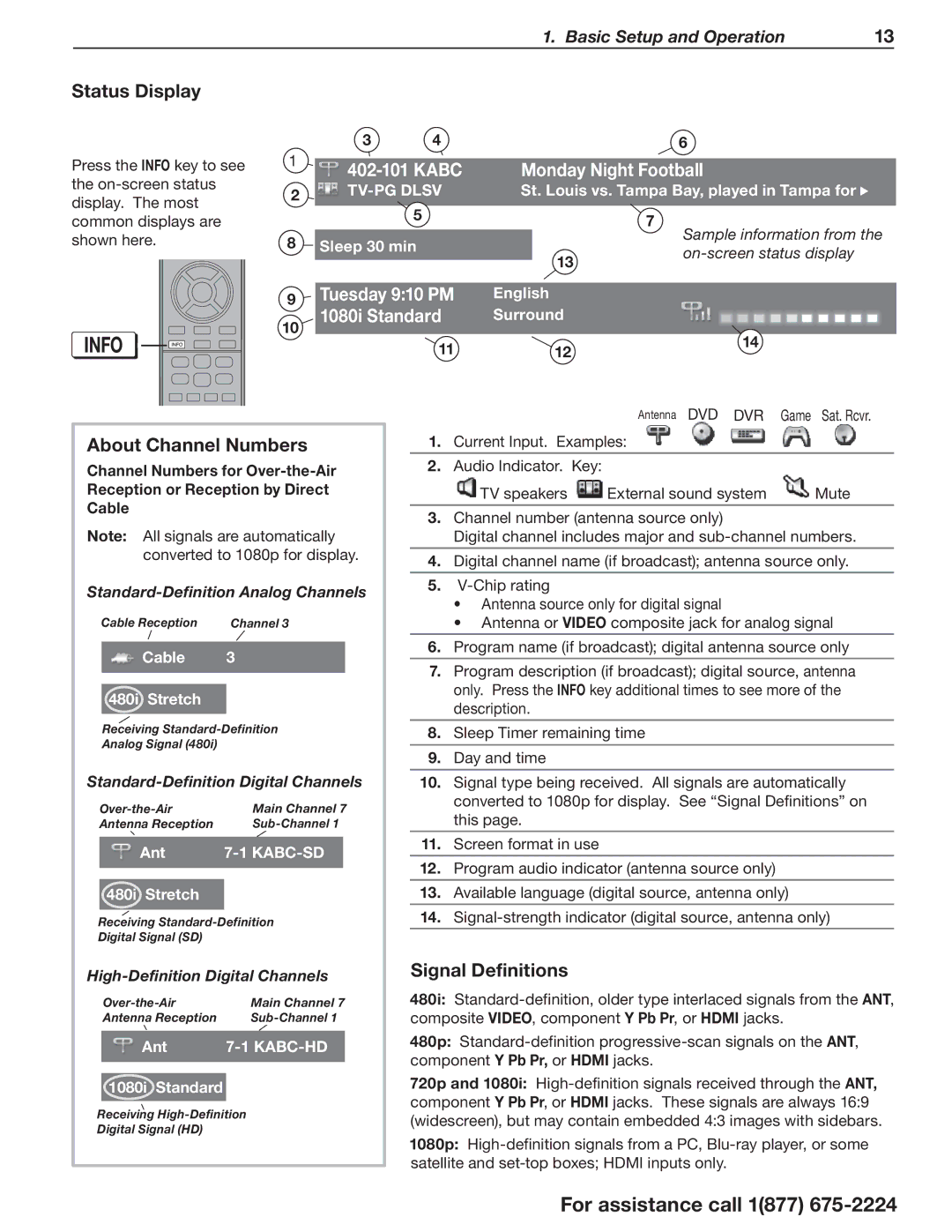1. Basic Setup and Operation | 13 |
Status Display
Press the INFO key to see the
INFO
| 3 | 4 |
|
| 6 | |
1 |
|
|
|
|
|
|
|
| Monday Night Football | ||||
|
| |||||
2 |
| St. Louis vs. Tampa Bay, played in Tampa for | ||||
|
|
|
|
|
| |
| 5 |
|
|
| 7 | |
|
|
|
|
|
| |
8 |
|
|
|
|
| Sample information from the |
Sleep 30 min |
|
|
| |||
|
| 13 | ||||
|
|
|
|
|
| |
|
|
|
|
| ||
9 | Tuesday 9:10 PM | English |
| |||
10 | 1080i Standard | Surround |
| |||
|
|
|
|
| ||
|
|
|
|
|
|
|
|
|
| 11 | 12 | 14 | |
|
|
|
| |||
About Channel Numbers
Channel Numbers for
Note: All signals are automatically converted to 1080p for display.
Standard-Definition Analog Channels
Cable Reception |
| Channel 3 |
Cable | 3 | |
480i Stretch
Receiving
Analog Signal (480i)
Antenna DVD DVR Game Sat. Rcvr.
1. Current Input. Examples:
2.Audio Indicator. Key:
![]() TV speakers
TV speakers ![]() External sound system
External sound system ![]() Mute
Mute
3.Channel number (antenna source only)
Digital channel includes major and
4.Digital channel name (if broadcast); antenna source only.
5.
•Antenna source only for digital signal
•Antenna or VIDEO composite jack for analog signal
6.Program name (if broadcast); digital antenna source only
7.Program description (if broadcast); digital source, antenna only. Press the INFO key additional times to see more of the description.
8.Sleep Timer remaining time
9.Day and time
| Main Channel 7 | |
Antenna Reception |
| |
Ant |
| |
480i Stretch
Receiving
Digital Signal (SD)
| Main Channel 7 | |
Antenna Reception |
| |
Ant |
| |
1080i Standard
Receiving
Digital Signal (HD)
10.Signal type being received. All signals are automatically converted to 1080p for display. See “Signal Definitions” on this page.
11.Screen format in use
12.Program audio indicator (antenna source only)
13.Available language (digital source, antenna only)
14.
Signal Definitions
480i:
480p:
720p and 1080i:
1080p:
For assistance call 1(877)