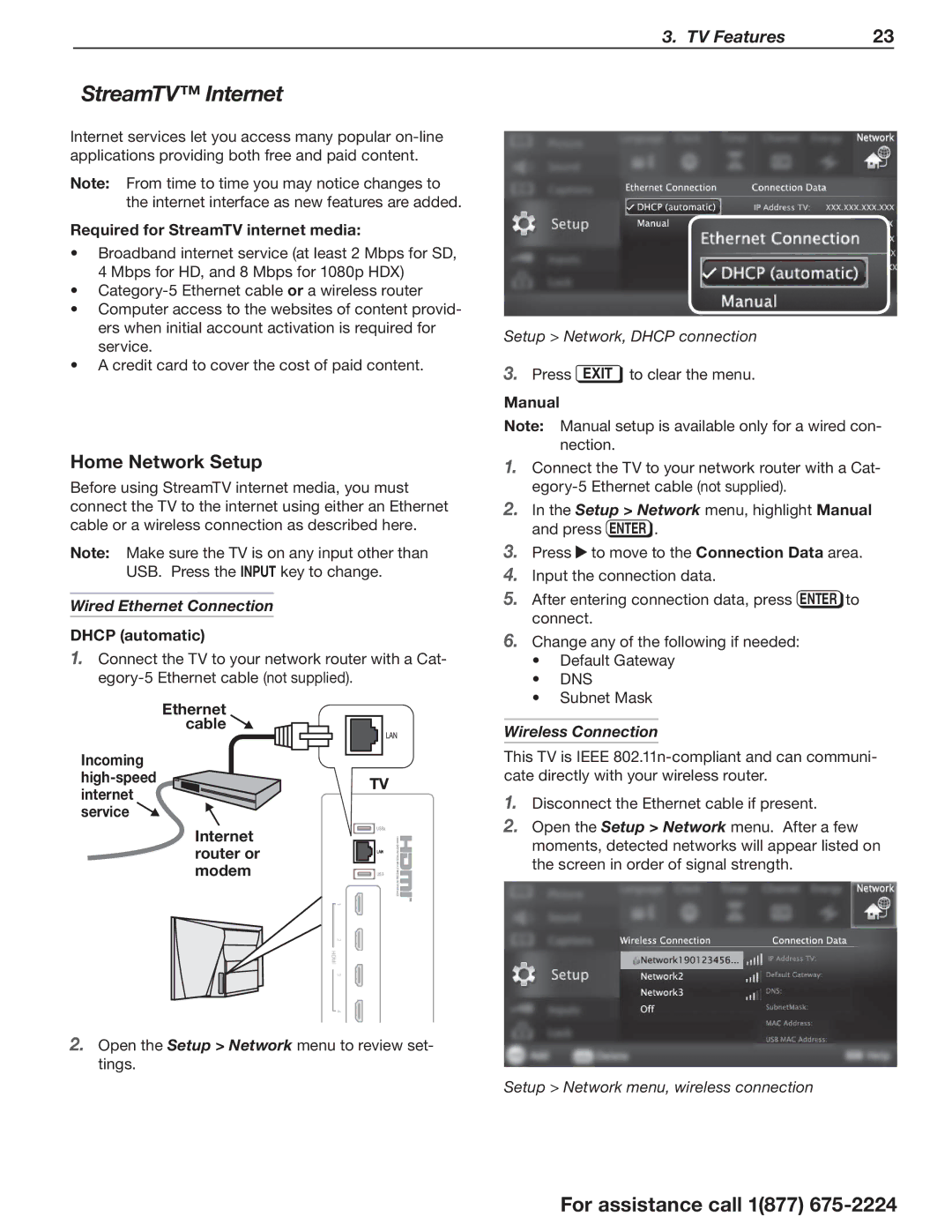3. TV Features | 23 |
StreamTV™ Internet
Internet services let you access many popular
Note: From time to time you may notice changes to the internet interface as new features are added.
Required for StreamTV internet media:
•Broadband internet service (at least 2 Mbps for SD, 4 Mbps for HD, and 8 Mbps for 1080p HDX)
•
•Computer access to the websites of content provid- ers when initial account activation is required for service.
•A credit card to cover the cost of paid content.
Home Network Setup
Before using StreamTV internet media, you must connect the TV to the internet using either an Ethernet cable or a wireless connection as described here.
Note: Make sure the TV is on any input other than USB. Press the INPUT key to change.
Wired Ethernet Connection
DHCP (automatic)
1.Connect the TV to your network router with a Cat-
| Ethernet | |||||||
Incoming | cable |
|
|
|
|
| ||
|
|
|
|
|
|
|
| |
|
|
|
|
|
|
|
| |
|
|
|
|
|
| TV | ||
internet |
|
|
|
|
|
| ||
|
|
|
|
|
|
|
| |
service |
|
|
|
|
|
|
|
|
|
|
|
|
|
|
| ||
| Internet |
|
| |||||
|
| |||||||
| router or | |||||||
| modem | |||||||
HDMI
2.Open the Setup > Network menu to review set- tings.
Setup > Network, DHCP connection
3.Press EXIT to clear the menu.
Manual
Note: Manual setup is available only for a wired con- nection.
1.Connect the TV to your network router with a Cat-
2.In the Setup > Network menu, highlight Manual and press ENTER .
3.Press ![]() to move to the Connection Data area.
to move to the Connection Data area.
4.Input the connection data.
5.After entering connection data, press ENTER to connect.
6.Change any of the following if needed:
•Default Gateway
•DNS
•Subnet Mask
Wireless Connection
This TV is IEEE
1.Disconnect the Ethernet cable if present.
2.Open the Setup > Network menu. After a few moments, detected networks will appear listed on the screen in order of signal strength.
Setup > Network menu, wireless connection
For assistance call 1(877)