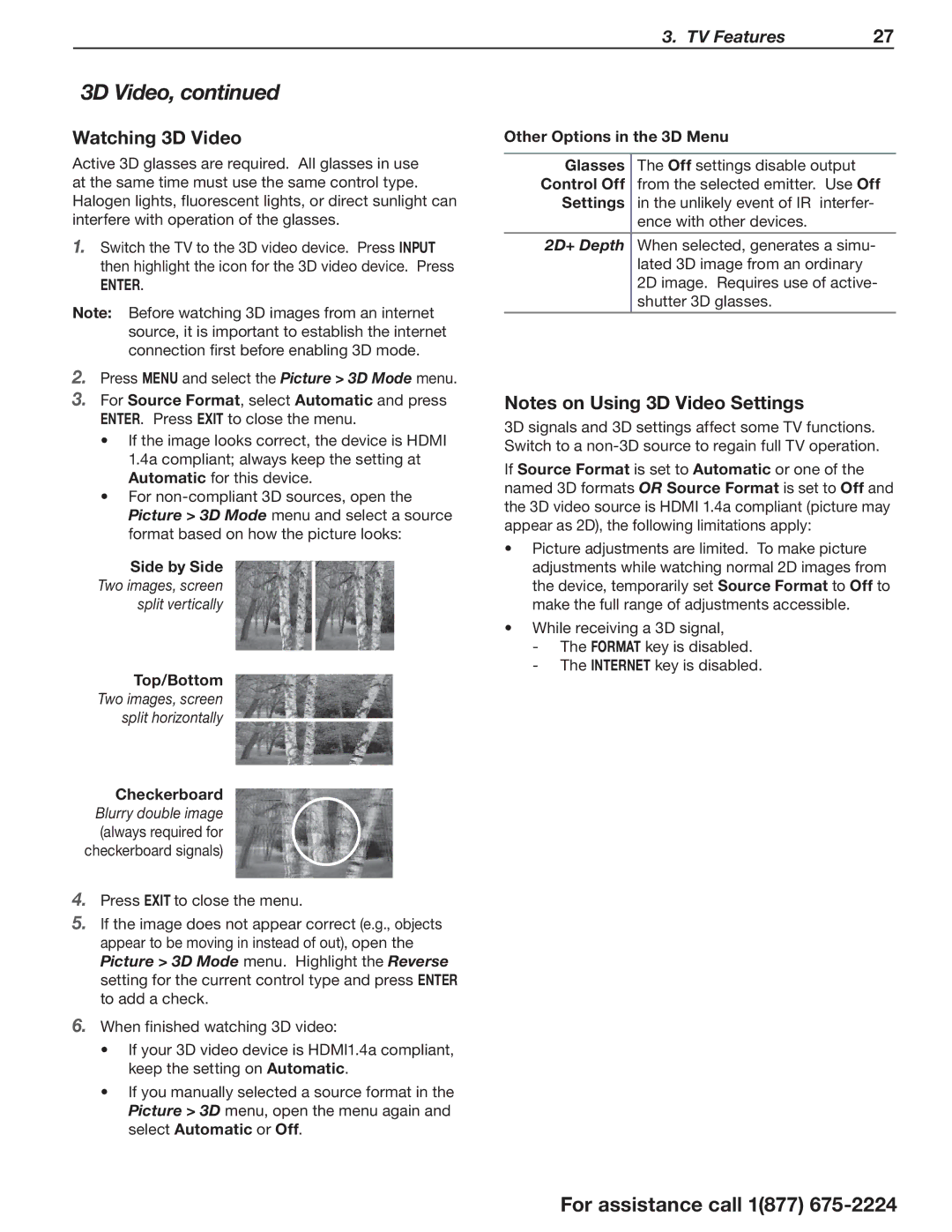3. TV Features | 27 |
3D Video, continued
Watching 3D Video
Active 3D glasses are required. All glasses in use at the same time must use the same control type. Halogen lights, fluorescent lights, or direct sunlight can interfere with operation of the glasses.
1.Switch the TV to the 3D video device. Press INPUT then highlight the icon for the 3D video device. Press
ENTER.
Note: Before watching 3D images from an internet source, it is important to establish the internet connection first before enabling 3D mode.
2.Press MENU and select the Picture > 3D Mode menu.
3.For Source Format, select Automatic and press ENTER. Press EXIT to close the menu.
•If the image looks correct, the device is HDMI 1.4a compliant; always keep the setting at Automatic for this device.
•For
Side by Side Two images, screen split vertically
Top/Bottom Two images, screen split horizontally
Checkerboard Blurry double image (always required for checkerboard signals)
4.Press EXIT to close the menu.
5.If the image does not appear correct (e.g., objects appear to be moving in instead of out), open the Picture > 3D Mode menu. Highlight the Reverse setting for the current control type and press ENTER to add a check.
6.When finished watching 3D video:
•If your 3D video device is HDMI1.4a compliant, keep the setting on Automatic.
•If you manually selected a source format in the Picture > 3D menu, open the menu again and select Automatic or Off.
Other Options in the 3D Menu
Glasses | The Off settings disable output |
Control Off | from the selected emitter. Use Off |
Settings | in the unlikely event of IR interfer- |
| ence with other devices. |
|
|
2D+ Depth | When selected, generates a simu- |
| lated 3D image from an ordinary |
| 2D image. Requires use of active- |
| shutter 3D glasses. |
|
|
Notes on Using 3D Video Settings
3D signals and 3D settings affect some TV functions. Switch to a
If Source Format is set to Automatic or one of the named 3D formats OR Source Format is set to Off and the 3D video source is HDMI 1.4a compliant (picture may appear as 2D), the following limitations apply:
•Picture adjustments are limited. To make picture adjustments while watching normal 2D images from the device, temporarily set Source Format to Off to make the full range of adjustments accessible.
•While receiving a 3D signal,
-The FORMAT key is disabled.
-The INTERNET key is disabled.
For assistance call 1(877)